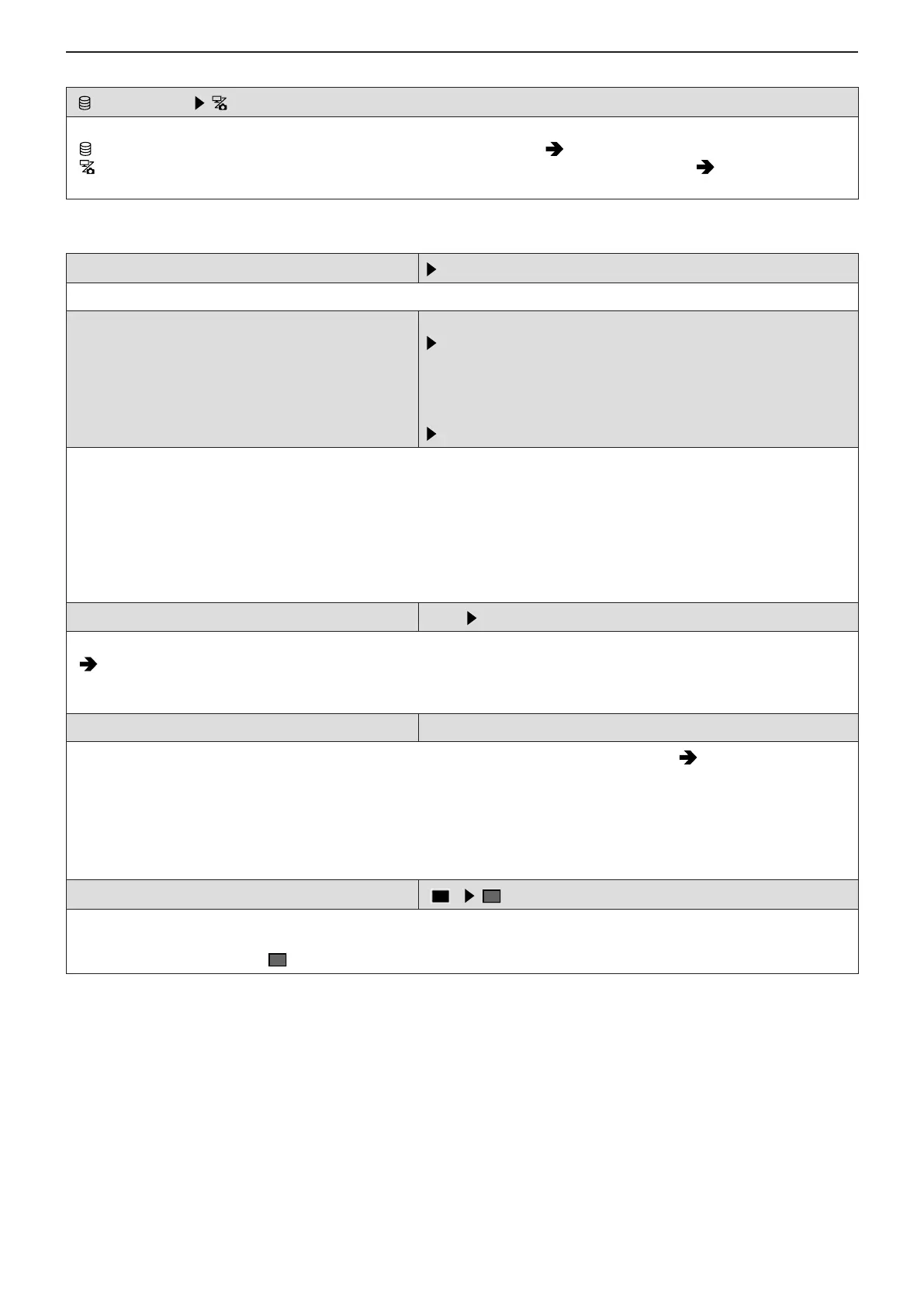- 195 -- 195 -
11. Menu Guide - [Setup] menu
[USB Mode]
[ ] [PC(Storage)] / [ ] [PC(Tether)]
This sets the communication method to be used when the USB connection cable is connected.
[
] [PC(Storage)]: Select this setting to export images to a connected PC. ( 146 / Importing Images to a PC)
[ ] [PC(Tether)]: Select this setting to control the camera from a PC installed with “LUMIX Tether”. ( 207 / Tethered
Recording)
[HDMI / SDI Connections]
[SDI Output]
[ON] / [OFF]
This outputs via SDI.
[Output Resolution(Playback)]
When [SDI Output] is set to [OFF]:
[AUTO] / [C4K/60p] / [C4K/50p] / [C4K/30p] / [C4K/25p] /
[C4K/24p] / [4K/60p] / [4K/50p] / [4K/30p] / [4K/25p] / [4K/24p] /
[1080p] / [1080i] / [720p] / [576p] / [480p]
When [SDI Output] is set to [ON]:
[1080p] / [1080i] / [1080PsF]*
1,
*
2
/ [720p]
Sets the HDMI/SDI output resolution for playback. When it is output via HDMI and SDI at the same time, it is output with the
same settings. (When [SDI Output] is set to [ON], output with a resolution above 4K is not possible. When playing back an
image at a resolution above 4K, set the [SDI Output] to [OFF].)
*
1
HDMI is output with [1080p].
*
2
When [System Frequency] is set to [24.00Hz (CINEMA)], it is fixed to [1080PsF].
●
The items you can select depend on the [System Frequency] setting.
●
If no image appears on the external device with [AUTO], switch to a constant setting other than [AUTO] to set a format
supported by your external device. (Refer to the operating instructions for the external device.)
[LUT View Assist (HDMI)] / [LUT View Assist (SDI)]
[ON] /
[OFF]
Images with LUT data applied are output via HDMI/SDI when you record/playback videos with [Photo Style] set to [V-Log L].
(
121 / [V-LogL View Assist])
●
This is linked with [LUT View Assist (HDMI)] / [LUT View Assist (SDI)] in [V-LogL View Assist] of the [Custom] ([Monitor /
Display]) menu.
[HLG View Assist (HDMI)] / [HLG View Assist (SDI)] [AUTO]*
1
/ [MODE1] / [MODE2] / [OFF]
At recording or playback of HLG video, this converts their color gamut and brightness for display. (
123 / [HLG View
Assist])
*
1
It can only be set when [HLG View Assist (HDMI)] is selected.
●
The default setting differs depending on the output method.
[HLG View Assist (HDMI)]: [AUTO]
[HLG View Assist (SDI)]: [MODE2]
●
This is linked with [HDMI] / [SDI] in [HLG View Assist] of the [Custom] ([Monitor / Display]) menu.
[Background Color(Playback)]
[
] / [ ]
Sets the color of the bands displayed on the top and bottom or the left and right of images output on an external device or
similar display.
●
We recommend setting to [ ] to prevent burn-in on the screen of the output destination.
