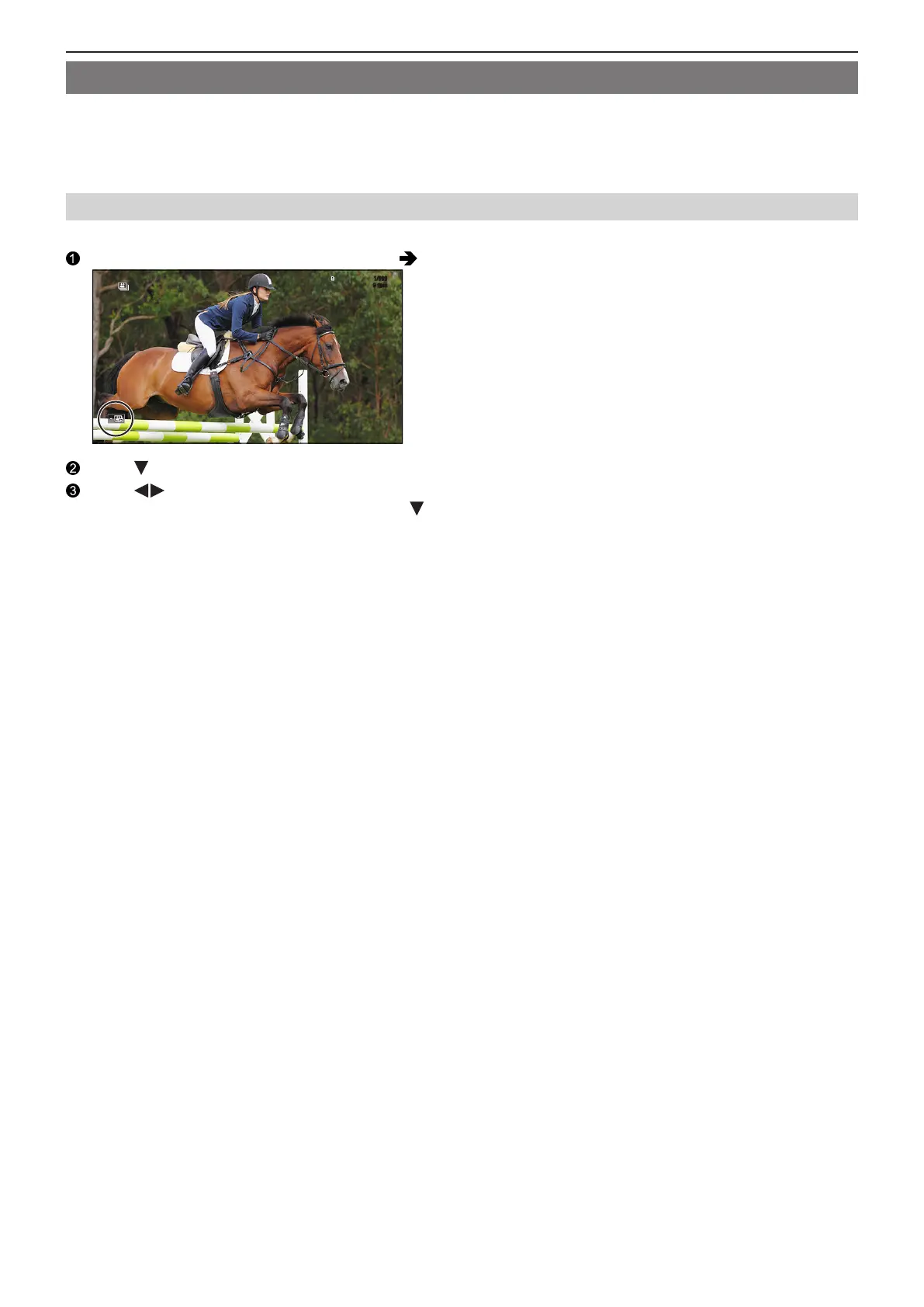- 152 -- 152 -
9. Playback - Switching the Display Mode
Group Images
Images recorded using [Segmented File Recording] are handled as group images in the camera, and can be deleted and edited
on a group basis.
You can also delete and edit each image in a group individually.
Playing the Images in a Group One by One
Operations such as displaying thumbnails and deleting images are available with images in groups just as with normal playback.
Select the group image in the playback state. ( 148 / Playing Back Videos)
1/9991/999
9 files9 files
Press to display the images in the group.
Press to select an image.
●
To return to the normal playback screen, press again.