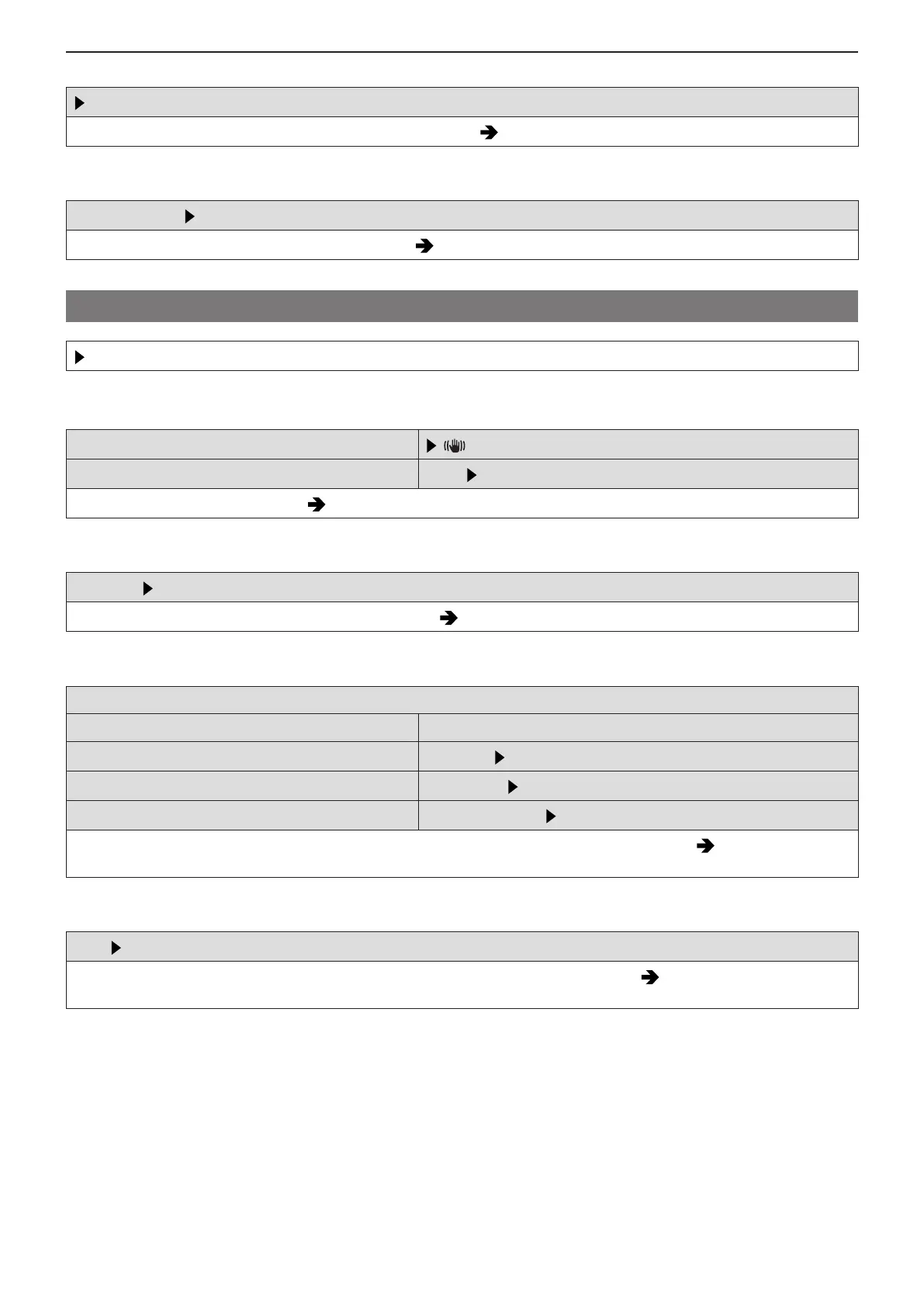- 183 -- 183 -
11. Menu Guide - [Video] menu
[Sound Output]
[REALTIME] / [REC SOUND]
Sets the audio output method when headphones are connected. (
144 / Switching the Sound Output Method)
[Headphone Volume]
[0] to [LEVEL15] ( [LEVEL3])
Adjusts the volume when headphones are connected. (
144 / Adjusting the Headphone Volume)
[Video] menu ([Others])
: Default settings
[Image Stabilizer]
[Operation Mode]
[ ] / [OFF]
[E-Stabilization (Video)]
[ON] /
[OFF]
Configures image stabilizer settings. (
107 / [Image Stabilizer])
[Digital Zoom]
[4x] / [2x] / [OFF]
You can zoom in up to 4x the original zoom magnification. (
84 / [Digital Zoom])
[Focus Transition]
[Start]
[Focus Pull Setting] [1] / [2] / [3]
[Focus Transition Speed]
[SH] / [H] /
[M] / [L] / [SL]
[Focus Transition Rec]
[1] / [2] / [3] /
[OFF]
[Focus Transition Wait]
[10SEC] / [5SEC] /
[OFF]
Smoothly transitions the focus position from the current position to a position registered in advance. (
114 / [Focus
Transition])
[Loop Recording (video)]
[ON]/ [OFF]
When the recording fills the card to capacity, recording continues while deleting older data. (
127 / [Loop Recording
(video)])