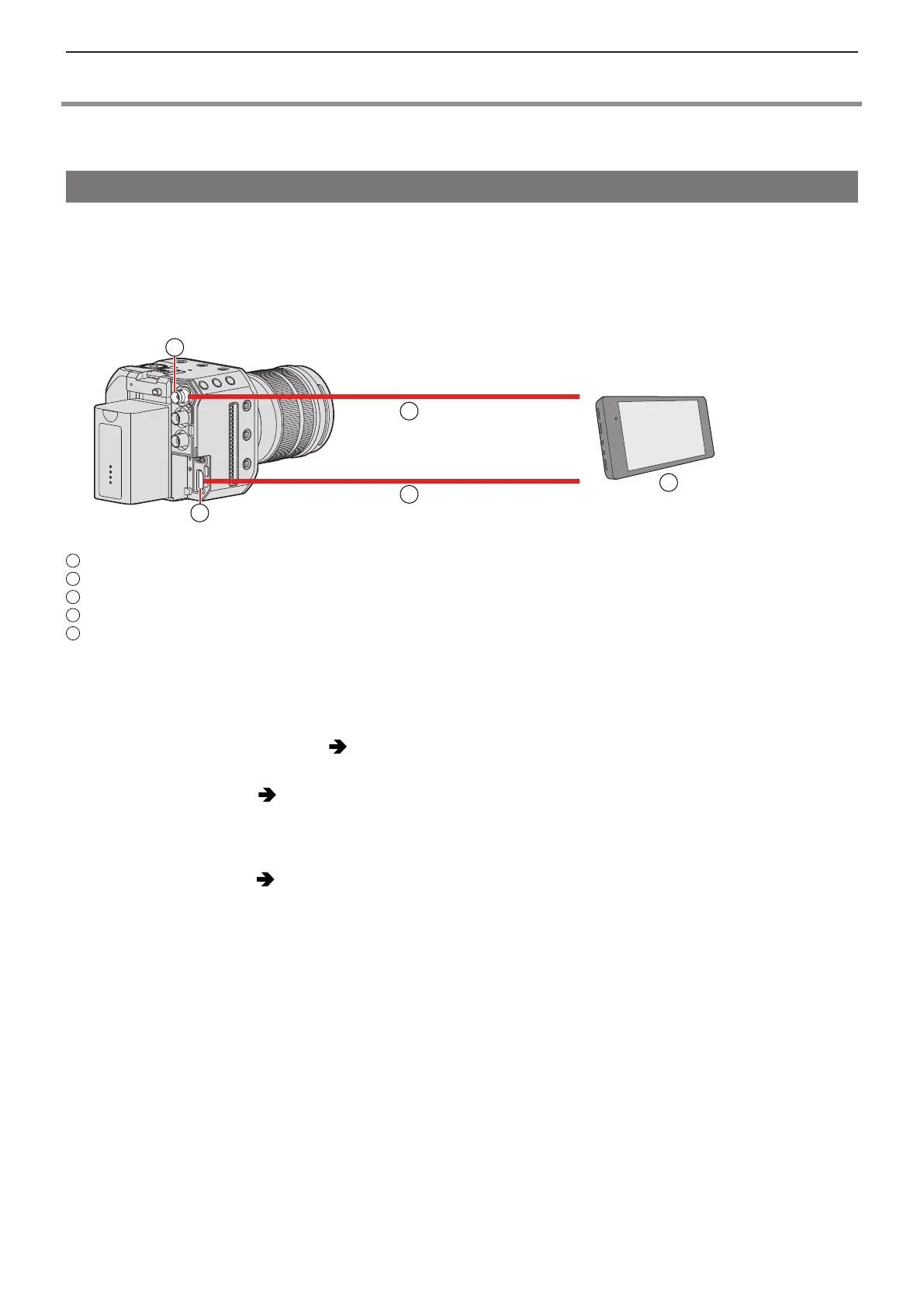- 27 -- 27 -
2. Getting Started - Connecting the external monitor
Connecting the external monitor
Connect the camera to an external monitor or external recorder etc. to output video and audio.
Connecting to the external monitor
Preparation:
●
Turn off the camera, external monitor, or external recorder etc.
1 Connect the camera and external monitor or external recorder with an HDMI cable or
BNC cable.
C
D
E
[SDI OUT] terminal
[HDMI] terminal
BNC cable (commercially available)
HDMI cable (commercially available)
External monitor or external recorder (commercially available)
●
Check the direction of the terminals and plug in/out straight holding onto the plug. (Inserting at an angle can deform the
terminal and cause malfunction.)
●
Do not connect the cable to the wrong terminals. This may cause a malfunction.
■
When the images are not output ( 251 / External device)
■
Settings of the display ( 39 / Display Settings)
●
The recording information or menu screen will only be output to either the HDMI output destination or SDI output
destination. You can set where to display it in [Display Information].
■
Output image settings ( 133 / 7. Output image)
●
Sets the resolution etc. of the footage to be output to the external device during recording.
