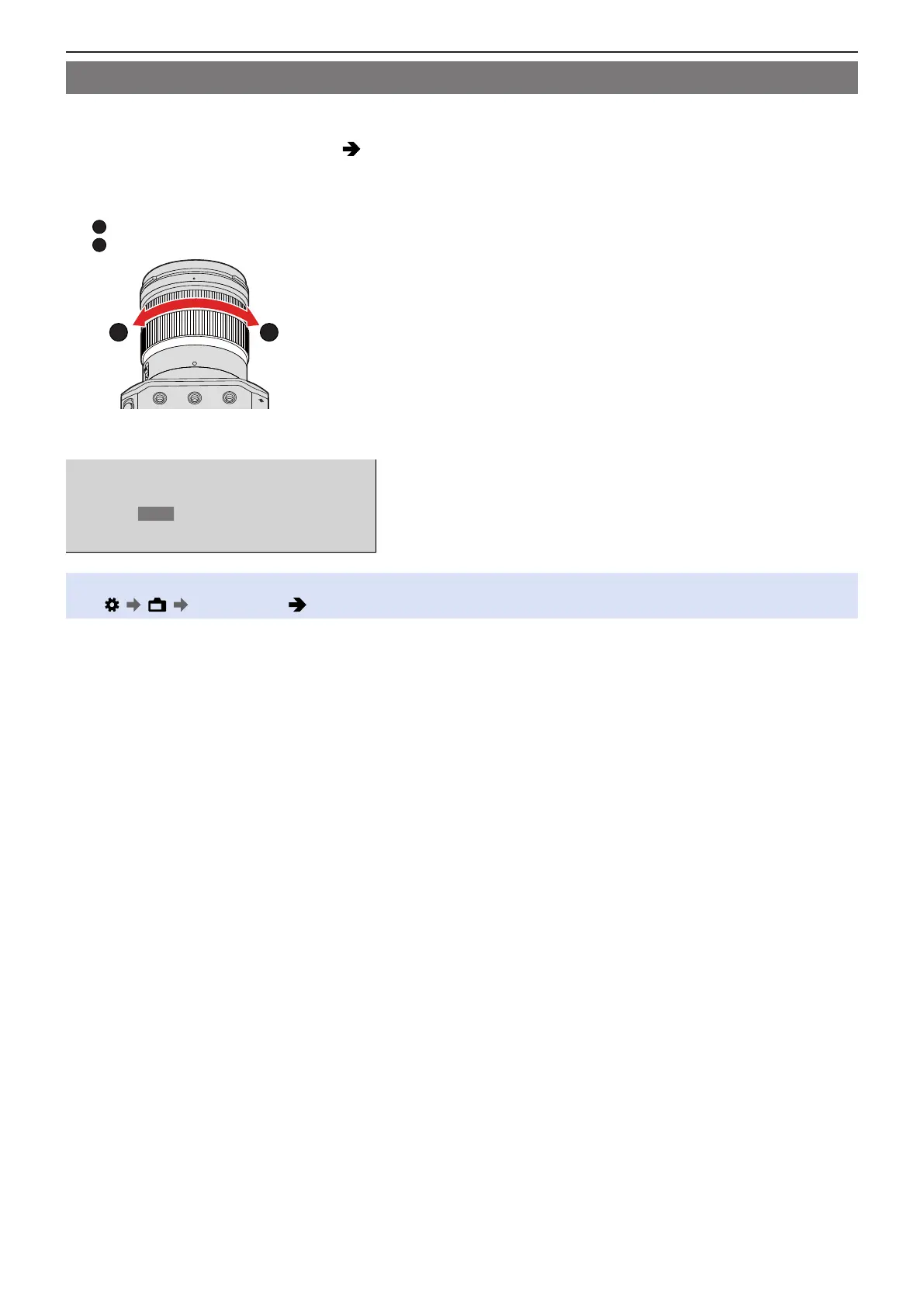- 83 -- 83 -
5. Recording settings - Focus / Zoom
Recording with Zoom
Use the optical zoom of the lens to zoom to telephoto or wide-angle.
By using [Image Area of Video], you can increase the telephoto effect without deteriorating the image quality.
●
For details about [Image Area of Video] ( 61 / [Image Area of Video])
1 Rotate the zoom ring.
: Telephoto
: Wide-angle
T
W
●
Rotating the zoom ring displays the focal length on the recording screen.
40mm
●
The focal length display can be hidden:
[ ] [ ] [Focal Length] ( 188 / [Focal Length])