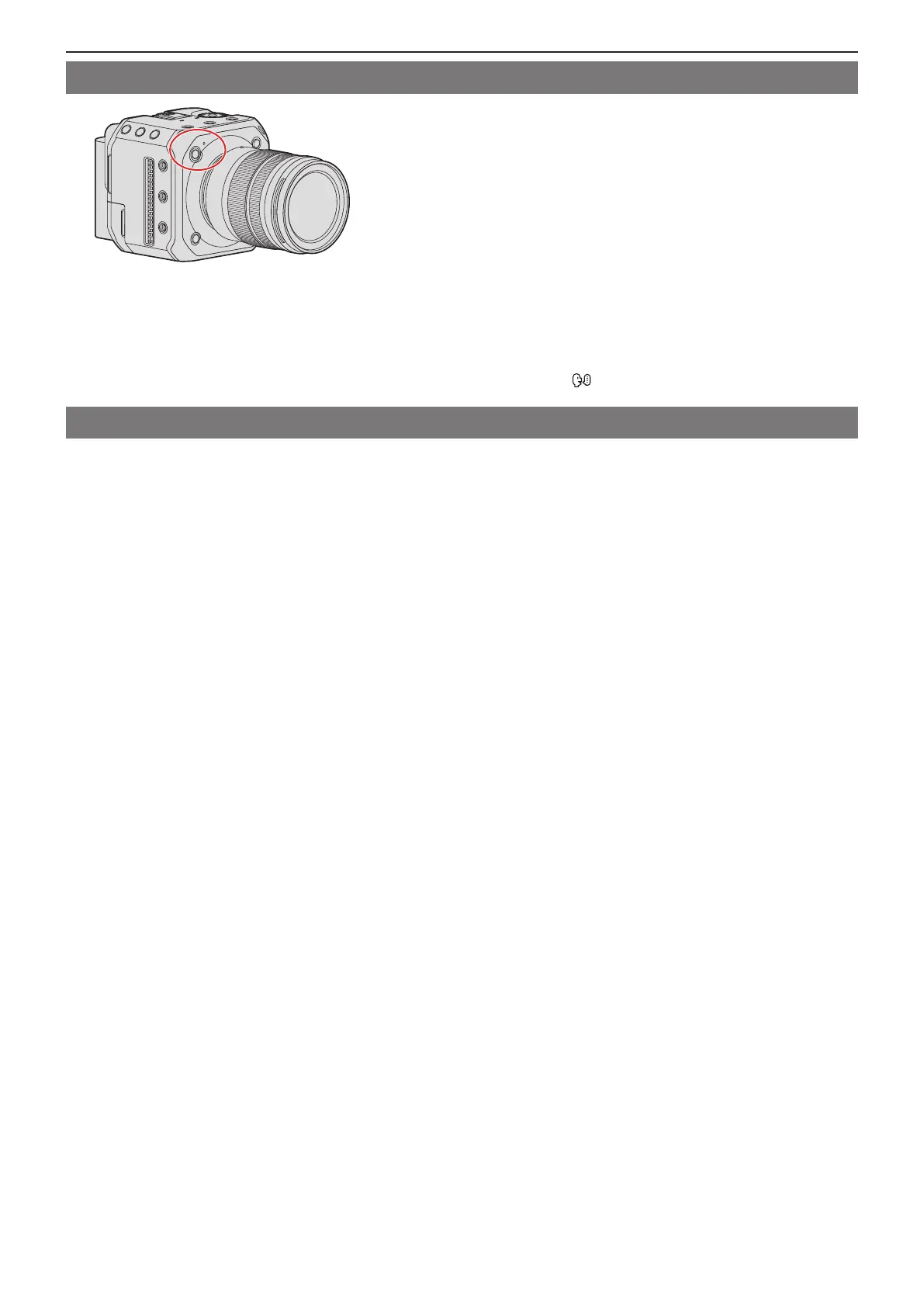- 23 -- 23 -
2. Getting Started - Power supply
Turning the camera on
1 Turning the camera on.
●
Press and hold the camera ON/OFF button for more than one second.
● The status indicator will light up.
●
You can change the language displayed on the screen from [Language] ([ ]) in the [Setup] ([Others]) menu.
Turning the camera off
1 Turning the camera off.
●
Press and hold the camera ON/OFF button for more than two seconds.
● The status indicator will go off.