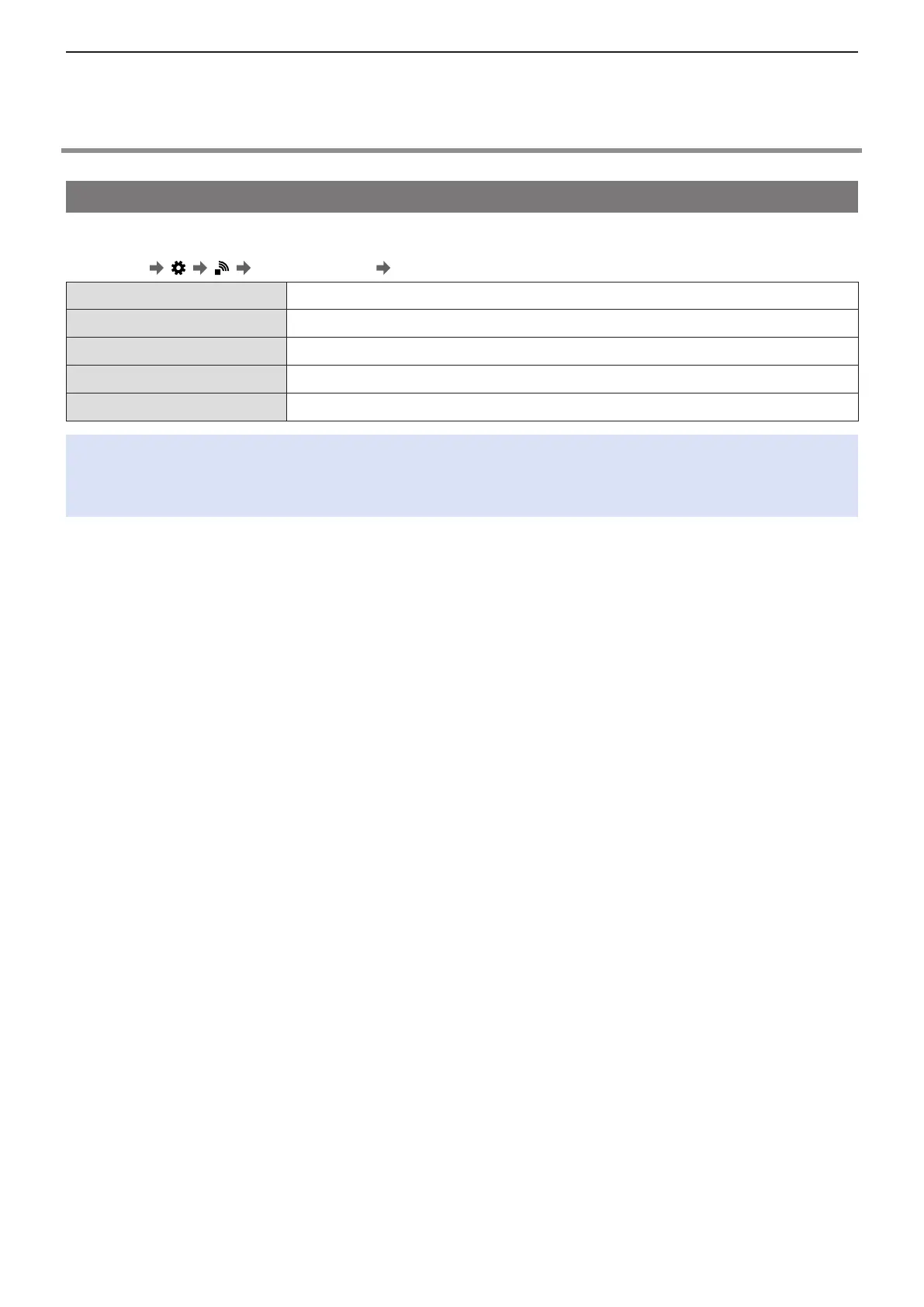- 134 -- 134 -
7. Output image - HDMI Output Image Quality (Resolution / Frame Rate)
HDMI Output Image Quality (Resolution / Frame
Rate)
Settings for Down-Converting
Make settings for the down-conversion of resolution and frame rate for HDMI output.
[MENU/SET] [ ] [ ] [HDMI Rec Output] Select [Down Convert]
[AUTO] Outputs by down-converting to match the connected device.
[4K/30p] ([4K/25p]) Outputs by down-converting resolution to 4K and frame rate to either 29.97p or 25.00p.
[1080p] Down-converts resolution to FHD (1080), and outputs as progressive.
[1080i] Down-converts resolution to FHD (1080), and outputs as interlaced.
[OFF] Outputs at the resolution and recording frame rate of the [Rec Quality].
●
The items you can select depend on the [System Frequency] setting.
●
Anamorphic (4:3) video is output with a 4K or FHD resolution.
●
If down-converting, AF may take longer than usual for focusing, and the performance of continuous focus tracking may
deteriorate.
