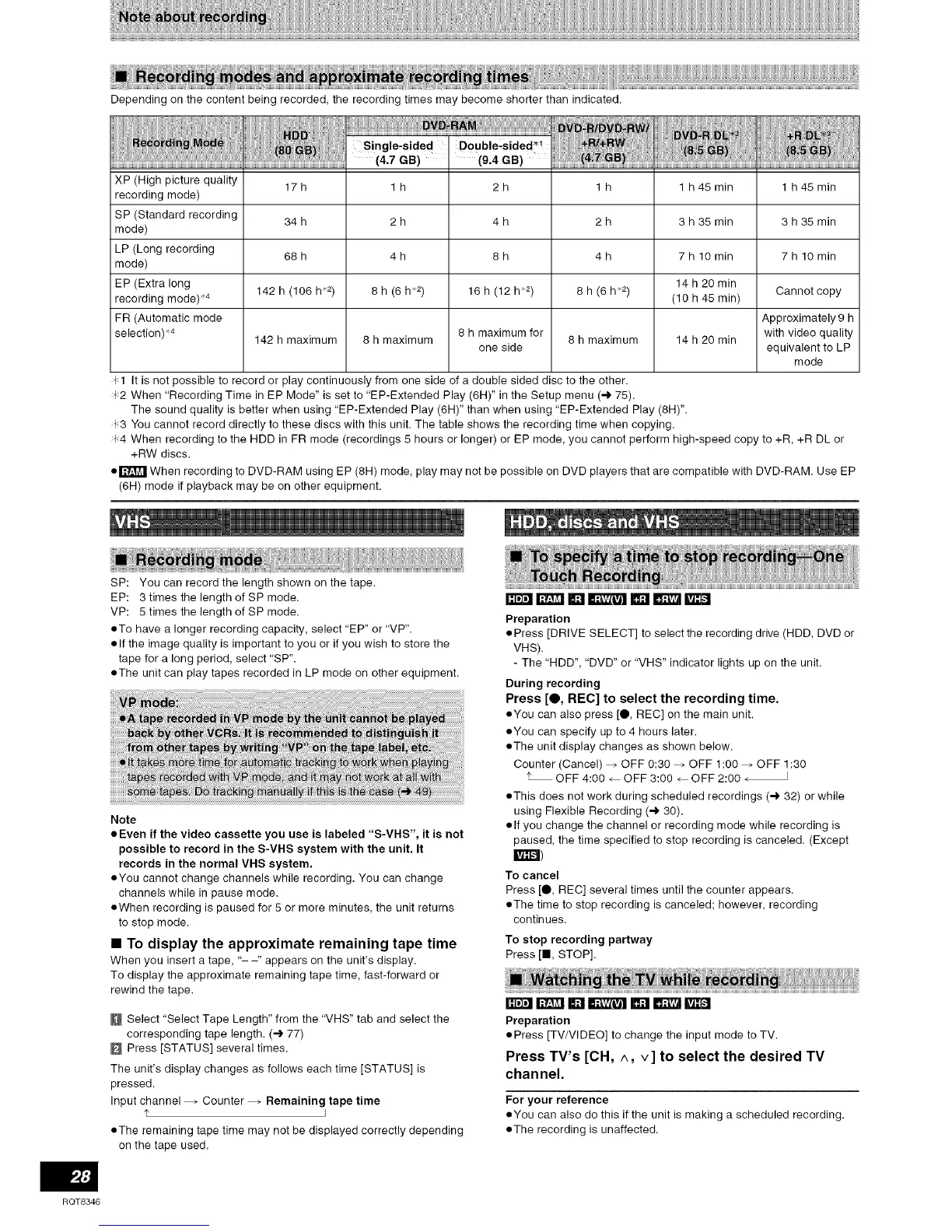Depending on the content being recorded, the recording times may become shorter than indicated.
Single'sided Double*sided*'
..................................................................................................................................................................................................................................................................................(4.7 GB) I (9.4 GB)
XP (High picture quality 17 h 1 h 2 h 1 h 1 h 45 min 1 h 45 min
recording mode)
SP (Standard recording 34 h 2 h 4 h 2 h 3 h 35 min 3 h 35 rain
mode)
LP (Long recording 68 h 4 h 8 h 4 h 7 h 10 min 7 h 10 rain
mode)
EP (Extra long 14 h 20 rain
recording mode) 4 142 h (106 h 2) 8 h (6 h 2) 16 h (12 h 2) 8 h (6 h 2) (10 h 45 min) Cannot copy
FR (Automatic mode Approximately 9 h
selecti°n)'_4 142 h maximum 8 h maximum 8 h maximum for 8 h maximum 14 h 20 rain with video quality
one side equivalent to LP
mode
+1 It is not possible to record or play continuously from one side of a double sided disc to the other.
+2 When "Recording Time in EP Mode" is set to "EP-Extended Play (6H)" in the Setup menu (4 75).
The sound quality is better when using "EP-Extended Play (6H)" than when using "EP-Extended Play (8H)".
+3 You cannot record directly to these discs with this unit. The table shows the recording time when copying.
+4 When recording to the HDD in FR mode (recordings 5 hours or longer) or EP mode, you cannot perform high-speed copy to +R, +R DL or
+RW discs.
• ITt_711When recording to DVD-RAM using EP (8H) mode, play may not be possible on DVD players that are compatible with DVD-RAM. Use EP
(6H) mode if playback may be on other equipment.
SP: You can record the length shown on the tape.
EP: 3 times the length of SP mode.
VP: 5 times the length of SP mode.
aTe have a longer recording capacity, select "EP" or "VP".
elf the image quality is important to you or if you wish to store the
tape for a long period, select "SP".
oThe unit can play tapes recorded in LP mode on other equipment.
Note
eEven if the video cassette you use is labeled "S-VHS", it is not
possible to record in the S-VHS system with the unit. It
records in the normal VHS system.
oYou cannot change channels while recording. You can change
channels while in pause mode.
oWhen recording is paused for 5 or more minutes, the unit returns
to stop mode.
• To display the approximate remaining tape time
When you insert a tape, "- -" appears on the unit's display.
To display the approximate remaining tape time, fast-forward or
rewind the tape.
Select "Select Tape Length" from the "VHS" tab and select the
corresponding tape length. (4 77)
Press [STATUS] several times.
The unit's display changes as follows each time [STATUS] is
pressed.
Input channel _ Counter _ Remaining tape time
t I
=The remaining tape time may not be displayed correctly depending
on the tape used.
Preparation
• Press [DRIVE SELECT] to select the recording drive (HDD, DVD or
VHS).
- The "HDD", "DVD" or "VHS" indicator lights up on the unit.
During recording
Press [O, REC] to select the recording time.
oyou can also press [O, REC] on the main unit.
oYou can specify up to 4 hours later.
oThe unit display changes as shown below.
Counter (Cancel) _ OFF 0:30 _ OFF 1:00 _ OFF 1:30
4, OFF 4:00 _ OFF 3:00 _ OFF 2:00
=This does not work during scheduled recordings (4 32) or while
using Flexible Recording (4 30).
elf you change the channel or recording mode while recording is
paused, the time specified to stop recording is canceled. (Except
To cancel
Press [O, REC] several times until the counter appears.
=The time to stop recording is canceled; however, recording
continues.
To stop recording partway
Press [ll, STOP].
Preparation
• Press [TV/VlDEO] to change the input mode to TV.
Press TV's [OH, ^, v] to select the desired TV
channel.
For your reference
oYou can also do this if the unit is making a scheduled recording.
=The recording is unaffected.
RQT8346
