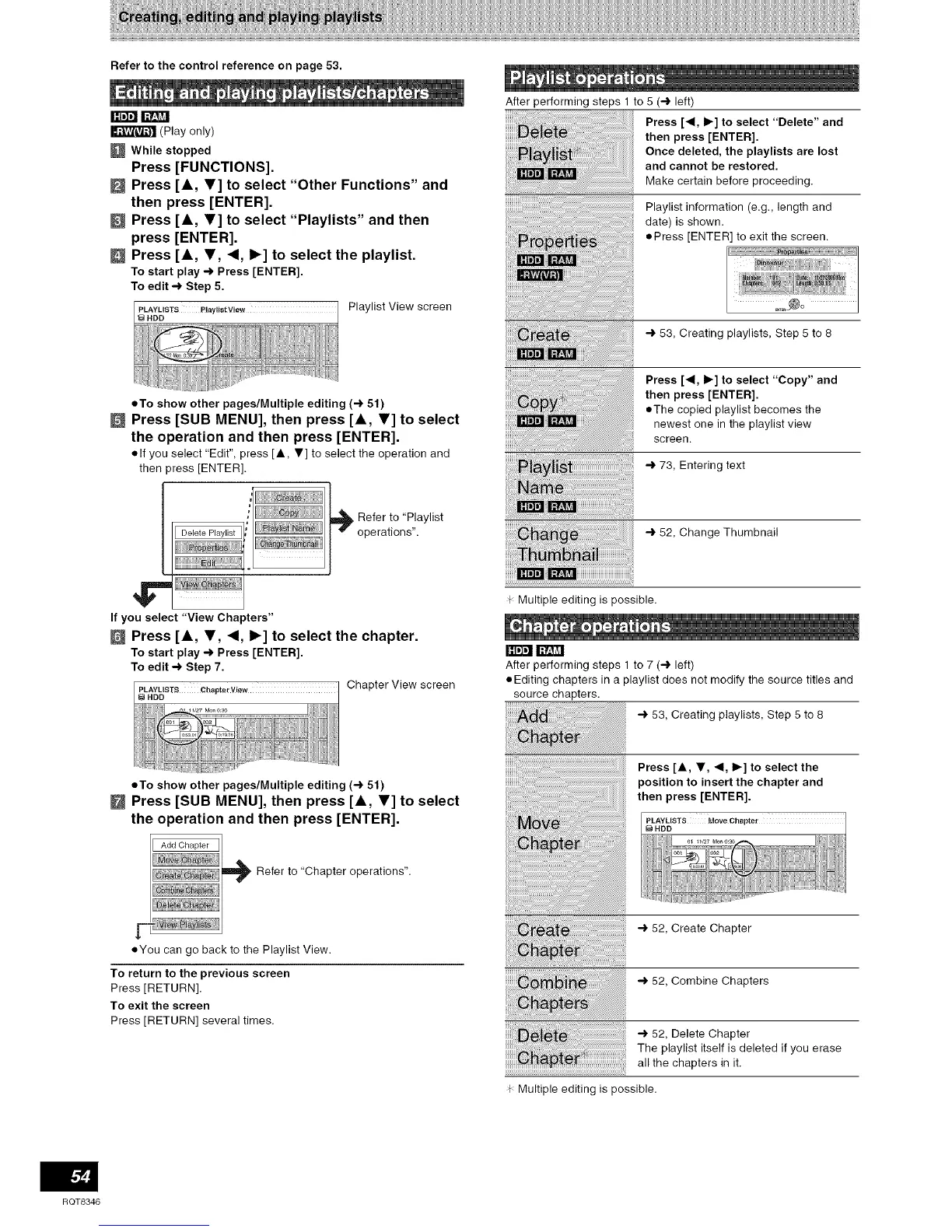Refer to the control reference on page 53.
(Play only)
While stopped
Press [FUNCTIONS].
Press [A, V] to select "Other Functions" and
then press [ENTER].
Press [A, V] to select "Playlists" and then
press [ENTER].
Press [A, Y, _1, I_] to select the playlist.
To start play 4 Press [ENTER].
To edit 4 Step 5.
Playlist View screen
After performing steps 1to 5 (4 left)
Press [_1, I_] to select "Delete" and
then press [ENTER].
Once deleted, the playlists are lost
and cannot be restored.
Make certain before proceeding.
Playlist information (e.g., length and
date) is shown.
oPress [ENTER] to exit the screen.
4 53, Creating playlists, Step 5 to 8
oTo show other pages/Multiple editing (4 51)
Press [SUB MENU], then press [A, V] to select
the operation and then press [ENTER].
olf you select "Edit", press [A, T] to select the operation and
then )ress [ENTER].
Refer to "Playlist
operations".
If you select "View Cha )ters"
Press [A, V, _1, I_] to select the chapter.
To start play 4 Press [ENTER].
To edit 4 Step 7.
PLAYLISTS ChapterView Chapter View screen
HDD
=To show other pages/Multiple editing (4 51)
Press [SUB MENU], then press [A, T] to select
the operation and then press [ENTER].
Refer to "Chapter operations".
Press [_1, I_] to select "Copy" and
then press [ENTER].
oThe copied playlist becomes the
newest one in the playlist view
screen.
4 73, Entering text
4 52, Change Thumbnail
+ Multiple editing is possible.
rtr_r_I_1
After performing steps 1to 7 (4 left)
• Editing chapters in a playlist does not modify the source titles and
source chapters.
-,) 53, Creating playlists, Step 5 to 8
Press [A, Y, _1, 1_] to select the
position to insert the chapter and
then press [ENTER].
oYou can go back to the Playlist View.
To return to the previous screen
Press [RETURN].
To exit the screen
Press [RETURN] several times.
-,) 52, Create Chapter
-,) 52, Combine Chapters
-,) 52, Delete Chapter
The playlist itself is deleted if you erase
all the chapters in it.
+ Multiple editing is possible.
RQT8346
