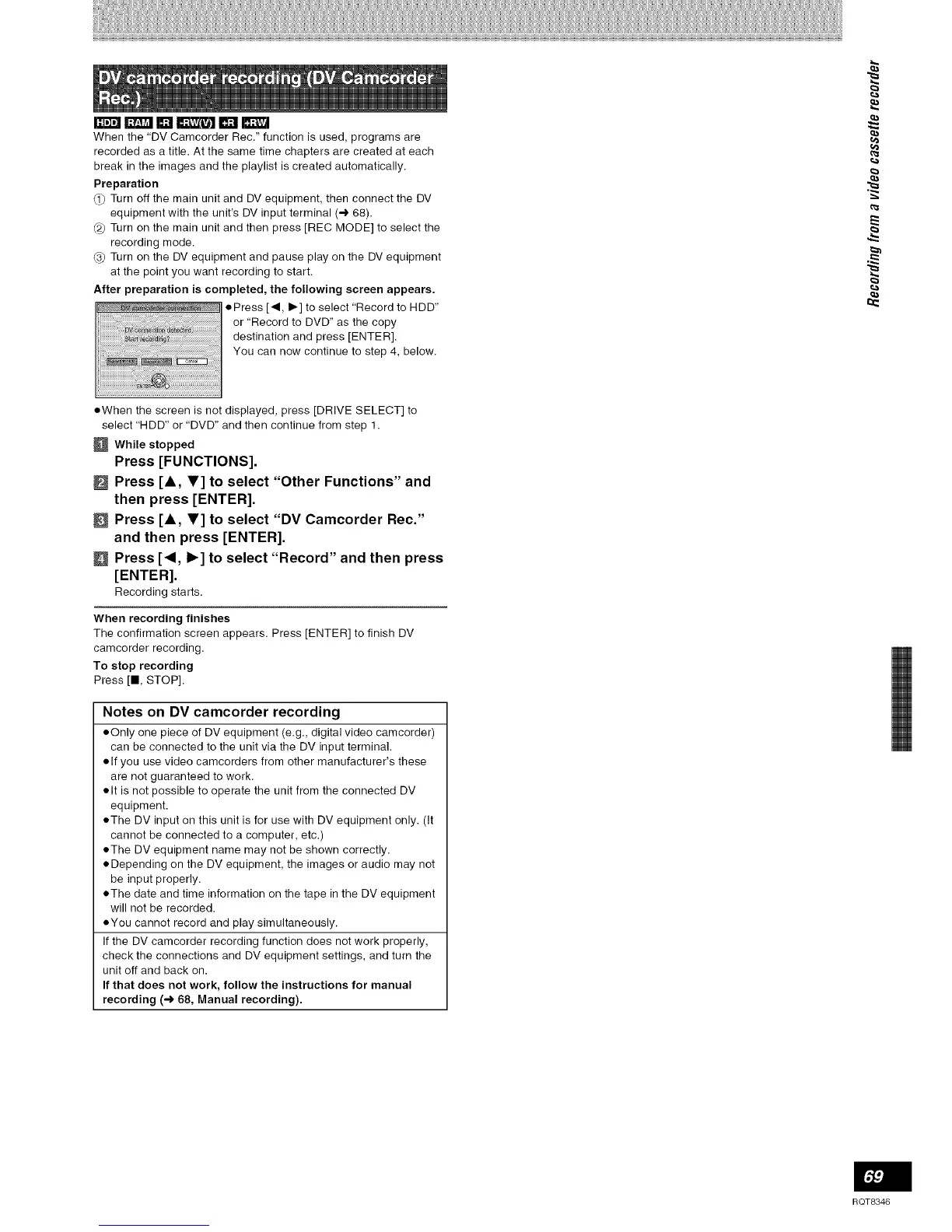When the "DV Camcorder Rec." function is used, programs are
recorded as a title. At the same time chapters are created at each
break in the images and the playlist is created automatically.
Preparation
_1_Turn off the main unit and DV equipment, then connect the DV
equipment with the unit's DV input terminal (4 68).
(_2_Turn on the main unit and then press [REC MODE] to select the
recording mode.
_ Turn on the DV equipment and pause play on the DV equipment
at the point you want recording to start.
After preparation is completed, the following screen appears.
• Press [41, I_] to select "Record to HDD"
or "Record to DVD" as the copy
destination and press [ENTER].
You can now continue to step 4, below.
oWhen the screen is not displayed, press [DRIVE SELECT] to
select "HDD" or "DVD" and then continue from step 1.
While stopped
Press [FUNCTIONS].
Press [&, V] to select "Other Functions" and
then press [ENTER].
Press [A, V] to select "DV Camcorder Rec."
and then press [ENTER].
Press [<1, I_] to select "Record" and then press
[ENTER].
Recording starts.
When recording finishes
The confirmation screen appears. Press [ENTER] to finish DV
camcorder recording.
To stop recording
Press [11, STOP].
Notes on DV camcorder recording
oOnly one piece of DV equipment (e.g., digital video camcorder)
can be connected to the unit via the DV input terminal.
• If you use video camcorders from other manufacturer's these
are not guaranteed to work.
olt is not possible to operate the unit from the connected DV
equipment.
oThe DV input on this unit is for use with DV equipment only. (It
cannot be connected to a computer, etc.)
• The DV equipment name may not be shown correctly.
• Depending on the DV equipment, the images or audio may not
be input properly.
oThe date and time information on the tape in the DV equipment
will not be recorded.
oYou cannot record and play simultaneously.
If the DV camcorder recording function does not work properly,
check the connections and DV equipment settings, and turn the
unit off and back on.
If that does not work, follow the instructions for manual
recording (4 68, Manual recording).
0_
RQT8346
