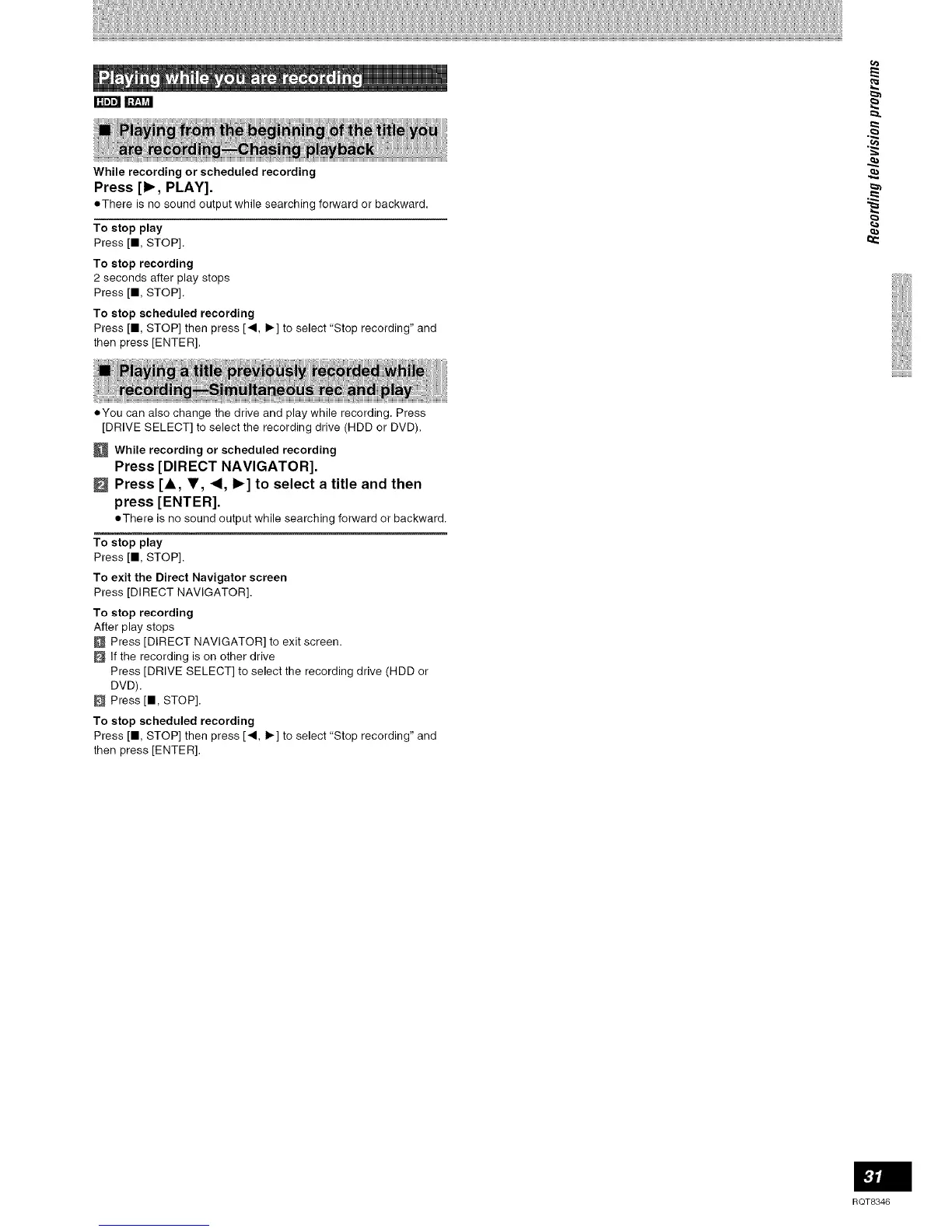While recording or scheduled recording
Press [1_, PLAY].
oThere is no sound output while searching forward or backward.
To stop play
Press [11, STOP].
To stop recording
2 seconds after play stops
Press [ll, STOP].
To stop scheduled recording
Press [ll, STOP] then press [41, I_] to select "Stop recording" and
then press [ENTER].
oYou can also change the drive and play while recording. Press
[DRIVE SELECT] to select the recording drive (HDD or DVD).
While recording or scheduled recording
Press [DIRECT NAVIGATOR].
Press [A, T, _1, I_] to select a title and then
press [ENTER].
oThere is no sound output while searching forward or backward.
To stop play
Press [11, STOP].
To exit the Direct Navigator screen
Press [DIRECT NAVIGATOR].
To stop recording
After play stops
Press [DIRECT NAVIGATOR] to exit screen.
If the recording is on other drive
Press [DRIVE SELECT] to select the recording drive (HDD or
DVD).
Press [ll, STOP].
To stop scheduled recording
Press [ll, STOP] then press [41, I_] to select "Stop recording" and
then press [ENTER].
RQT8346
