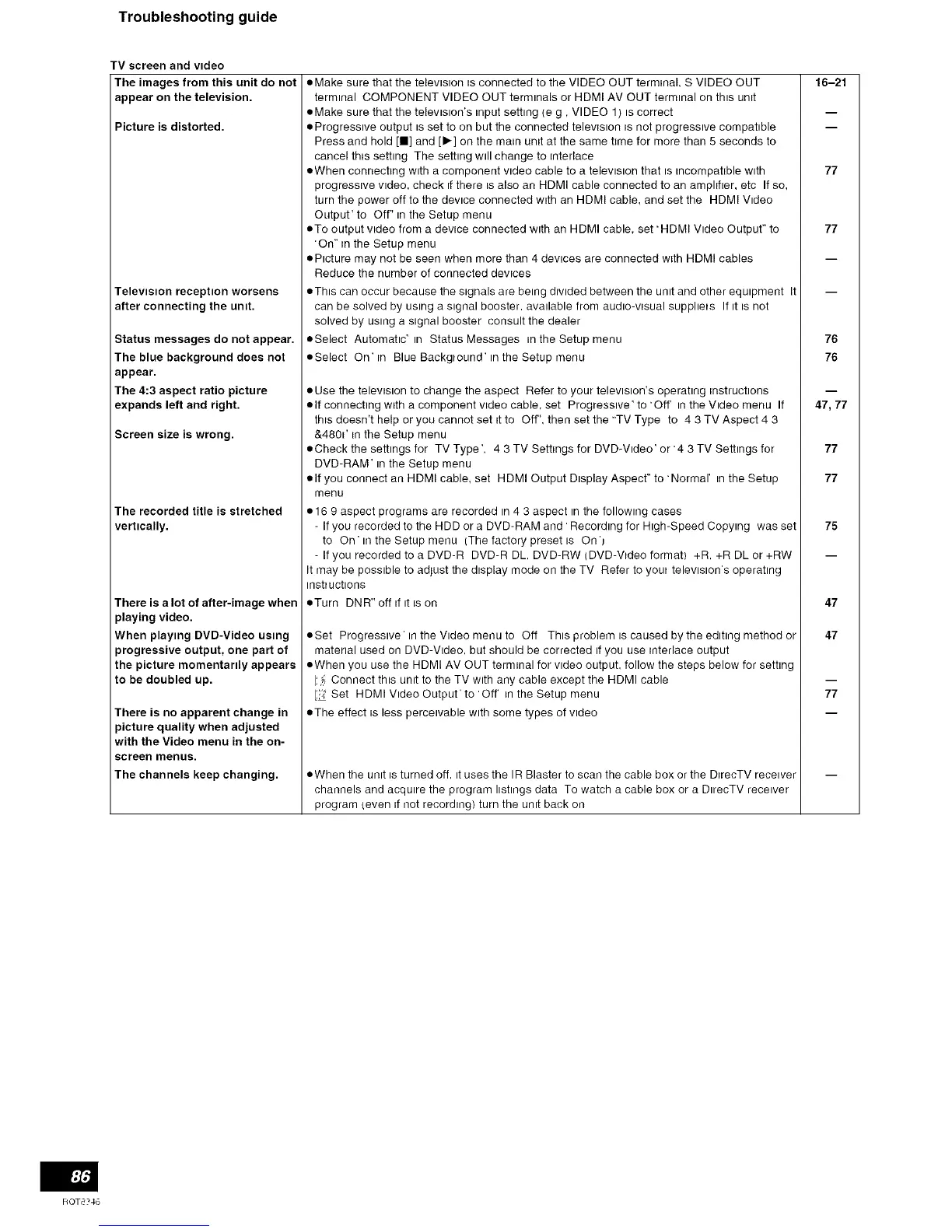Troubleshooting guide
TV screen and video
The images from this unit do not
appear on the television.
Picture is distorted.
Television reception worsens
after connecting the unit.
Status messages do not appear.
The blue background does not
appear.
The 4:3 aspect ratio picture
expands left and right.
Screen size is wrong.
The recorded title is stretched
vertically.
There is a lot of after-image when
playing video.
When playing DVD-Video using
progressive output, one part of
the picture momentarily appears
to be doubled up.
There is no apparent change in
picture quality when adjusted
with the Video menu in the on-
screen menus.
The channels keep changing.
• Make sure that the television Esconnected to the VIDEO OUT terminal, S VIDEO OUT
terminal COMPONENT VIDEO OUT terminals or HDMI AV OUT terminal on this unit
*Make sure that the television's input setting (e g, VIDEO 1) is correct
* Progressive output is set to on but the connected televrslon ts not progressive compatible
Press and hold [11] and [1_] on the matn unit at the same time for more than 5 seconds to
cancel thLs setting The setting will change to nterlace
*When connechng with a component video cable to a television that is _ncompatlble with
progresswe video, check ifthere is also an HDMI cable connected to an amplifier, etc If so,
turn the power off to the device connected with an HDMI cable, and set the HDMI Video
Output' to Off" in the Setup menu
*To output video from a device connected with an HDMI cable, set ' HDMI Video Output" to
'On" Lnthe Setup menu
*Picture may not be seen when more than 4 devices are connected with HDMI cables
Reduce the number of connected devices
oThls can occur because the signals are being divided between the unit and other equipment It
can be solved by using a signal booster, available from audio-visual supphets If it is not
solved by using a signal booster consult the dealer
*Select Automatic' in Status Messages in the Setup menu
oSelect On' in Blue Backgtound' ln the Setup menu
*Use the telewslon to change the aspect Refer to your television's operating _nstructlons
*If connecting w_th a component video cable, set Progressive' to 'Off' inthe Video menu If
thrs doesn't help or you cannot set it to Off", then set the "TV Type to 4 3 TV Aspect 4 3
&480¢ _nthe Setup menu
*Check the settings for TV Type', 4 3 TV Settings for DVD-Vldeo' or '4 3 TV Settings for
DVD-RAM' in the Setup menu
*If you connect an HDMI cable, set HDMI Output Display Aspect" to 'Normal' _nthe Setup
menu
o16 9 aspect programs are recorded in4 3 aspect in the following cases
- If you recorded to the HDD or a DVD-RAM and' Recording for High-Speed Copying was set
to On'in the Setup menu (The factory preset is On'j
- If you recorded to a DVD-R DVD-R DE DVD-RW (DVD-Wdeo format) +R, +R DL or +RW
It may be possible to adjust the display mode on the TV Refer to yout television's operating
Instl uctlons
*Turn DNR" off tf it _son
oSet Progressive' in the Video menu to Off This problem iscaused by the editing method or
material used on DVD-Vldeo, but should be corrected if you use Interlace output
oWhen you use the HDMI AV OUT terminal for video output, follow the steps below for setting
I:,!;,Connect this unit to the TV with any cable except the HDMI cable
i!:'_ Set HDMI Video Output' to 'Off' _nthe Setup menu
*The effect is less perceivable with some types of video
oWhen the unit isturned off, it uses the IR Blaster to scan the cable box or the D_recTV receiver
channels and acquire the program hstlngs data To watch a cable box or a DirecTV receiver
program {even if not recording/turn the unit back on
16-21 I
-- I
-- I
77 I
77 I
-- I
-- I
76 I
76 I
-- I
47, 77 I
77 I
77 I
75 I
-- I
47 I
47 I
m i
77 I
-- I
ROTS?46
