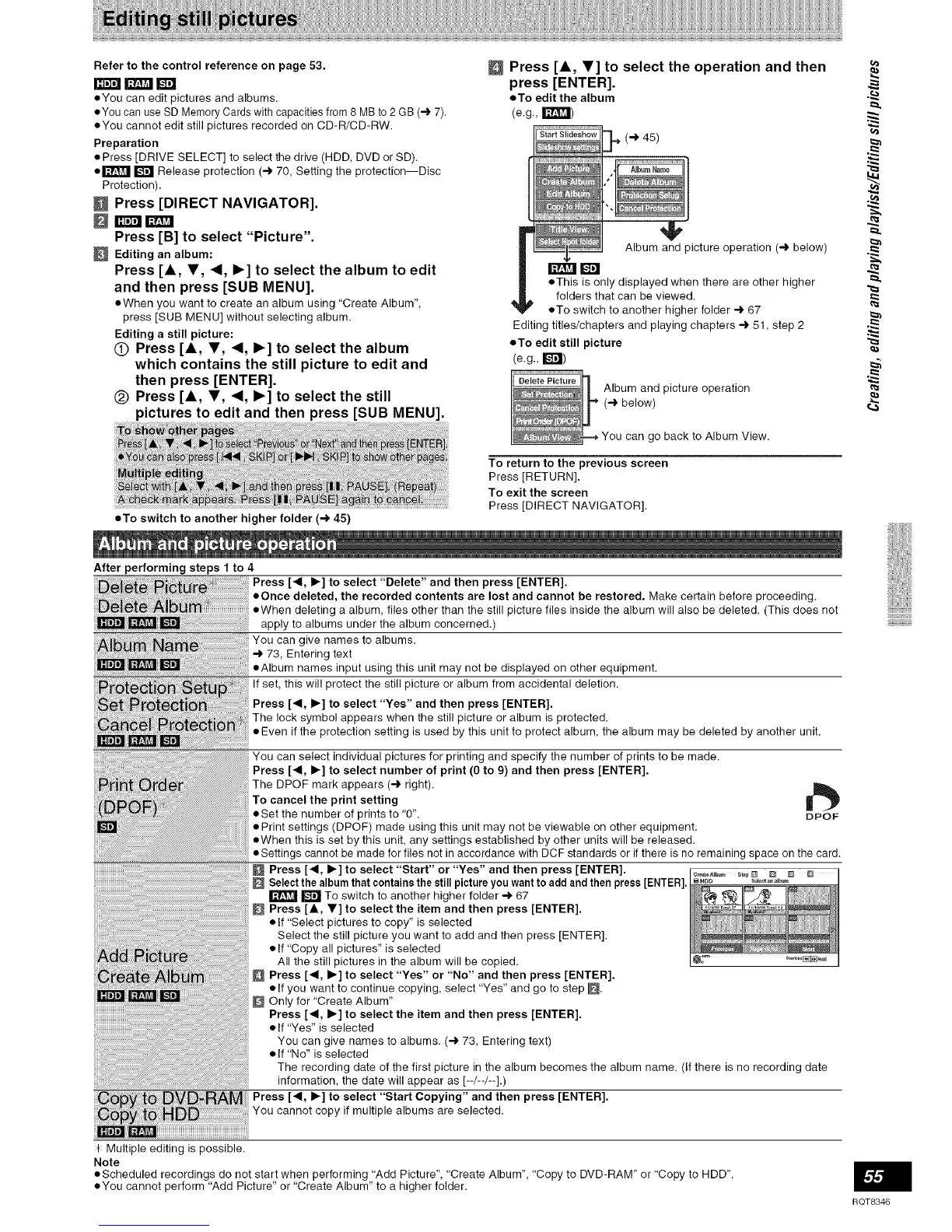Refer to the control reference on page 53.
nr_'ar_mt p'a
• You can edit pictures and albums.
• You can use SD Memory Cards with capacities from 8 MB to 2 GB (4 7).
• You cannot edit still pictures recorded on CD-R/CD-RW.
Preparation
• Press [DRIVE SELECT] to select the drive (HDD, DVD or SD).
• _ _ Release protection (4 70, Setting the protection--Disc
Protection).
Press [DIRECT NAVIGATOR].
Press [B] to select "Picture".
Editing an album:
Press [A, _', _1, I_] to select the album to edit
and then press [SUB MENU].
• When you want to create an album using "Create Album",
press [SUB MENU] without selecting album.
Editing a still picture:
O Press [&, T, _1, I_] to select the album
which contains the still picture to edit and
then press [ENTER].
(_) Press [A, T, _1, I_] to select the still
pictures to edit and then press [SUB MENU].
=To switch to another higher folder (4 45)
Press [A, _'] to select the operation and then
press [ENTER].
• To edit the album
(e.g., f_t_)
(4 45)
@
Album and picture operation (4 below)
oThis is only displayed when there are other higher
folders that can be viewed.
oTo switch to another higher folder 4 67
Editing titles/chapters and playing chapters 4 51, step 2
• To edit still picture
(e.g., E_I)
Album and picture operation
(4 below)
go back to Album View.
To return to the previous screen
Press [RETURN].
To exit the screen
Press [DIRECT NAVIGATOR].
After performing steps 1 to 4
Press [_1, I_] to select "Delete" and then press [ENTER].
• Once deleted, the recorded contents are lost and cannot be restored. Make certain before proceeding.
• When deleting a album, files other than the still picture files inside the album will also be deleted. (This does not
apply to albums under the album concerned.)
You can give names to albums.
4 73, Entering text
• Album names input using this unit may not be displayed on other equipment.
If set, this will protect the still picture or album from accidental deletion.
Press [_1, I_] to select "Yes" and then press [ENTER].
The lock symbol appears when the still picture or album is protected.
**Even if the protection setting is used by this unit to protect album, the album may be deleted by another unit.
+ Multiple editing is possible.
Note
You can select individual pictures for printing and specify the number of prints to be made.
Press [_1, I_] to select number of print (0 to 9) and then press [ENTER].
The DPOF mark appears (4 right).
To cancel the print setting
• Set the number of prints to "0". DPOF
**Print settings (DPOF) made using this unit may not be viewable on other equipment.
eWhen this is set by this unit, any settings established by other units will be released.
• Settings cannot be made for files not in accordance with DCF standards or if there is no remaining space on the card.
Press [_1, I_] to select "Start" or "Yes" and then press [ENTER].
Select the album that containsthe still pictureyou wantto add and then press [ENTER].
IL"4J_To switch to another higher folder 4 67
Press [A, V] to select the item and then press [ENTER].
• If "Select pictures to copy" is selected
Select the still picture you want to add and then press [ENTER].
• If "Copy all pictures" is selected
All the still pictures in the album will be copied. @_" _°°'[][]"°_
Press [4, I_] to select "Yes" or "No" and then press [ENTER].
• If you want to continue copying, select "Yes" and go to step _.
Only for "Create Album"
Press [_1, I_] to select the item and then press [ENTER].
• If "Yes" is selected
You can give names to albums. (-.>73, Entering text)
• If "No" is selected
The recording date of the first picture in the album becomes the album name. (If there is no recording date
information, the date will appear as [--/--/--].)
Press [_1, I_] to select "Start Copying" and then press [ENTER].
You cannot copy if multiple albums are selected.
==
iii!i!!_!'i!!_!'i!!_!'i!!_!'i!!_!_
• Scheduled recordings do not start when performing "Add Picture", "Create Album", "Copy to DVD-RAM" or "Copy to HDD".
• You cannot perform "Add Picture" or "Create Album" to a higher folder.
RQT8346
