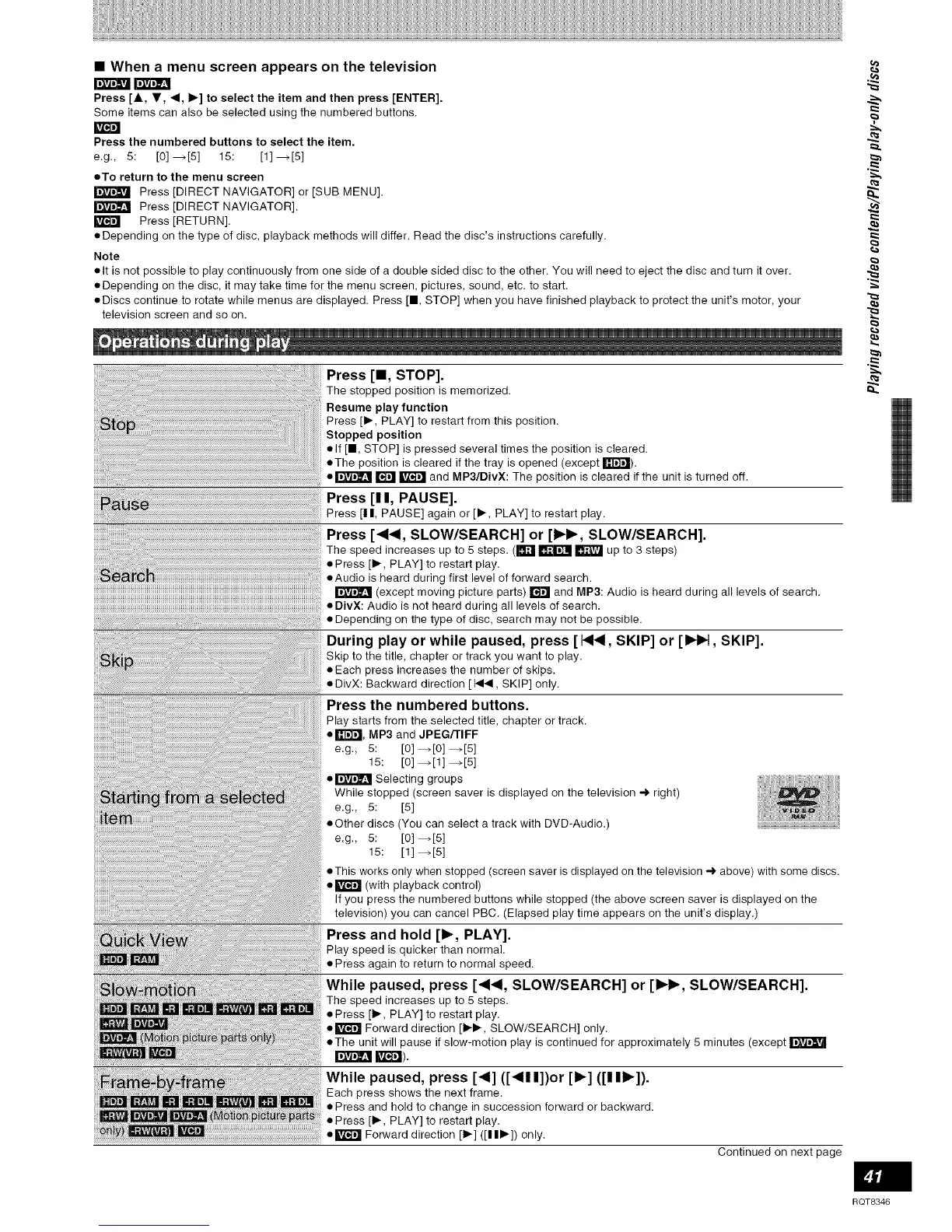• When a menu screen appears on the television
r_-_i r_wn
Press [A, V, 4, II_] to select the item and then press [ENTER].
Some items can also be selected using the numbered buttons.
Press the numbered buttons to select the item.
e.g., 5: [0] _[5] 15: [1] _[5]
oTo return to the menu screen
Press [DIRECT NAVIGATOR] or [SUB MENU].
Press [DIRECT NAVIGATOR].
Press [RETURN].
• Depending on the type of disc, playback methods will differ. Read the disc's instructions carefully.
Note
olt is not possible to play continuously from one side of a double sided disc to the other. You will need to eject the disc and turn it over.
• Depending on the disc, it may take time for the menu screen, pictures, sound, etc. to start.
• Discs continue to rotate while menus are displayed. Press [•, STOP] when you have finished playback to protect the unit's motor, your
television screen and so on.
Continued on next page
RQT8346
