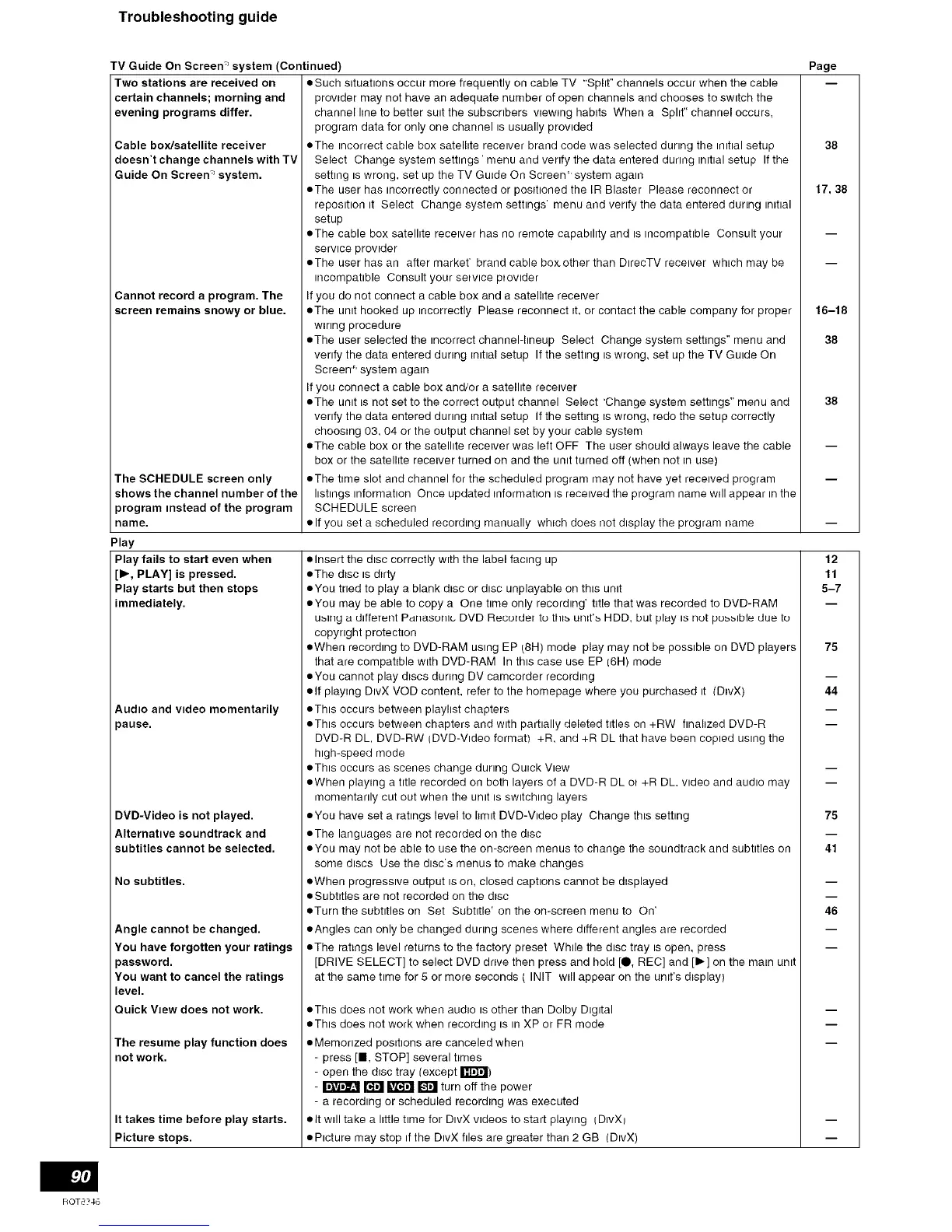Troubleshooting guide
TV Guide On Screen _ system (Continued)
Two stations are received on • Such s_tuations occur more frequently on cable TV "Split" channels occur when the cable
certain channels; morning and prowder may not have an adequate number of open channels and chooses to swttch the
evening programs differ, channel line to better sutt the subscnbers wewlng habits When a Split" channel occurs,
program data for only one channel ts usually provtded
Cable box/satellite receiver •The incorrect cable box satelhte receiver brand code was selected during the initial setup
doesn't change channels with TV Select Change system settings' menu and verify the data entered during initial setup If the
Guide On Screen _ system, setting is wrong, set up the TV Guide On Screen' system again
• The user has incorrectly connected or positioned the IR Blaster Please reconnect or
reposttton tt Select Change system setttngs' menu and venfy the data entered during tmttal
setup
• The cable box satelhte receiver has no remote capability and is incompatible Consult your
service prowder
• The user has an after market' brand cable box.other than DirecTV receiver which may be
tncempattble Consult your setvtce ptovtder
Cannot record a program. The If you do not connect a cable box and a satelhte rece=ver
screen remains snowy or blue. •The umt hooked up tncerrectly Please reconnect _t,or contact the cable company for proper
wlrtng procedure
• The user selected the tncorrect channel-hneup Select Change system settings" menu and
vertfy the data entered dunng =ntttalsetup If the setttng tswrong, set up the TV Guide On
Screen ''' system agan
If you connect a cable box and/or a satellite receiver
• The unit is not set to the correct output channel Select 'Change system settings" menu and
vertfy the data entered during =ntt_alsetup If the setting is wrong, redo the setup correctly
choosing 03, 04 or the output channel set by your cable system
• The cable box or the satellite receiver was left OFF The user should always leave the cable
box or the satellrte receiver turned on and the umt turned off (when not _nEAse)
• The t_me slot and channel for the scheduled program may not have yet recewed program
hsttngs tnformatton Once updated Information tsrecewed the program name wdl appear tnthe
SCHEDULE screen
• If you set a scheduled recordtng manually which does not dtsplay the program name
The SCHEDULE screen only
shows the channel number of the
program instead of the program
name.
Play
Play fails to start even when
[_, PLAY] is pressed.
Play starts but then stops
immediately.
Audio and video momentarily
)ause.
DVD-Video is not played.
Alternative soundtrack and
subtitles cannot be selected.
No subtitles.
Angle cannot be changed.
You have forgotten your ratings
_assword.
You want to cancel the ratings
level.
Quick View does not work.
The resume play function does
not work.
It takes time before play starts.
Picture stops.
• Insert the disc correctly wtth the label facing up
• The disc ts dirty
• You tried to play a blank dtsc or dtsc unplayable on this untt
• You may be able to copy a One time only recording' title that was recorded to DVD-RAM
u_lng a different Pdnasonlc DVD Recurder tu this unit's HDD, but pl_y is not pu_ible due tu
copyright protection
• When recordtng to DVD-RAM ustng EP/8H) mode play may not be posstble on DVD players
that are compatrble with DVD-RAM In this case use EP (6H) mode
• You cannot play d_scs dunng DV camcorder recordtng
• If playng DBvXVOD content, refer to the homepage where you purchased it (DtvX)
• Thts occurs between playhst chapters
• This occurs between chapters and with partially deleted titles on +RW finahzed DVD-R
DVD-R DL, DVD-RW (DVD-VBdeo format) +R, and +R DL that have been copied using the
high-speed mode
• This occurs as scenes change during Qu_ck View
• When playing a title recorded on both layers of a DVD-R DL ot +R DL, video and audio may
r'nomentarily cut out when the unit is switching layers
• You have set a ratings level to hmit DVD-VBdeo play Change th_s setting
• The languages are not recorded or] the d_sc
• You may not be able to use the on-screen menus to change the soundtrack and subtitles on
some discs Use the disc's menus to make changes
• When progresstve output tson, closed capttons cannot be displayed
• Subtrtles are not recorded on the disc
• Turn the subtitles on Set Subtitle' on the on-screen menu to On'
• Angles can only be changed dunng scenes where different angles are recorded
• The rahngs level returns to the factory preset While the disc tray is open, press
[DRIVE SELECT] to select DVD drive then press and hold [0, REC] and [1_] on the main umt
at the same ttme for 5 or more seconds ( INIT w_llappear on the umt's dtsplay)
• This does not work when audio is other than Dolby Digital
• Thts does not work when recordtng ts tn XP or FR mode
• Memorized positions are canceled when
- press [i, STOP] several hines
- open the d_sc tray (except I_Ti'J_)
- _ _ _ [L'4_turn off the power
- a recordtng or scheduled recording was executed
• It wdl take a httle time for DBvXvideos to start playing (DBvXj
• Picture may stop if the DBvX files are greater than 2 GB (DIvX)
Page
-- I
38 I
17,38 I
m i
-- i
16-18 I
38 I
38 I
-- I
12
11
5-7
75
m
44
m
75
41
m
m
46
m
D
D
m
D
ROTS?46
