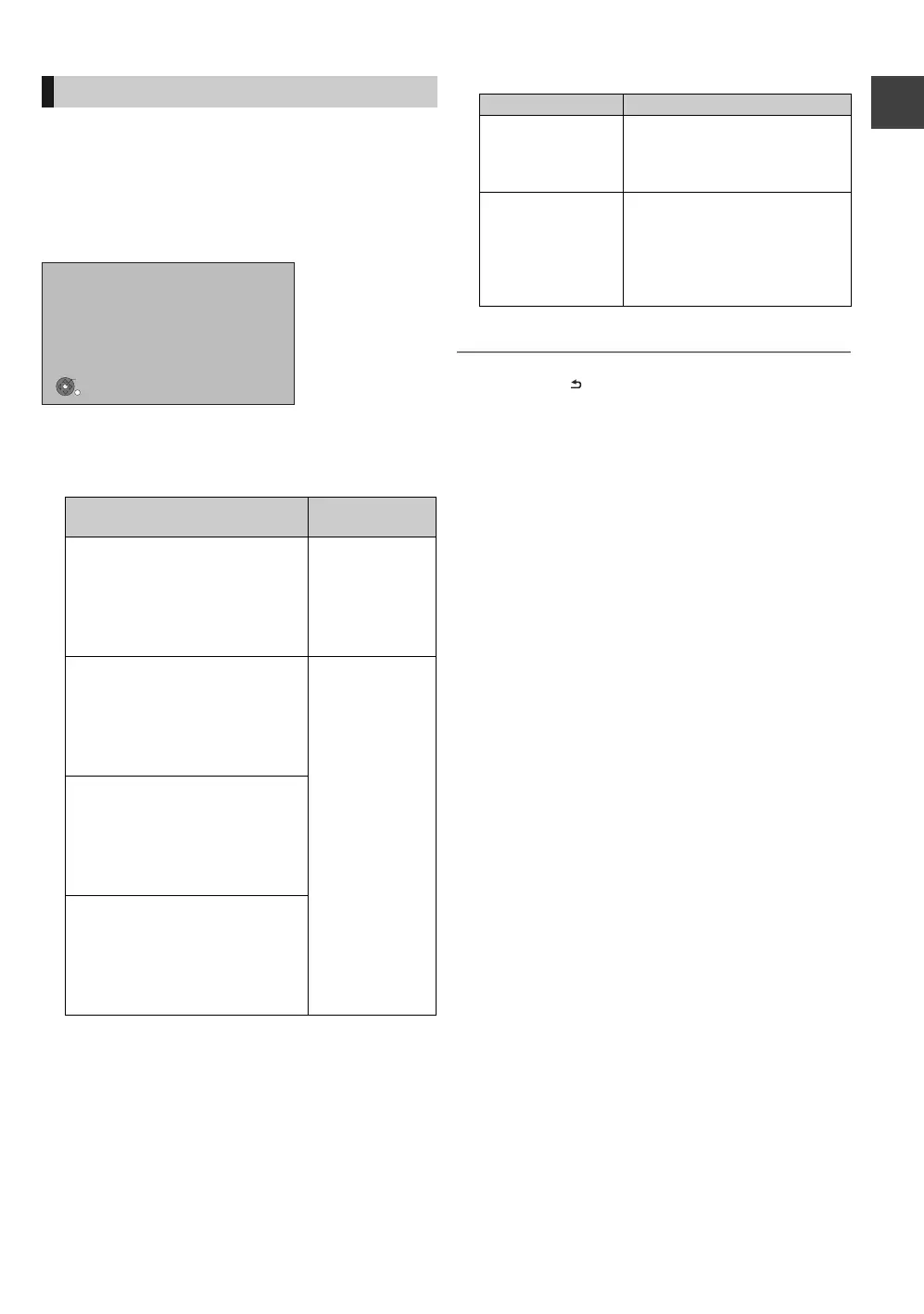Getting started
VQT3F56
19
After completing “Easy setting”, you can continue with
“Network Easy Settings”.
Follow the on-screen instructions and make
the following settings.
≥Network connection test
≥Internet connection test
∫ When you experience problems with
settings
≥Network Easy Settings ( Connection Test )
≥Network Easy Settings ( Internet Connection Test )
When TV picture appears, set up is complete.
To stop partway
Press [RETURN ].
To restart Network Easy Settings
1 While stopped
Press [SETUP].
2 Select “Network Easy Settings” in “Network”, then press
[OK].
To redo settings individually
1 While stopped
Press [SETUP].
2 Select “Network Settings” in “Network”, then press [OK].
3 Select “IP Address / DNS Settings” (> 74) or “Proxy
Server Settings” (> 74), then press [OK].
≥ Refer to the operating instructions of the hub or router.
Network Easy Settings
Display
Check the
following
1. LAN cable
connection:
“Fail”
≥Connection of
the LAN cables
(> 13)
2. IP address
setting:
“Fail”
3. Connection to
gateway:
“Fail”
1. LAN cable
connection:
“Pass”
≥Connection and
settings of the
hub and router
≥Settings of “IP
Address / DNS
Settings” (> 74)
2. IP address
setting:
“Fail”
3. Connection to
gateway:
“Fail”
1. LAN cable
connection:
“Pass”
2. IP address
setting:
“Pass”
3. Connection to
gateway:
“Fail”
1. LAN cable
connection:
“Pass”
2. IP address
setting:
“Home network
available”
3. Connection to
gateway:
“Fail”
OK
RETURN
Network Easy Settings
LAN setup and testing of home network and
internet connections are required for internet
functions. Broadband Internet connection is
necessary for network features.
Please confirm that a LAN cable is connected.
Please refer to the operating instructions.
Press OK to start Network Easy Settings.
Display Check the following
Cannot find the
server. (B019)
≥Network connections and
settings
≥Settings of “IP Address / DNS
Settings” (> 74)
No connection could
be made to the
server. (B020)
≥The server may be busy or the
service may have been
suspended. Please wait a few
moments, and then try again.
≥Settings of “Proxy Server
Settings” (> 74)
DMRXW385GL-VQT3F56_eng.book 19 ページ 2011年2月8日 火曜日 午後4時38分
