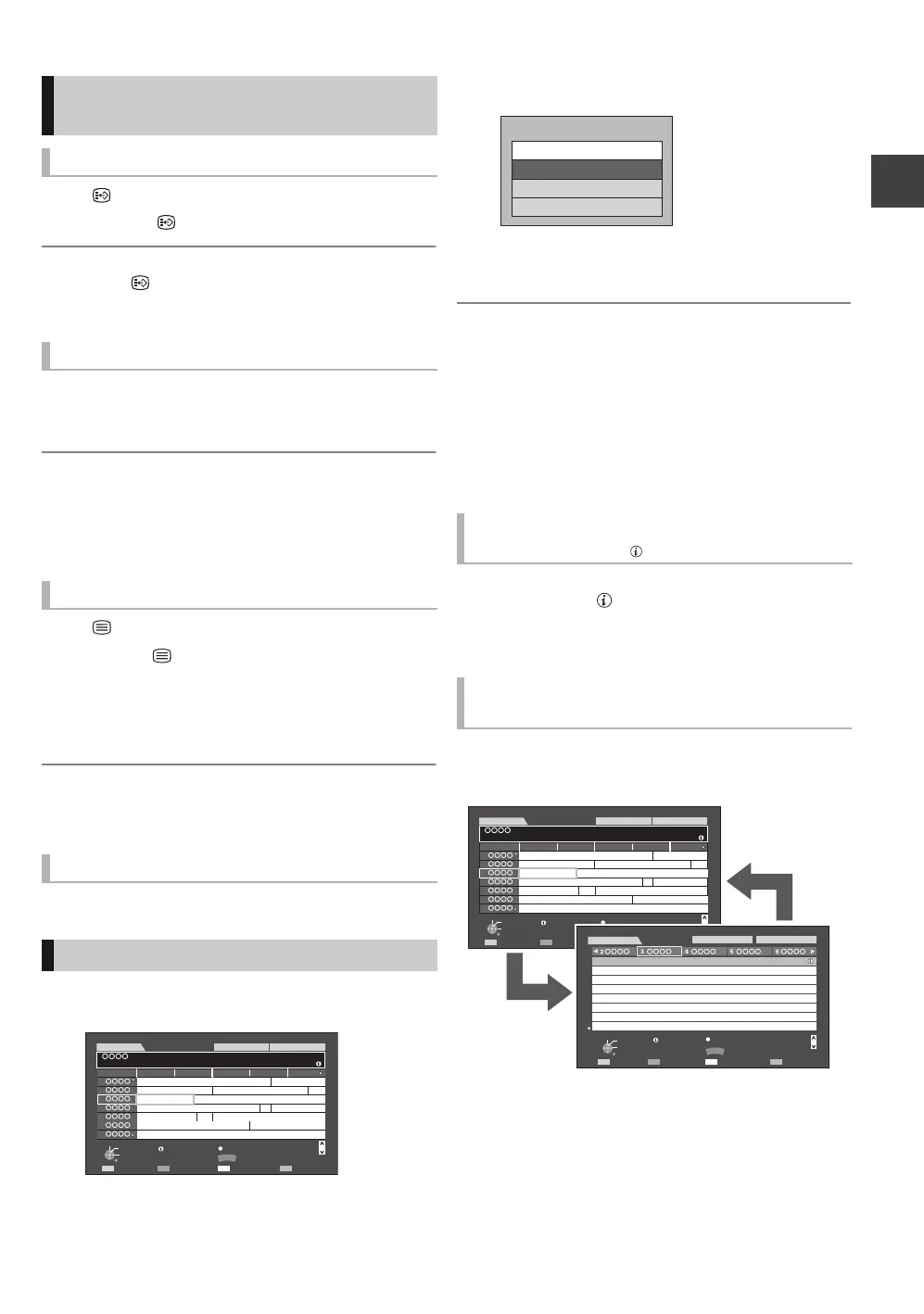Watching broadcasts
VQT3F56
21
When “ ” appears in channel information (> 20)
Press [STTL ].
To hide subtitle
Press [STTL ].
Press [AUDIO].
≥Audio will switch according to the contents of the
programme every time it is pressed.
≥ You can not change the audio channel (L, R) in following cases.
– When “Rec for High Speed Copy” is set to “On”. (> 70)
– When the recording mode is XP and “Audio Type for XP Recording” is
set to “LPCM”. (> 72)
When “ ” appears in channel information (> 20)
Press [TEXT ].
To select the page or access to certain topic areas and
navigation
≥Use [3, 4, 2, 1], number buttons or colour buttons, etc.
according to on-screen instructions.
≥ Some functions of Teletext are deactivated during recording.
You can switch the screen mode. (> 79)
1 Press [GUIDE].
2 Select the programme, then press [OK].
3 Select “View”, then press [OK].
Page up/down
Press [WXCH].
To view a programme list for another day
Press the “Red” button (Previous) or the “Green” button
(Next).
≥ Some broadcast may not send programme information.
While displaying TV Guide screen
Press [STATUS ].
Additional information is available for these programmes.
While displaying TV Guide screen
Press [GUIDE].
Operations while watching a
DVB broadcast
To show subtitle
Switching audio
To sh ow Te le t e xt
Aspect
Using TV Guide system
Landscape
FRI 01.01
FRI 01.01.2010 14:54
All Digital Channels
All Types
OPTION
Page Down
Page Up
+24 hours Prog. Type Favourites
Time:
23:00 23:30 0:00 0:30 1:00
1
2
3
3
5
7
6
4
News Shopping
Venus Moon
Construction
NewsPampas grass
Skillful workman
Kitten House dog Wea
Penguin
Vacation
Vacation
Hunting
Com
CH
23:00-23:45
Info
Select Channel
Select Programme
OK
RETURN
GUIDE
Portrait/Landscape
To see programme information
(Programmes with the symbol)
Switch between Landscape view and
Portrait view
Timer Rec Set
Timer Rec Edit
Timer Rec Cancel
View
Menu
Landscape
FRI 01.01
FRI 01.01.2010 14:54
All Digital Channels
All Types
OPTION
Page Down
Page Up
+24 hours Prog. Type Favourites
Time:
23:00 23:30 0:00 0:30 1:00
1
2
3
3
5
7
6
4
News Shopping
Venus Moon
Construction
NewsPampas grass
Skillful workman
Kitten House dog Wea
Penguin
Vacation
Vacation
Hunting
Com
CH
23:00-23:45
Info
Select Channel
Select Programme
OK
RETURN
GUIDE
Portrait/Landscape
Portrait
FRI 01.01
FRI 01.01.2010 14:54
All Digital Channels
All Types
OPTION
Page Down
+24 hours Prog. Type Favourites
CH
Info
Select Programme
Select Channel
OK
RETURN
GUIDE
Portrait/Landscape
23:00-23:45
23:45-2:30
2:30-3:00
3:00-5:45
5:45-6:30
6:30-7:00
7:00-10:00
10:00-10:45
Vacation
Hunting
Hootball
Baseball
Ballet
Hourse riding
Curling
Arm wrestling
Landscape view
Portrait view
DMRXW385GL-VQT3F56_eng.book 21 ページ 2011年2月8日 火曜日 午後4時38分
