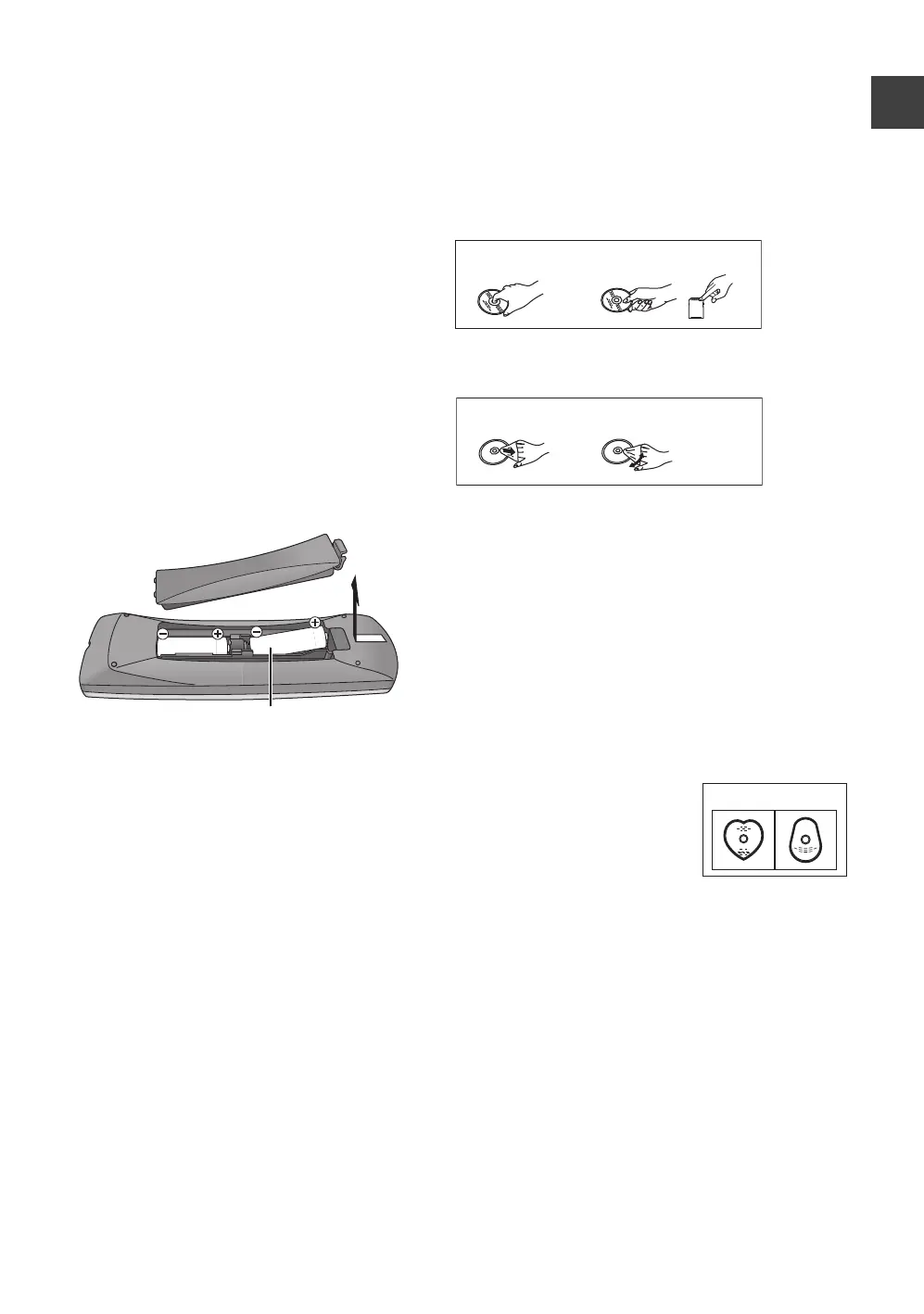Getting started
VQT3F56
3
Please check and identify the supplied accessories.
(Product numbers correct as of February 2011. These may
be subject to change.)
1 Remote control
(N2QAYB000479)
2 Batteries for remote control
1 AC mains lead
≥Do not use AC mains lead with other equipment.
1 RF coaxial cable
1 Audio/Video cable
Insert so the poles (i and j) match those in the remote
control.
≥Use alkaline or manganese batteries.
Point it at remote control signal sensor on this unit.
(> 11)
∫ How to hold a disc or SD card
Do not touch the recorded surface or the terminal surface.
∫ If there is dirt or condensation on the disc
Wipe with a damp cloth and then wipe dry.
∫ Handling precautions
≥Do not attach labels or stickers to discs.
≥Do not use record cleaning sprays, benzine, thinner, static
electricity prevention liquids or any other solvent.
≥Do not use ballpoint pens or other hard writing implements,
when writing on the label side of the disc.
≥Do not expose the terminals of the card to water, garbage
or other strange things.
≥Do not drop stack, or impact discs. Do not place objects on
them.
≥Do not use the following discs:
– Discs with exposed adhesive from removed stickers or
labels (rental discs, etc.).
– Discs that are badly warped or cracked.
≥Do not place in the following areas:
– In direct sunlight.
– In very dusty or humid areas.
– Near a heater.
– Locations susceptible to significant difference in
temperature (condensation can occur).
– Where static electricity or electromagnetic waves occur.
Supplied accessories
Using the remote control
R6/LR6, AA
Media handling
– Irregularly shaped discs, such as
heart shapes.
DO
DO NOT
DMRXW385GL-VQT3F56_eng.book 3 ページ 2011年2月8日 火曜日 午後4時38分
