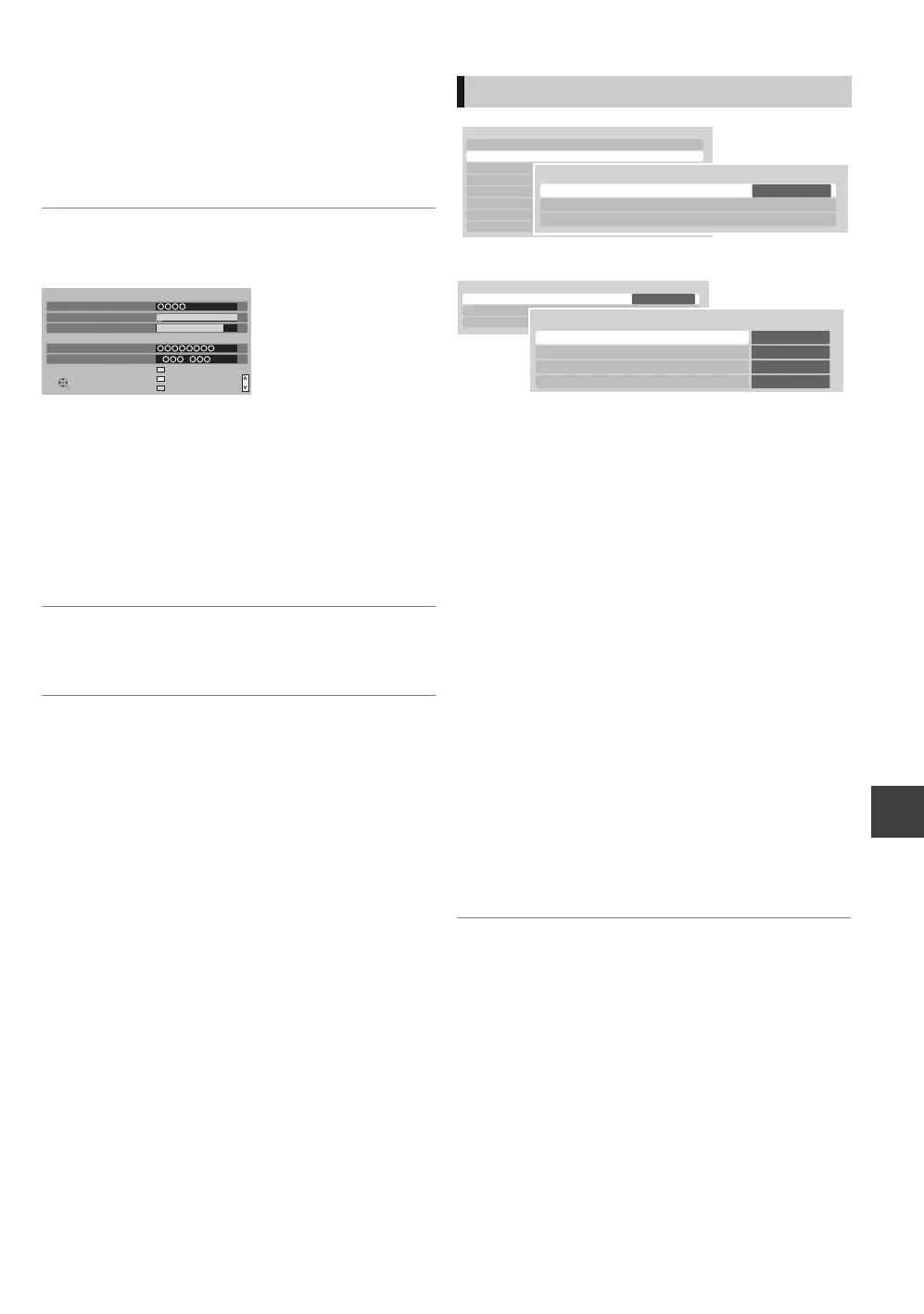Convenient functions
VQT3F56
69
∫ Child Lock ( Parental Rating )
You can restrict the viewing and recording of channels
unsuitable to children.
Set a ratings level to limit broadcast viewing and playback.
≥Follow the on-screen instructions.
≥PIN is required to change. (> 67)
∫ Signal Condition
You can check the quality and strength of signals.
Press [WXCH] to select the channel.
Signal Quality
Red bar: The signal quality is bad.
Yellow bar: The signal quality is poor.
Green bar: The signal quality is good.
Signal Strength
“0”: Signal strength is 0%.
“10”: Signal strength is 100%.
≥When the signal is too strong (red bar), reduce the signal
amplification at your aerial.
∫ New Channel Message
Set whether to obtain the information automatically when a
new DVB channel is added.
≥ After performing “Update Channel List” or “Manual Tuning” if the
channel number has already been assigned, channel number for the
newly tuned channel will be assigned from 800ch onward.
∫ Settings for Playback
¾ Soundtrack
Select the audio language.
≥If “Original“ is selected, the original language of each
disc will be selected.
≥Enter a code with the number buttons when you
select “Other ¢¢¢¢”. (> 77, Language code list)
¾ Subtitles
Select the language for subtitle.
≥If “Automatic” is selected and the language selected
for “Soundtrack” is not available, subtitles of that
language will automatically appear if available on that
disc.
≥Enter a code with the number buttons when you
select “Other ¢¢¢¢”. (> 77, Language code list)
¾ Menu
Select the language for disc menus.
≥Enter a code with the number buttons when you
select “Other ¢¢¢¢”. (> 77, Language code list)
¾ DVD-Video Parental Control
Set a rating level to limit DVD-Video play.
≥Follow the on-screen instructions.
≥PIN is required to change. (> 67)
Channel Name
Digital TV Signal Condition
RETURN
Channel Up
Channel Down
Good
Poor
Bad
Signal Strength
0108642
Signal Quality
RF Parameter
[ ] MHz
Network Name
CH
HDD / Disc
Setup
HDD / Disc
HDD / Disc
Settings for Playback
Settings for Recording
HDD Management
HDD / Disc
Settings for Playback
Settings for Playback
Soundtrack
Subtitles
Menu
DVD-Video Parental Control
DMRXW385GL-VQT3F56_eng.book 69 ページ 2011年2月8日 火曜日 午後4時38分
