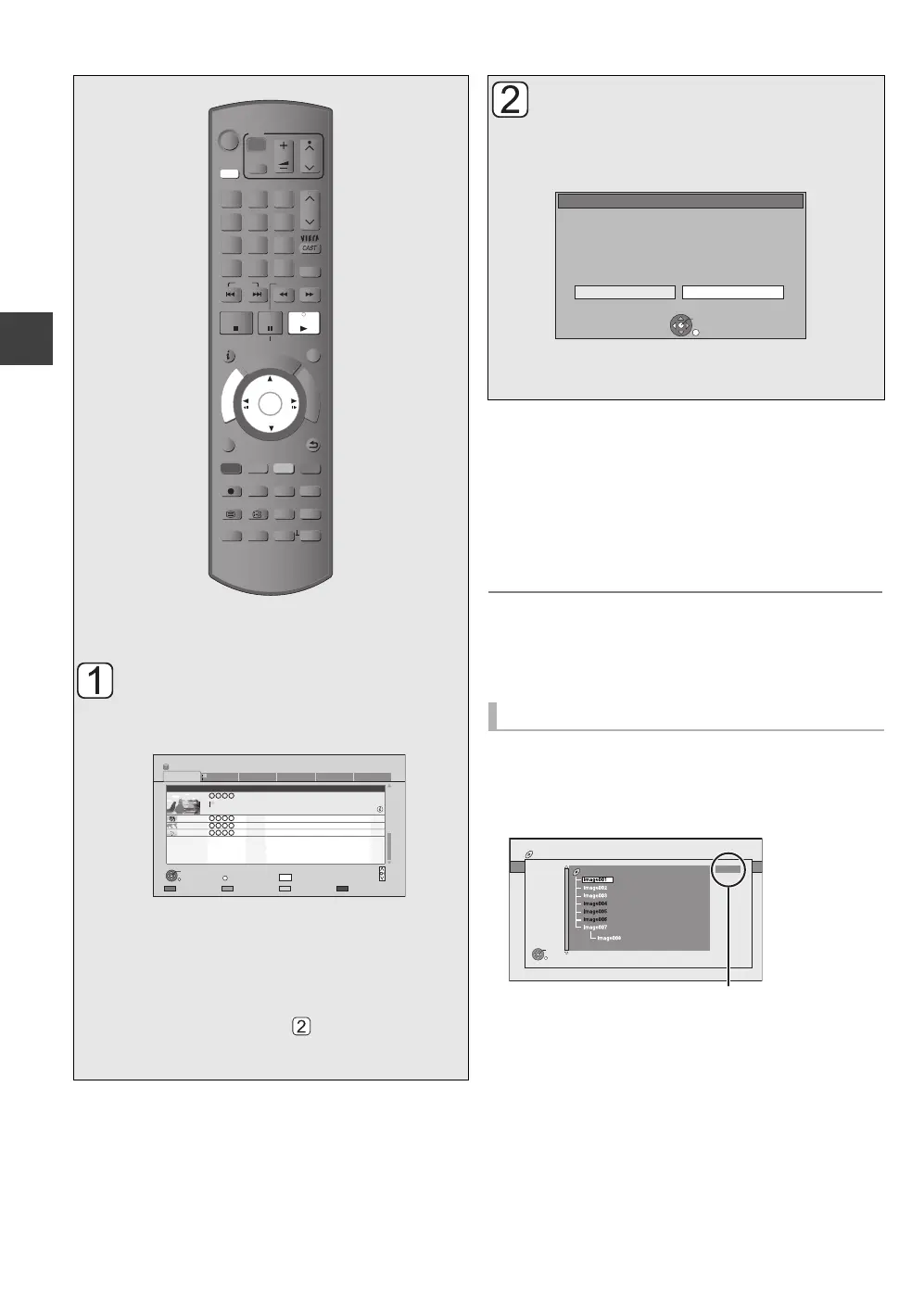Playing back video
VQT3F56
30
Playing recorded video contents
¾ To display the menu screen (> 17)
¾ About DivX VOD content (> 88)
≥ Multiple titles may not playback continuously depending on the disc.
Press [DIRECT NAVIGATOR], and playback by selecting the title.
≥ Playback of DivX is not possible during recording.
To playback of the playlist created on other equipment
1 Press [FUNCTION MENU].
2 Select “Playlists” in “Others”, then press [OK].
3 Select the playlist, then press [OK].
DivX
1 While the file list is displayed
Press [OPTION].
2 Select “Select Folder”, then press [OK].
You cannot select folders that contain no compatible files.
3 Select the folder, then press [OK].
The file list for the folder appears.
[HDD] [RAM] [-R] [-R]DL] [-RW‹V›] [+R] [+R]DL]
[+RW] [-RW‹VR›] [SD] [USB]
∫ [HDD]:
1 Press [DRIVE SELECT], then
select “HDD”.
2 Press [DIRECT NAVIGATOR].
∫ Except [HDD]:
1 Insert the media.
2 Select the item in the menu
screen, then press [OK].
≥It will go to step automatically
depending on the disc.
TIME SLIP
DISPLAY
STATUS
SETUP
AUDIO
-10s +60s
REC MODE
REC
TEXT STTL
CHAPTER
F
U
N
C
T
I
O
N
M
E
N
U
D
I
R
E
C
T
N
A
V
I
G
A
T
O
R
G
U
I
D
E
RETURN
PLAY/x1.3
PAUSE
PAUSE LIVE TV
STOP
SLOW/SEARCH
SKIP
PROG/CHECK
CH
PAGE
SELECT
INPUT
CH
AV
TV
DRIVE
SELECT
DEL
BYGR
EXIT
OK
OPTION
VOL
0
2
abc
5
jkl
8
tuv
1
4
ghi
7
qrs
p
3
def
6
mno
9
xyz
w
F Rec
MANUAL SKIP
Time Remaining
45:54 (DR)
HDD
Page 003/003
CopySelect
Grouped Titles VIDEO
OPTION
Birds
World news
Football
Dogs and Cats
1
1
1
1
04.10
04.10
29.10
29.10
Start Time 22:46
Prog.Type: Drama
Rec time 0:01(DR)
PLAY
RETURN
PICTURE / MUSIC
Drama Sport Video (AVCHD)MovieNot Viewed
DIRECT NAVIGATOR
Channel Date Title Name Titles
All
Delete
Page Up
Page Down
DEL
Select the title, then press [OK].
≥Resume play function
If the following screen appears, select the point to
start playback.
AVCHD: If the menu screen is not displayed
Press [1](PLAY/a1.3).
Using the tree screen to find a folder
Playback
Last Stopped
Beginning
Where do you want to start playback from ?
OK
RETURN
CD (DivX)
DivX Menu
Select Folder
Page 01/01
F
OK
RETURN
01_01_2010
1 / 5
F: Selected folder no./Total folder no. including DivX title.
DMRXW385GL-VQT3F56_eng.book 30 ページ 2011年2月8日 火曜日 午後4時38分
