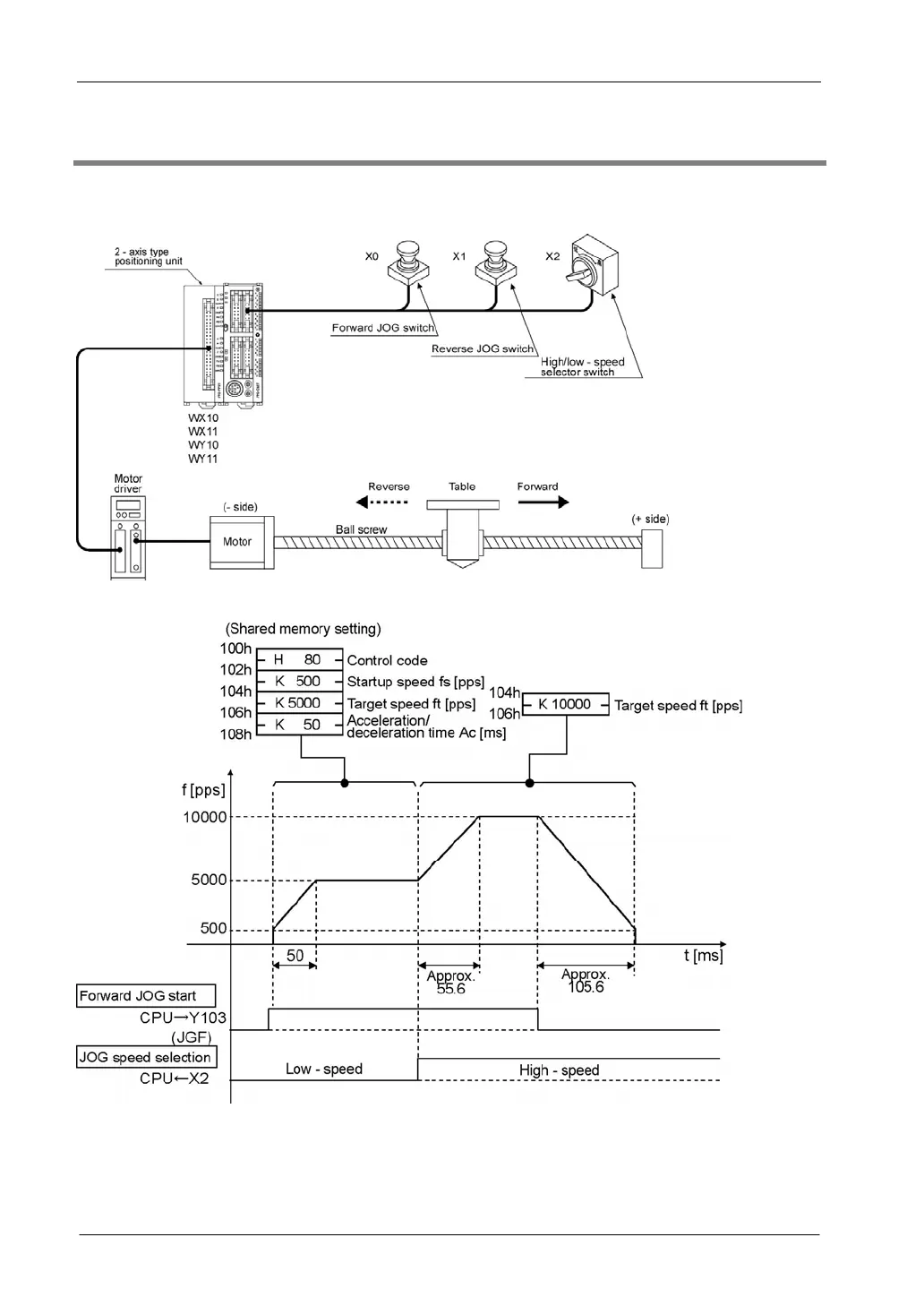JOG Operation FP∑ Positionig Unit
8-8
8.3 Changing the Speed During JOG Operation
Specifying a speed change during JOG operation
To change the speed during JOG operation, the program should be set up so that only the “Target
speed” parameter in the shared memory is overwritten after JOG operation has begun.
Pulse output diagram
Note: The target speed change during JOG operation is available only for Linear
acceleration/deceleration. When S acceleration/deceleration is selected, the target speed changed will
be ignored. Do not change the target speed during the speed down by turning ON and then OFF
Forward JOG flag.
