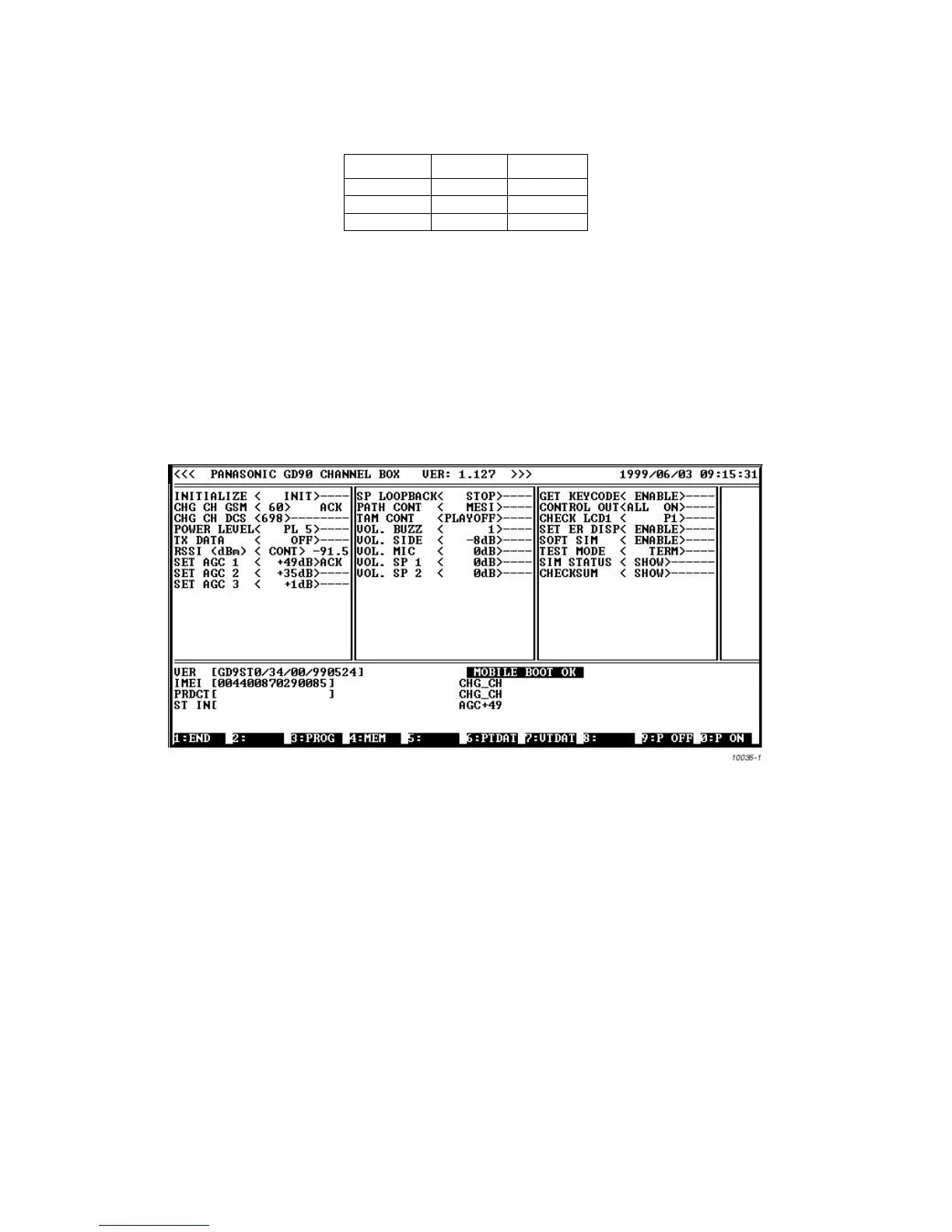TEST AND MEASUREMENT
Issue 1 Section 6 MCUK990801C8
Revision 0 – 42 – Service Manual
PL0 (limits ±0.2dB)
NOTE: Calibration data exists for GSM 1800 low and high channels, but is not used.
6.5.2 RSSI
This procedure describes the calibration of RSSI on the Mid-channel (Mch = Ch 60). This process must be carried out for LOW/
BOTTOM CHANNEL and HIGH/TOP CHANNEL. The following channel settings are used in this procedure:
1. Set up the test equipment as described in Section6.3 and switch the unit into test mode as described.
2. Apply a carrier frequency of +68kHz to the telephone (for Ch 60 = 947.068 MHz) at an input level of -90 dBm.
3. On the Channel box, highlight the CHANGE CH field and, press the left-right arrow keys until <60> is displayed in the
window. Press ENTER to select.
4. Highlight the SET AGC 1 field and change the set value to 49dB. Press ENTER.
5. Highlight the RSSI dBm <> field and press ENTER.
Figure 6.19: RSSI dB field
6. If the measured value is not -90 ±1 then make the following calculation:
RSSI offset value = [-(90+MEASURED RSSI VALUE)] x 2
= [-90-MEASURED RSSI VALUE] x 2,
for example [-(90+(-95))] x 2
= [-90-(-95)] x 2
= 10
Record the result.
Channel GSM900 GSM1800
Low/Bottom 1 544
Mid 62 698
High/Top 124 855