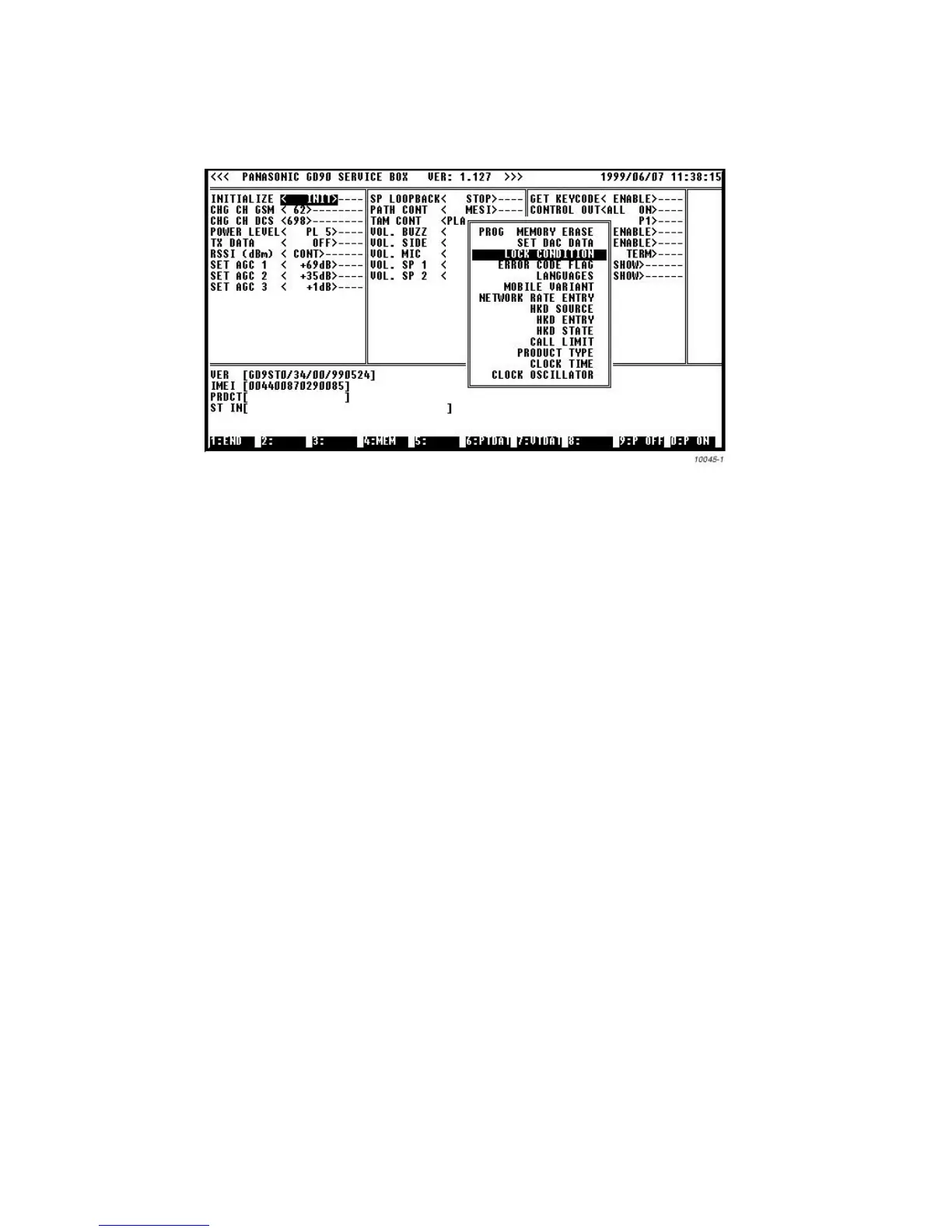TEST AND MEASUREMENT
Issue 1 Section 6 MCUK990801C8
Revision 0 – 50 – Service Manual
6.7.2 Change current lock code
1. At the Channel box press SHIFT and F4 and highlight PROG LOCK CONDITION. Press ENTER.
2. Press ENTER to unlock the Unit Under Test. The current lock code will be used.
Figure 6.26: Program lock code
3. Enter “0000” to reset and lock the Unit Under Test to the factory default lock code “0000”.