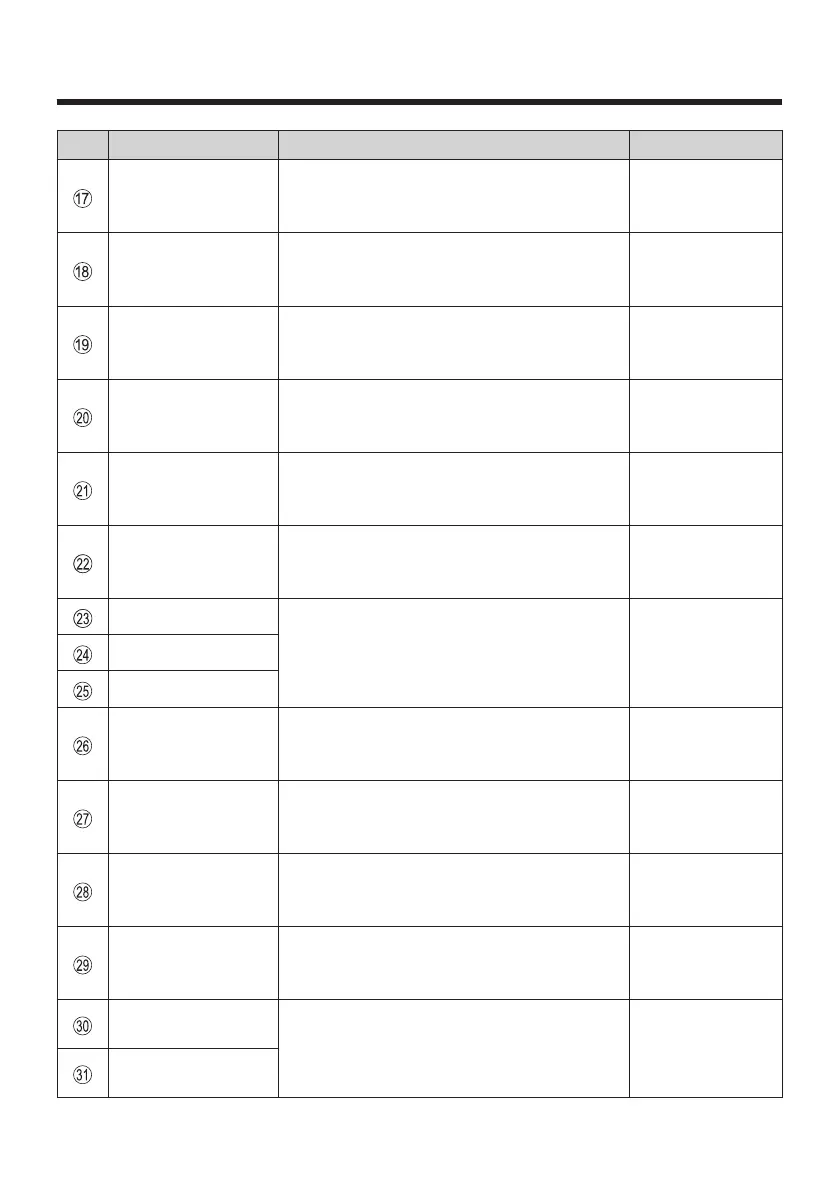26
Names of Parts and Their Functions
No. Name Functions Remarks
Vent Used for letting cooling air in and out.
Common to
Mid range/
High end
USB Port
Used for connecting a USB device.
(USB 2.0)
Common to
Mid range/
High end
eSATA Port Used for connecting HDD (eSATA).
Common to
Mid range/
High end
Video Port
Used for connecting a display device
such as the 2nd display unit.
Common to
Mid range/
High end
DC Input Used for DC input.
Common to
Mid range/
High end
Rear Display Port Used for connecting the 2nd display unit.
Common to
Mid range/
High end
Serial Port 3
Used for connecting a serial device.
Common to
Mid range/
High end
Serial Port 2
Serial Port 1
Cash Drawer Port Used for connecting a cash drawer.
Common to
Mid range/
High end
LAN Port Used for connecting a LAN cable.
Common to
Mid range/
High end
USB Port
Used for connecting a USB device.
(USB 3.0)
Common to
Mid range/
High end
Power Switch Turns on / off the power.
Common to
Mid range/
High end
USB Port (24 V)
Used for connecting a USB device. High end only
USB Port (12 V)