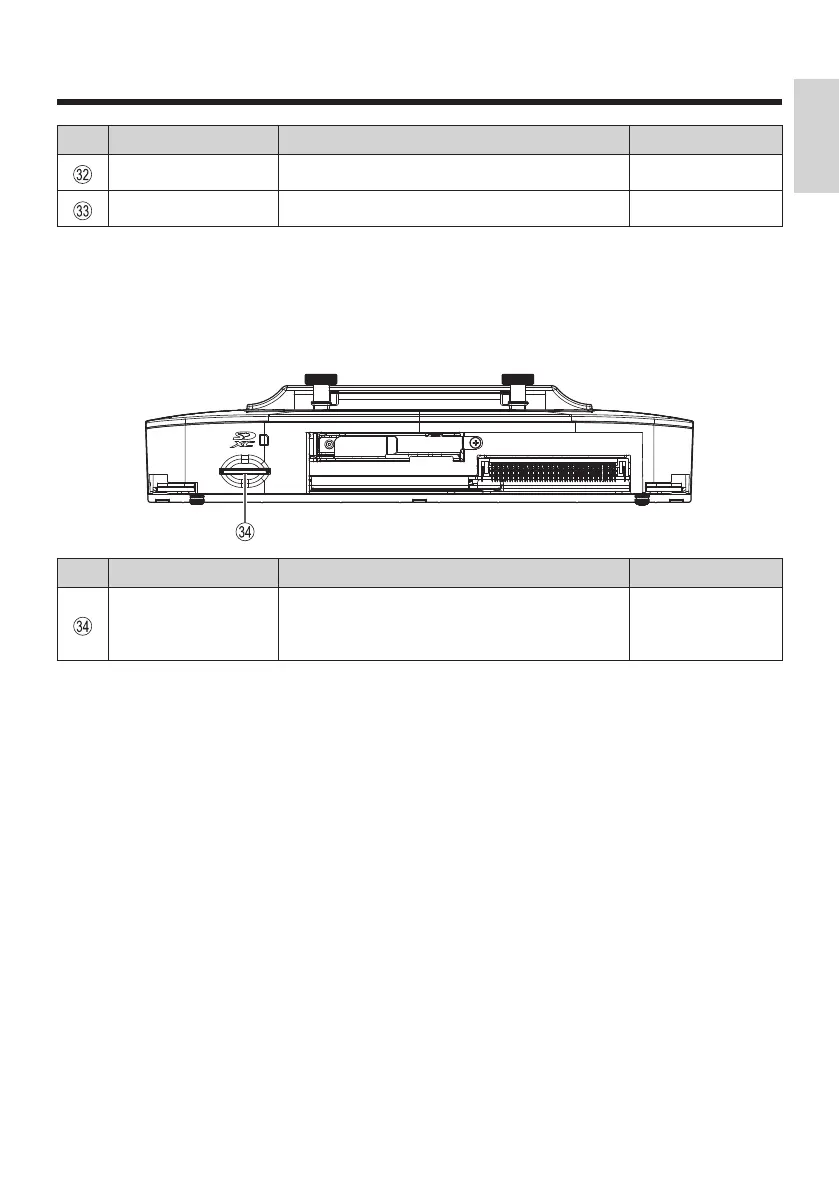27
No. Name Functions Remarks
MIC IN Used for connecting a microphone. High end only
Audio OUT Used for connecting an audio device. High end only
■ Main block
(With the operator’s display removed from the display unit)
No. Name Functions Remarks
SD Memory Card
Slot
SD Memory Card / SDHC Memory Card /
SDXC Memory Card only.
Common to
Mid range/
High end
English