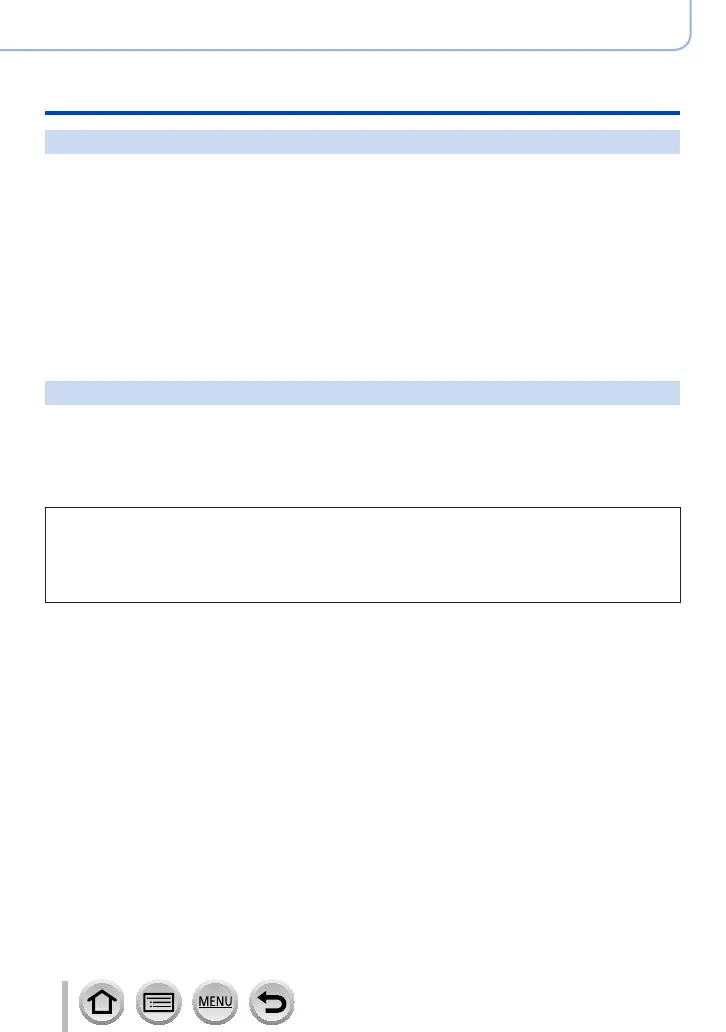335
Others
Usage cautions and notes
When not using for a while
●
Turn off the camera before removing battery and card.
• Ensure that battery is removed to prevent damage through over-discharge.
• Clock settings will be saved for approx. 3 months even after the battery is removed,
provided a fully charged battery was installed in the camera for 24 hours beforehand.
●
Do not leave in contact with rubber or plastic bags.
●
Store together with a drying agent (silica gel) if leaving in drawer, etc. Store batteries in
cool (15 °C to 25 °C (59 °F to 77 °F)) places with low humidity (40%RH to 60%RH) and
no major temperature changes.
●
Charge battery once per year and use completely before storing again.
●
Check all the parts before taking pictures when you have not used the camera for a
long period of time.
Monitor/viewfinder
●
Do not press hard on the monitor. This may cause uneven display and damage the
monitor.
●
In cold climates or other situations when the camera becomes cold, the monitor or
the viewfinder may appear slightly darker than normal immediately after the camera is
turned on. Normal brightness will return once the internal components have warmed up.
The monitor and viewfinder are made with extremely high precision technology.
However there may be some dark or bright spots (red, blue or green) on the screen.
This is not a malfunction. The monitor and viewfinder screens are controlled with
extremely high precision, but some pixels may be inactive. The spots will not be
recorded on pictures on a card.
