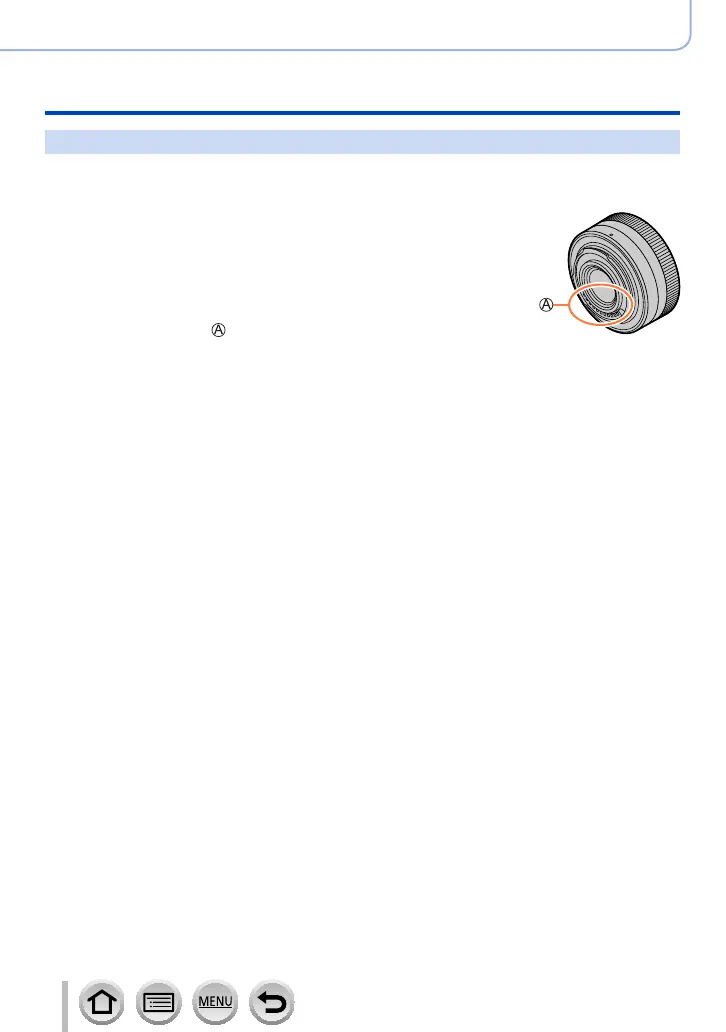336
Others
Usage cautions and notes
Lens
●
Do not press the lens with excessive force.
●
Do not leave the camera with the lens facing the sun as rays of
light from the sun may cause it to malfunction. Also, be careful
when placing the camera outside or near a window.
●
When there is dirt (water, oil, and fingerprints, etc.) on the
surface of the lens, the picture may be affected. Lightly wipe the
surface of the lens with a soft, dry cloth before and after taking
pictures.
●
Do not place the lens mount facing downwards. Do not allow the
lens mount contacts ( ) to become dirty.
●
To improve the dust- and splash-proof performance, the mount of the interchangeable
lens (H-FS12060) is embedded with the lens mount rubber. If you change the lens
repeatedly, friction with the lens mount rubber may leave scratches on the camera’s
mount. However, those scratches do not affect the performance of this unit. For the
replacement of the lens mount rubber, contact Panasonic.
