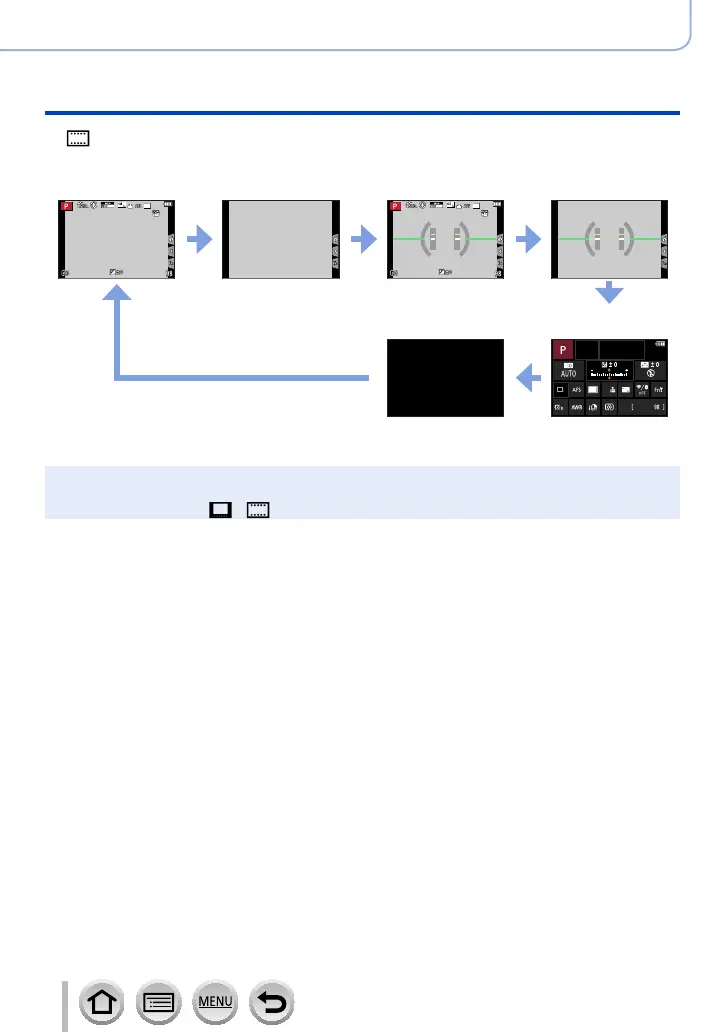51
Basics
Buttons/Dials Used for Recording
■
[ ] Monitor style display layout (Example of monitor style display)
With information Without information
With information
+
level gauge
Without information
+
level gauge
50
p
50
p
Turned off
Monitor recording
information screen
*
*
This screen is displayed only when [Monitor Info. Disp.] in the [Custom] ([Monitor / Display]) menu is
set to [ON]. Settings can be adjusted directly by touching each of the items displayed on the screen.
●
With [Fn Button Set] in the [Custom] ([Operation]) menu, you can assign [LVF/Monitor Disp. Style]
to a function button. Each time you press the assigned function button, the display style of the
monitor or viewfinder ([
]/[ ]), whichever is currently in use, will change.
