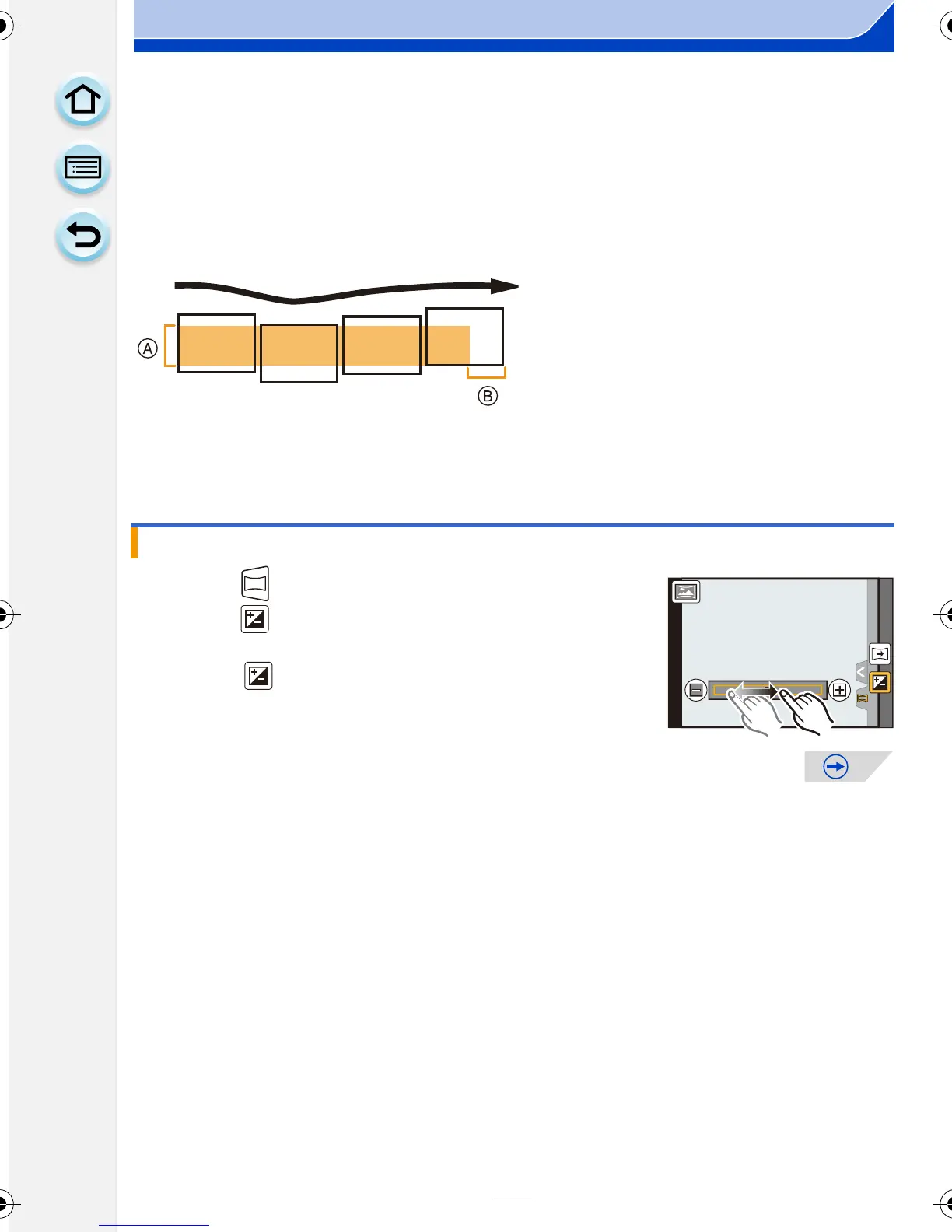108
Recording
5
Press the shutter button once again to end the still picture recording.
• Recording can also be ended by keeping the camera still while recording.
• Recording can also be ended by moving the camera to the end of the guide.
∫ Technique for Panorama Shot Mode
1 Touch [ ].
2 Touch [ ] to display the setting screen.
3 Drag the slide bar to set.
•
Touch [ ] again to return to the recording screen.
A Move the camera in the recording direction
without shaking it. If the camera shakes
too much, pictures may not be able to be
recorded, or the recorded panorama
picture may become narrower (smaller).
B Move the camera towards the edge of the
range you wish to record. (The edge of the
range will not be recorded in the last
frame)
Setting brightness
DMC-G6PDF-VQT4Z78_eng.book 108 ページ 2013年4月25日 木曜日 午前10時5分
