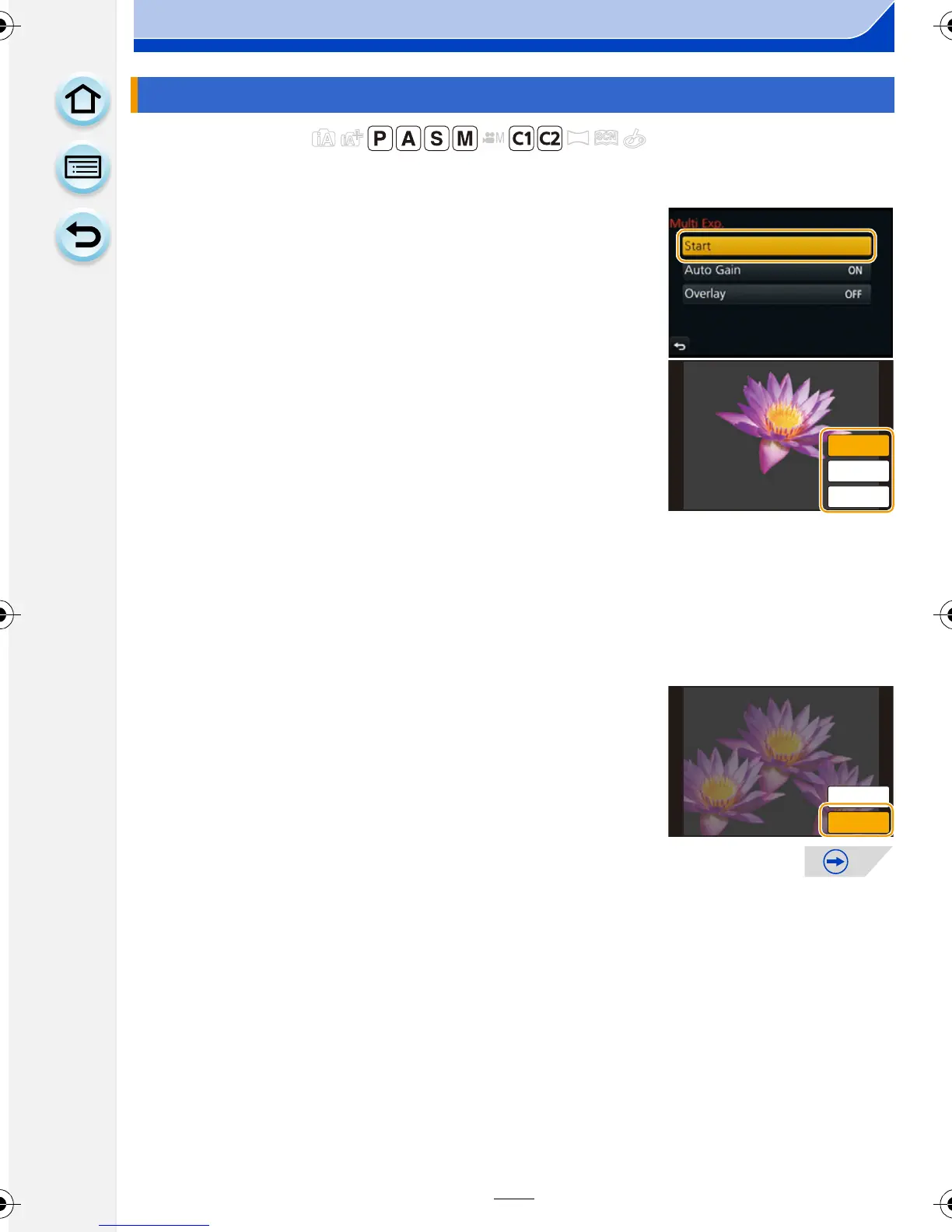193
Recording
Applicable modes:
You can shoot up to four exposures per image.
1 Touch [Start].
2 Decide on the composition, and take the first picture.
•
After taking the picture, press the shutter button halfway
down to take the next picture.
• The following operations can be performed by touching an
item.
3 Shooting the second, third, and fourth exposures.
•
If [Fn3] is pressed while taking pictures, the photographed images are recorded, and the
multiple exposure picture-taking session will be completed.
4 Touch [Exit].
•
You can also press the shutter button halfway to finish.
[Multi Exp.]
[Next]: Advance to the next picture.
[Retake]: Return to the first picture.
[Exit]: Record the image of the first picture, and
finish the multiple exposure picture-taking
session.
DMC-G6PDF-VQT4Z78_eng.book 193 ページ 2013年4月25日 木曜日 午前10時5分
