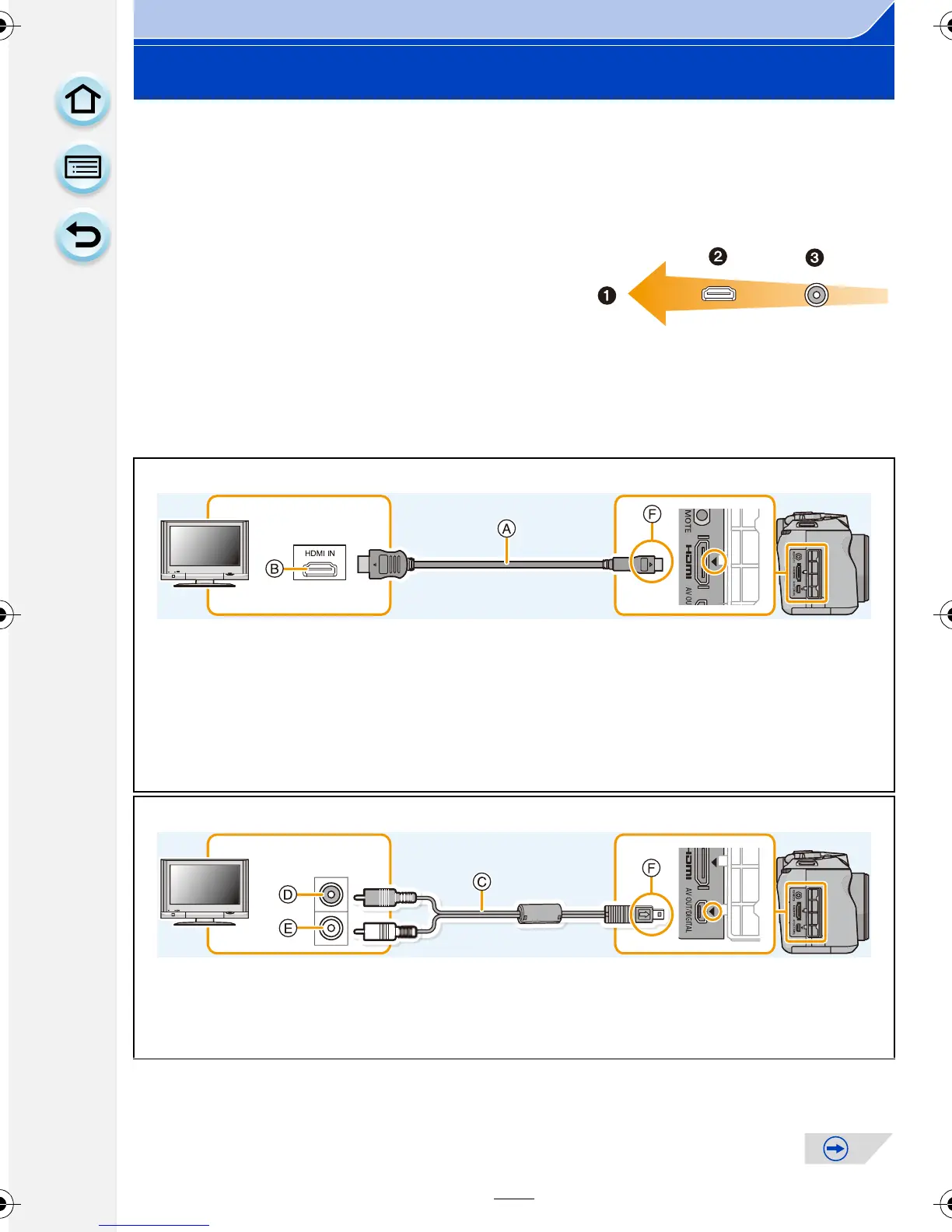294
Connecting to other equipment
Playing Back Pictures on a TV Screen
Pictures recorded with this unit can be played back on a TV screen.
•
Confirm the terminals on your TV and use a cable compatible with the terminals. Image quality
may vary with the connected terminals.
1 High quality
2 HDMI socket
3 Video socket
1
Connect the camera and a TV.
• Check the direction of the terminals and plug in/out straight holding onto the plug. (It
may result in malfunction by the deforming of the terminal if it is plugged in obliquely or
in wrong direction.)
Preparations: Turn this unit and the TV off.
To connect with an HDMI mini cable (optional)
•
Always use a genuine Panasonic HDMI mini cable (RP-CHEM15, RP-CHEM30: optional).
Part numbers: RP-CHEM15 (1.5 m) (5 feet), RP-CHEM30 (3.0 m) (10 feet)
• Check the [HDMI Mode]. (P60)
• During 24p motion picture playback, please set [HDMI Mode] to [AUTO]. For settings other
than [AUTO], it cannot output at 24 frames/second.
• Audio will be played back as stereo (2ch).
• No picture is displayed on the screen of this unit.
To connect with an AV cable (optional)
•
Always use a genuine Panasonic AV cable (DMW-AVC1: optional).
• Check the [TV Aspect]. (P60)
• Audio will be played back in monaural.
• The viewfinder cannot be displayed when connected with a AV cable.
A HDMI mini cable (optional)
B HDMI socket
C AV cable (optional)
D Yellow: to the video input socket
E White: to the audio input socket
F Align the marks, and insert.
DMC-G6PDF-VQT4Z78_eng.book 294 ページ 2013年4月25日 木曜日 午前10時5分
