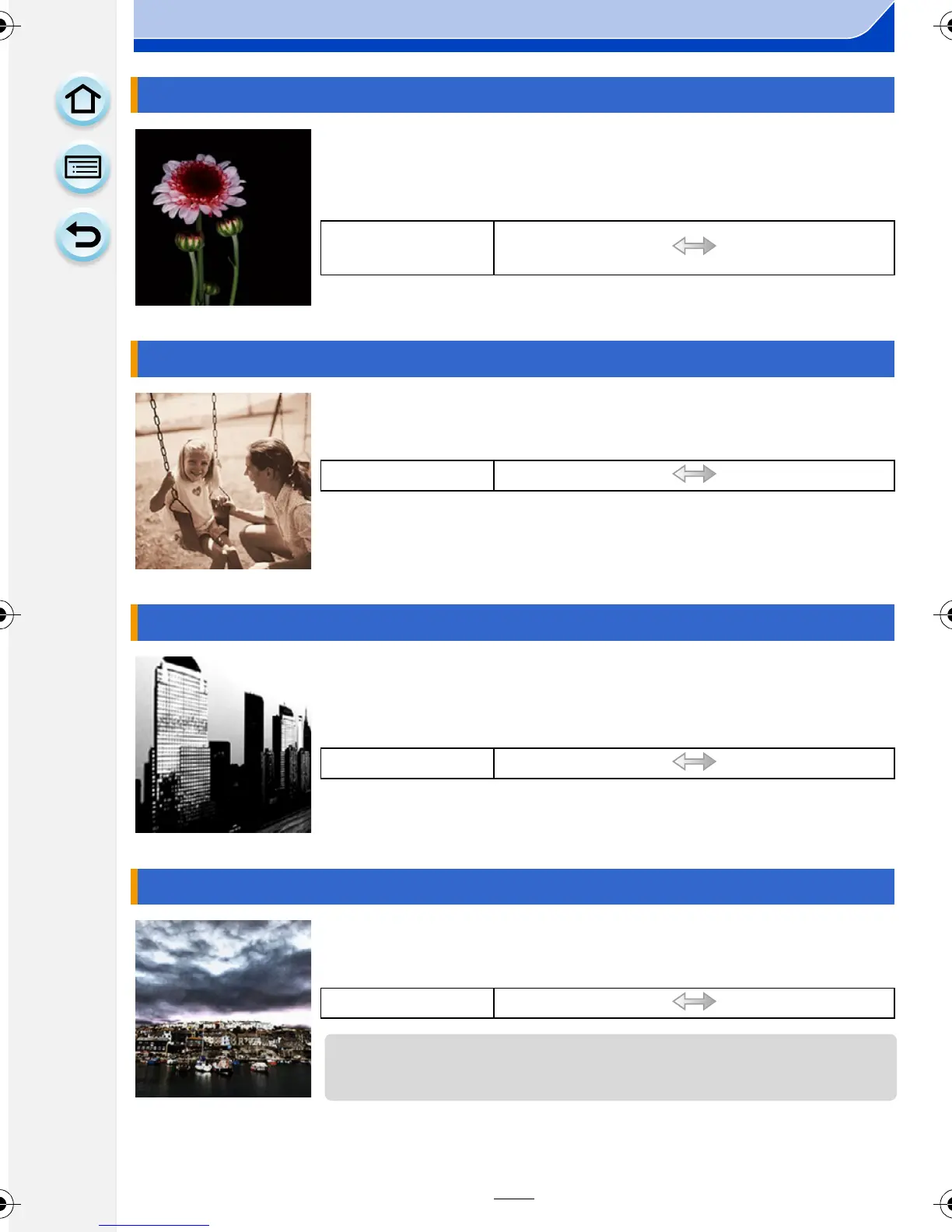122
Recording
This effect adds a dark and relaxing feel to the overall image and
enhances bright parts.
This effect creates a sepia image.
This effect gives a higher contrast to create an impressive black
and white picture.
This effect gives your photo a dramatic contrast look.
[Low Key]
Items that can be set
Color
Red
emphasized
Blue
emphasized
[Sepia]
Items that can be set
Contrast Low contrast High contrast
[Dynamic Monochrome]
Items that can be set
Contrast Low contrast High contrast
[Impressive Art]
Items that can be set
Freshness Black and white Pop colors
• If you select this effect with Panorama Shot Mode, seams between
pictures may become noticeable.
DMC-G6PDF-VQT4Z78_eng.book 122 ページ 2013年4月25日 木曜日 午前10時5分
