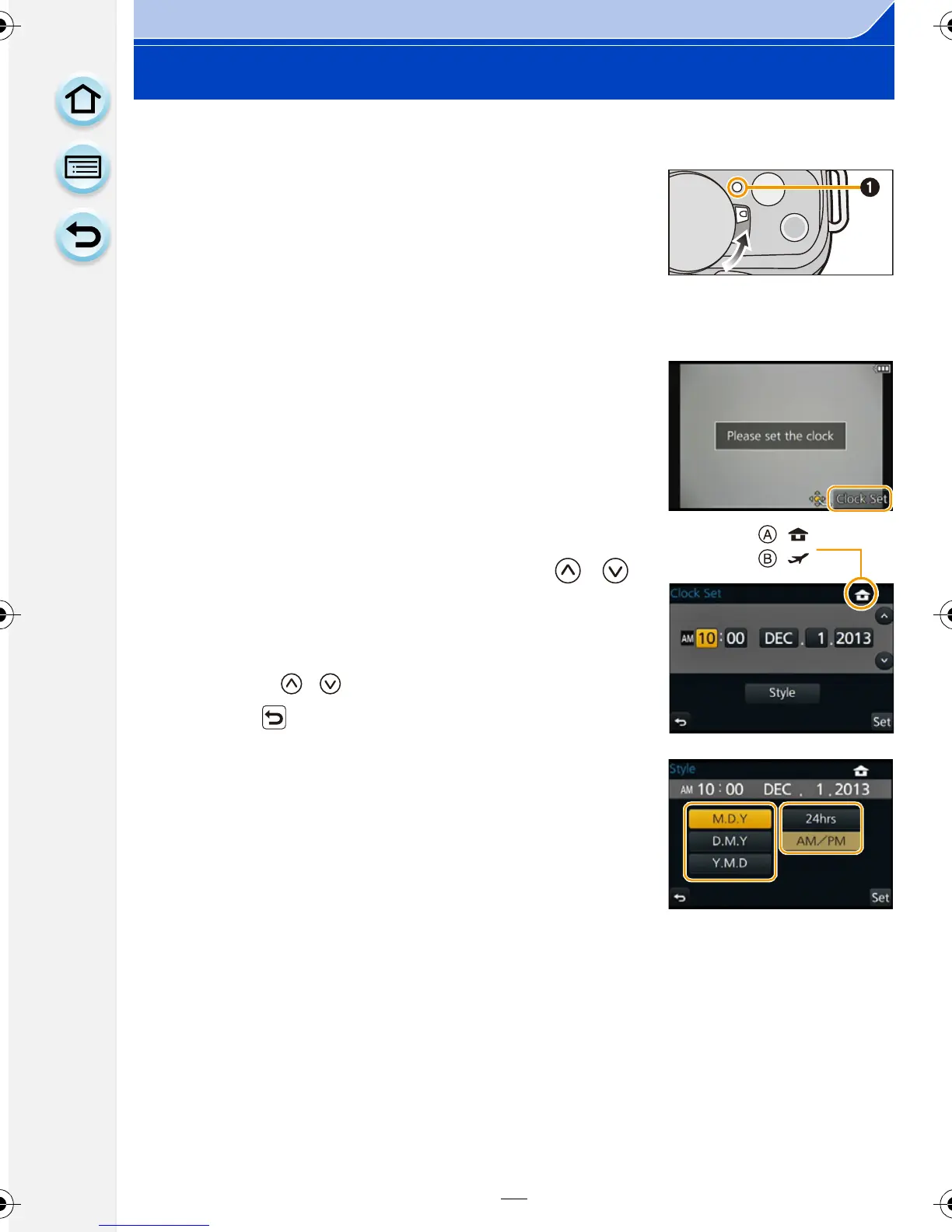41
Preparation
Setting Date/Time (Clock Set)
• The clock is not set when the camera is shipped.
1
Turn the camera on.
• The status indicator 1 lights when you turn this unit on.
• If the language select screen is not displayed, proceed to
step
4.
2
Touch [Language Set].
3
Select the language.
4
Touch [Clock Set].
5
Touch the items you wish to set (Year/Month/
Day/Hours/Minutes), and set using [ ]/[ ].
A: Time at the home area
B: Time at the travel destination
•
You can continue to switch the settings by continuously
touching [ ]/[ ] .
• Touch [ ] to cancel the date and time settings without
setting a date and time.
To set the display order and the time display format.
•
Touch [Style] to display the settings screen for setting
display order/time display format.
6
Touch [Set] to set.
7
Touch [Set] in the confirmation screen.
• When the clock setting is complete, the confirmation screen for the function lever setting
is displayed. Select [Change] or [Exit]. (You can check/uncheck the check box each
time you touch [Don’t show this again].)
For [Function Lever] refer to P20.
ON
OFF
DMC-G6PDF-VQT4Z78_eng.book 41 ページ 2013年4月25日 木曜日 午前10時5分
