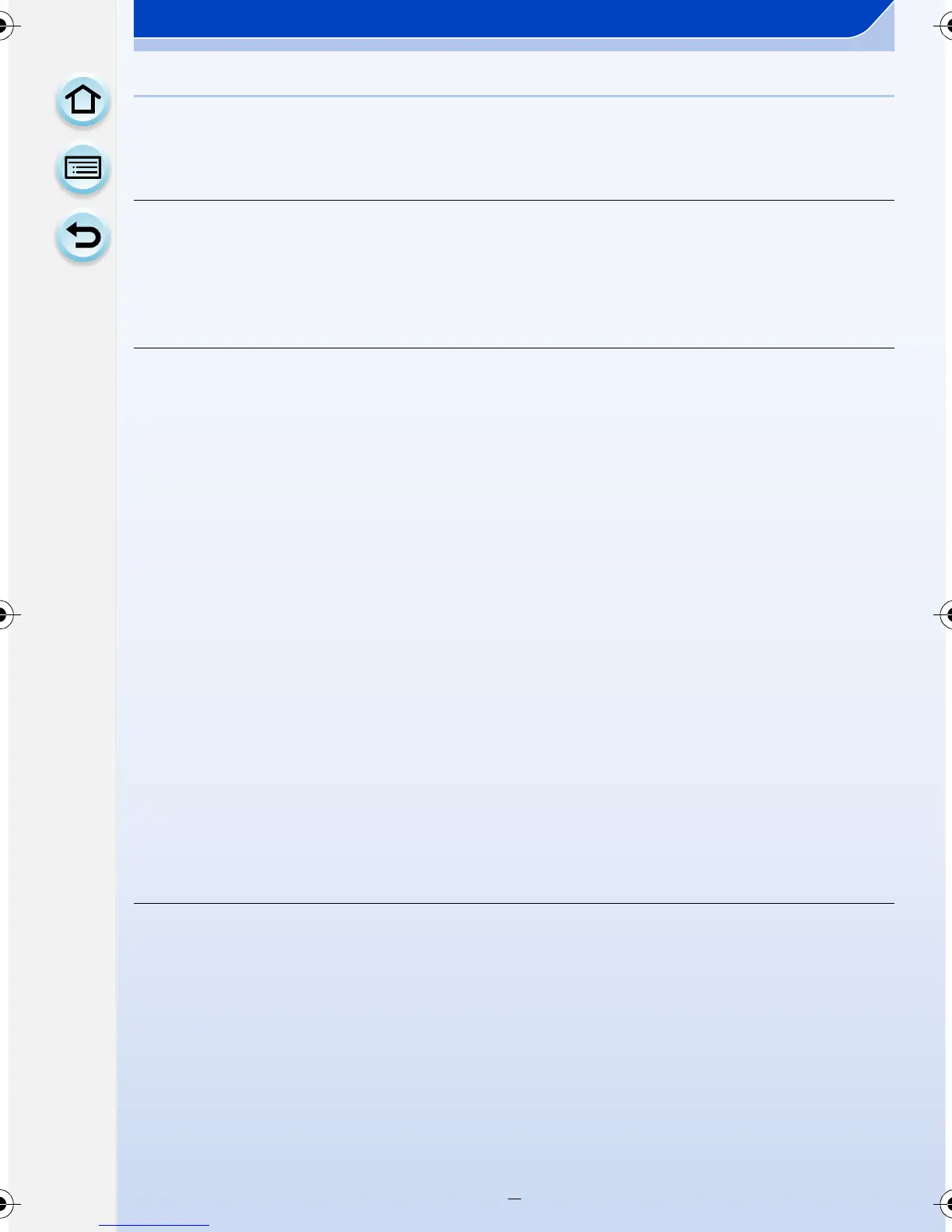4
Contents
Finding the information you need.......................................................................2
How to use this manual .......................................................................................3
Before Use
Care of the camera .............................................................................................11
Standard Accessories ........................................................................................12
Names and Functions of Components .............................................................13
About the Lens ...................................................................................................21
Preparation
Changing the Lens .............................................................................................23
Attaching the Shoulder Strap............................................................................27
Charging the Battery ..........................................................................................28
• Charging ......................................................................................................28
• Approximate operating time and number of recordable pictures .................30
Inserting and Removing the Card (optional)/the Battery................................35
About the Card....................................................................................................37
• About cards that can be used with this unit .................................................37
• Formatting the card (initialization)................................................................38
• Approximate number of recordable pictures and
available recording time...............................................................................39
Setting Date/Time (Clock Set) ...........................................................................41
• Changing the Clock Setting .........................................................................42
Setting the Menu.................................................................................................43
• Setting menu items ......................................................................................43
• Setting the menu screen background ..........................................................47
Calling frequently-used menus instantly (Quick Menu) .................................48
• Change the Quick Menu to your preferred item...........................................50
Assigning frequently used functions to the buttons (function buttons) ......52
Configuring basic settings of this unit (Setup Menu).....................................55
Entering Text.......................................................................................................64
Basic
Tips for taking good pictures ............................................................................65
• Detects orientation of camera (Direction Detection Function) .....................65
Using the Viewfinder ..........................................................................................66
• Switching the Monitor/Viewfinder.................................................................66
• About the Eye Sensor AF ............................................................................67
• Setting the focus position with the Touch Pad .............................................67
Taking a Still picture...........................................................................................68
• Taking pictures using the Touch Shutter function.........................................70
Recording Motion Picture..................................................................................71
Switching the Information Displayed on the recording screen .....................72
DMC-G6PDF-VQT4Z78_eng.book 4 ページ 2013年4月25日 木曜日 午前10時5分
