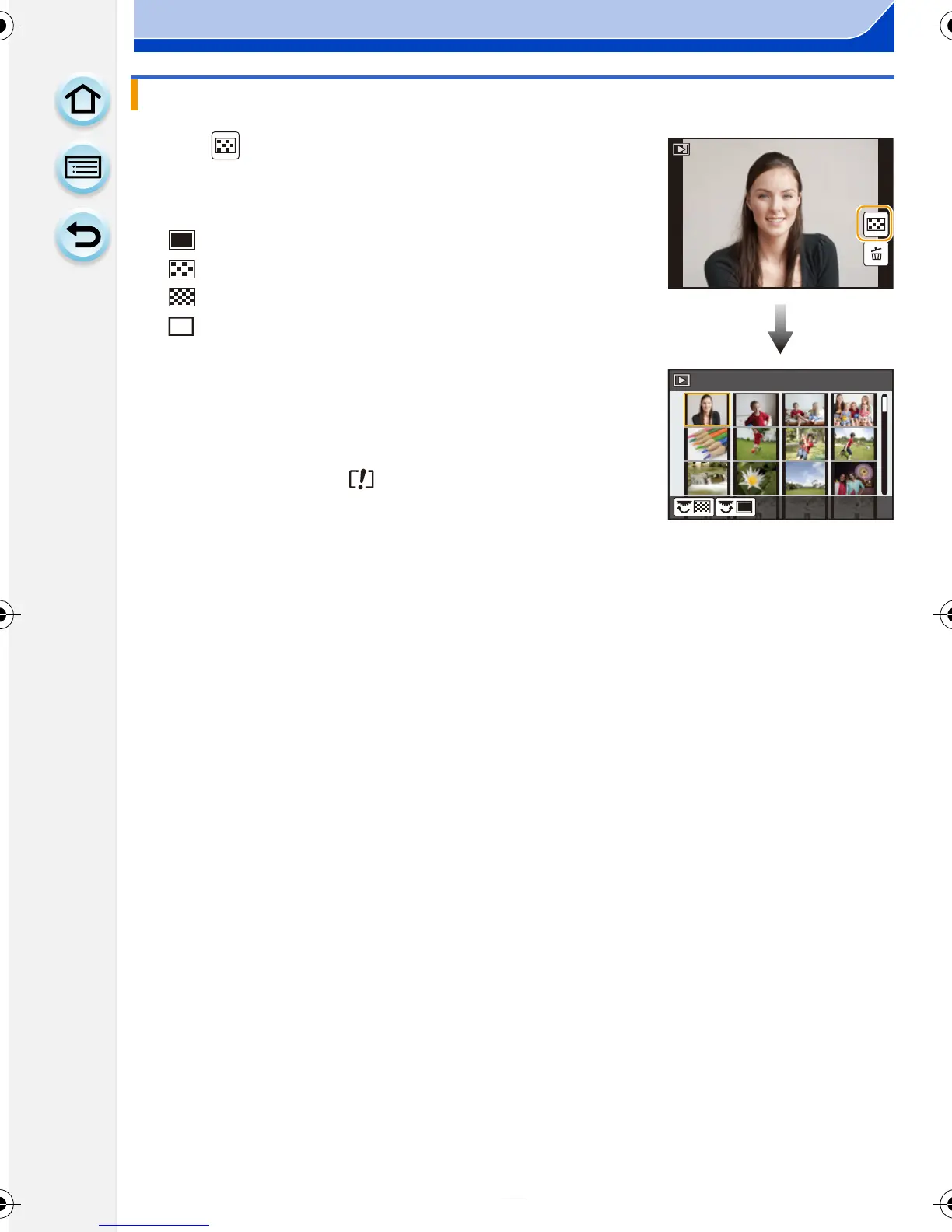78
Basic
Displaying multiple screens (Multi Playback)
Touch [ ].
• It is possible to switch the playback screen by touching the
following icons.
– [ ]: 1 screen
– [ ]: 12 screens
– [ ]: 30 screens
– [ ]: Calendar screen display
• Playback screen can also be switched by rotating the rear dial.
• Playback screen can also be switched by sliding the function
lever.
• The screen can be switched gradually by dragging the screen up
or down.
• Pictures displayed using [ ] cannot be played back.
∫ To return to Normal Playback
Touch the picture.
1/981/98
1/98
1/98
DMC-G6PDF-VQT4Z78_eng.book 78 ページ 2013年4月25日 木曜日 午前10時5分
