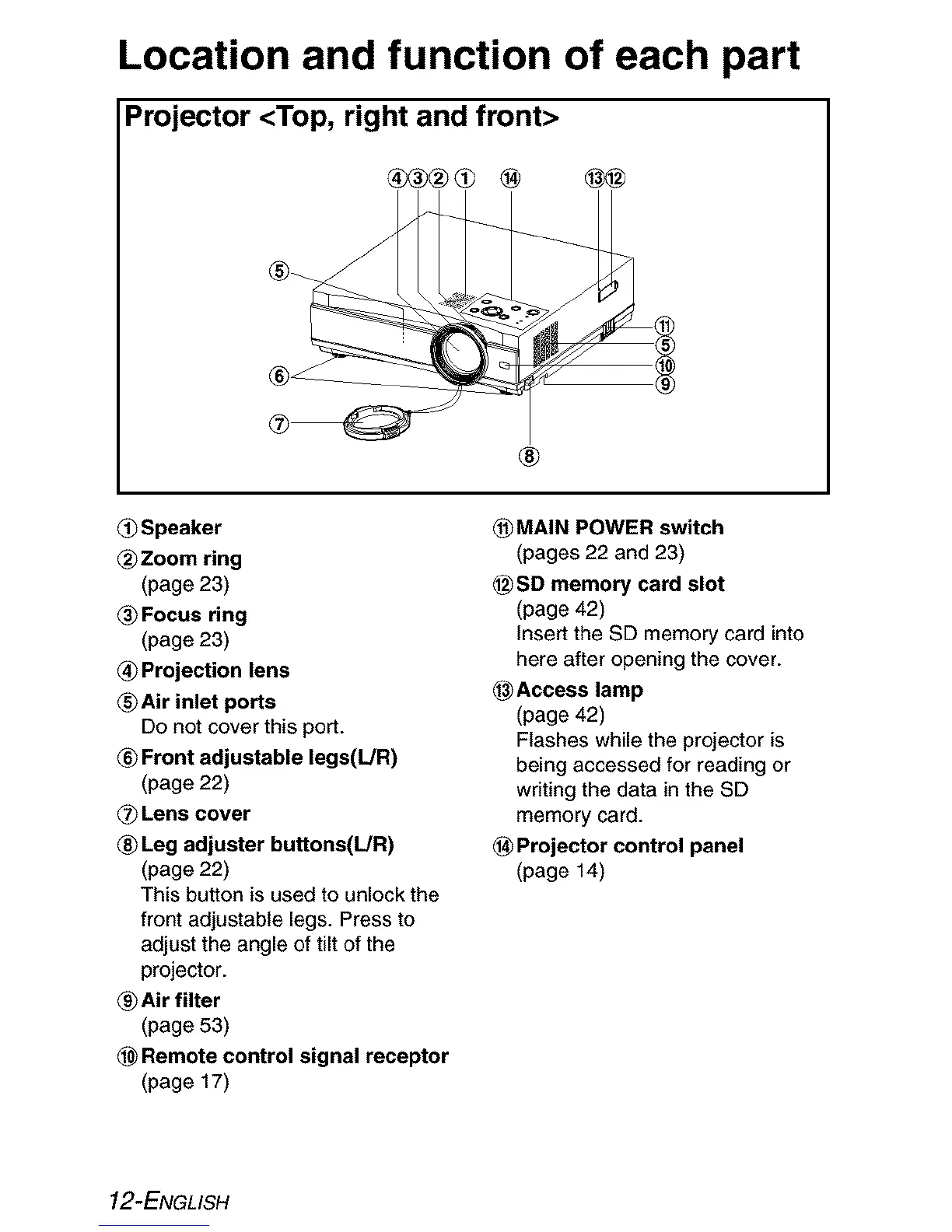Location and function of each part
Projector <Top, right and front>
®_
®
Speaker
_Zoom ring
(page 23)
Focus ring
(page 23)
Projection lens
_Air inlet ports
Do not cover this port.
® Front adjustable legs(L/R)
(page 22)
Lens cover
® Leg adjuster buttons(L!R)
(page 22)
This button is used to unlock the
front adjustable legs. Press to
adjust the angle of tilt of the
projector.
Air filter
(page 53)
® Remote control signal receptor
(page 17)
@MAIN POWER switch
(pages 22 and 23)
@SD memory card slot
(page 42)
Insert the SD memory card into
here after opening the cover.
@ Access lamp
(page 42)
Flashes while the projector is
being accessed for reading or
writing the data in the SD
memory card.
® Projector control panel
(page 14)
12-ENGLISH