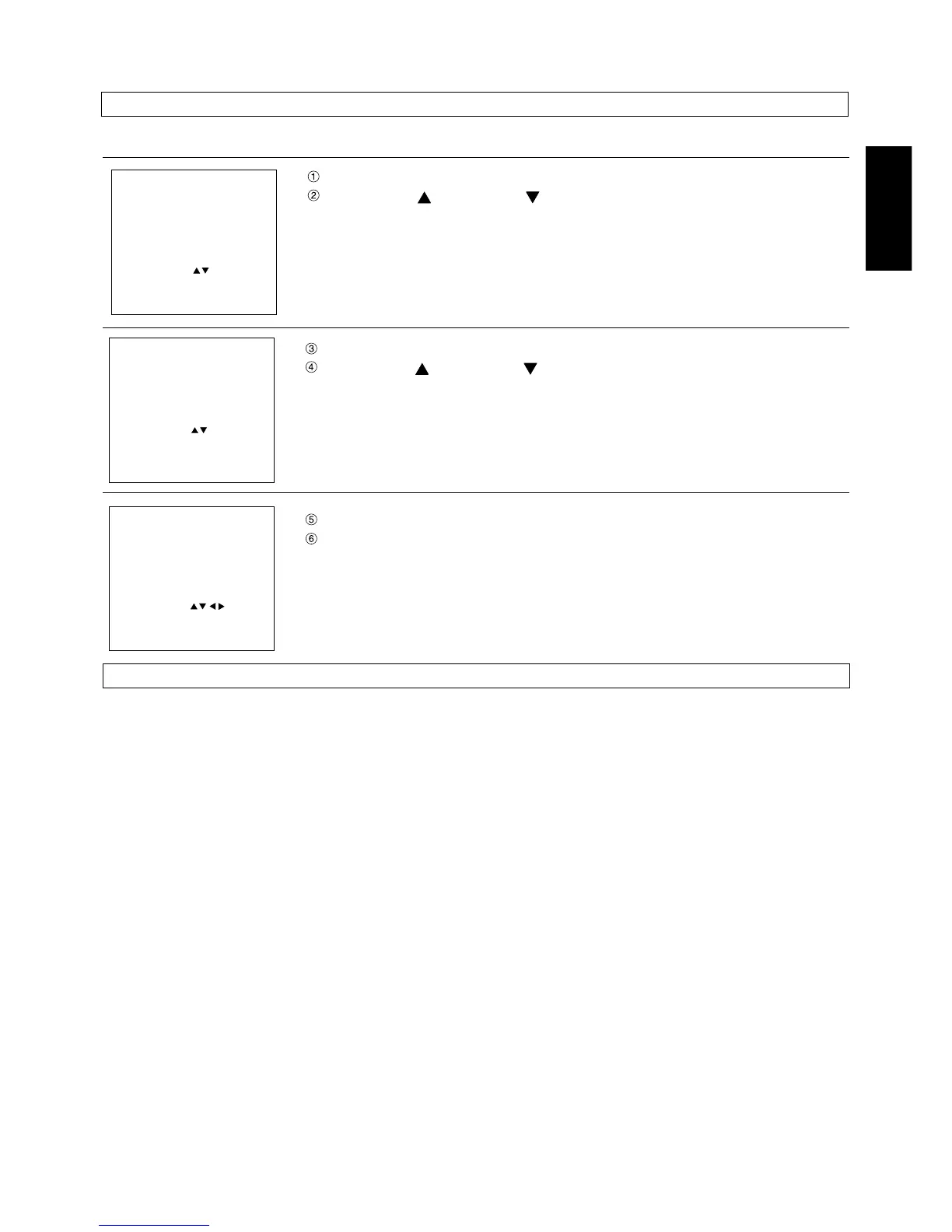59
ENGLISH
Adjusting the picture size
Adjustment procedure
Press the MENU button. ... The MENU screen will be displayed.
Press the UP ( ) and DOWN ( ) arrow buttons to select POSITION.
Press the ENTER button. ... The POSITION screen will be displayed.
Press the UP ( ) and DOWN ( ) arrow buttons to select SIZE.
Press the ENTER button. ... The SIZE screen will be displayed.
Press the control level buttons ( + and − ) to select the desired size mode from
those indicated below.
DEFAULT, THROUGH, H-FIT, V-FIT, HV-FIT, ZOOM
• “4:3”, “16:9” ----- Modes other than the analogue RGB or TMDS input allow the
selection.
Size modes
DEFAULT ・ The input signal is projected with the aspect ratio unchanged.
THROUGH The input signal is projected with the resolution unchanged.
H-Fit・・・・・・・ The input signal is projected with all horizontal panel picture elements used.
For signals with a aspect ratio which is vertically longer than 4:3(for the PT-D9510E)/
5:4(for the PT-D9610E), the top and bottom edges of the picture are cropped.
V-Fit ・・・・・・ The input signal is projected with all vertical panel picture elements used.
For signals with a aspect ratio which is horizontally longer than 4:3(for the PT-D9510E)/
5:4(for the PT-D9610E), the left and right edges of the picture are cropped.
HV-Fit ・・・・・ The input signal is converted to an aspect ratio of 4:3(for the PT-D9510E) / 5:4(for the
PT-D9610E).
For signals with an aspect ratio other than 4:3(for the PT-D9510E) / 5:4(for the PT-D9610E),
circles in the picture become distorted, etc.
HV-Fit ・・・・・ The input signal is converted to an aspect ratio of 5:4.
For signals with an aspect ratio other than 5:4, circles in the picture become distorted, etc.
ZOOM・・・・・ The enlargement ratio of the picture is changed. The enlargement ratio in both the horizontal
and vertical directions can be changed to between 50 % and 999 %(except analogue RGB,
TMDS input), between 75 % and 999 %( up to SXGA of analogue RGB, TMDS input),between
100 % and 999 %(UXGA of analogue RGB, TMDS input) with the top-left corner of
the screen as the reference point.
4:3 ・・・・・・・・ The input signal is projected with the aspect ratio 4:3.
16:9 ・・・・・・・ The input signal is projected with the aspect ratio 16:9.
• An overscan of 7 % is applied to all modes other than analogue RGB input and TMDS input.
• The 4:3 and 16:9 mode are only for YUV type signal input
MENU
AUTO SETUP
LENS
PICTURE
POSITION
OPTION
SIGNALLIST
TEST PATTERN
MENU :
SUBMENU : ENTER
EXIT : MENU
POSITION
SHIFT
SIZE
BLK
CLOCKPHASE
INPUTRESOLUTION
CLAMPPOSITION
KEYSTONE
EDGEBLENDING
MENU :
SUBMENU : ENTER
EXIT : MENU
SIZE:*******
H : nnn%
V : nnn%
SELECT :+−
ADJUST :
EXIT : MENU