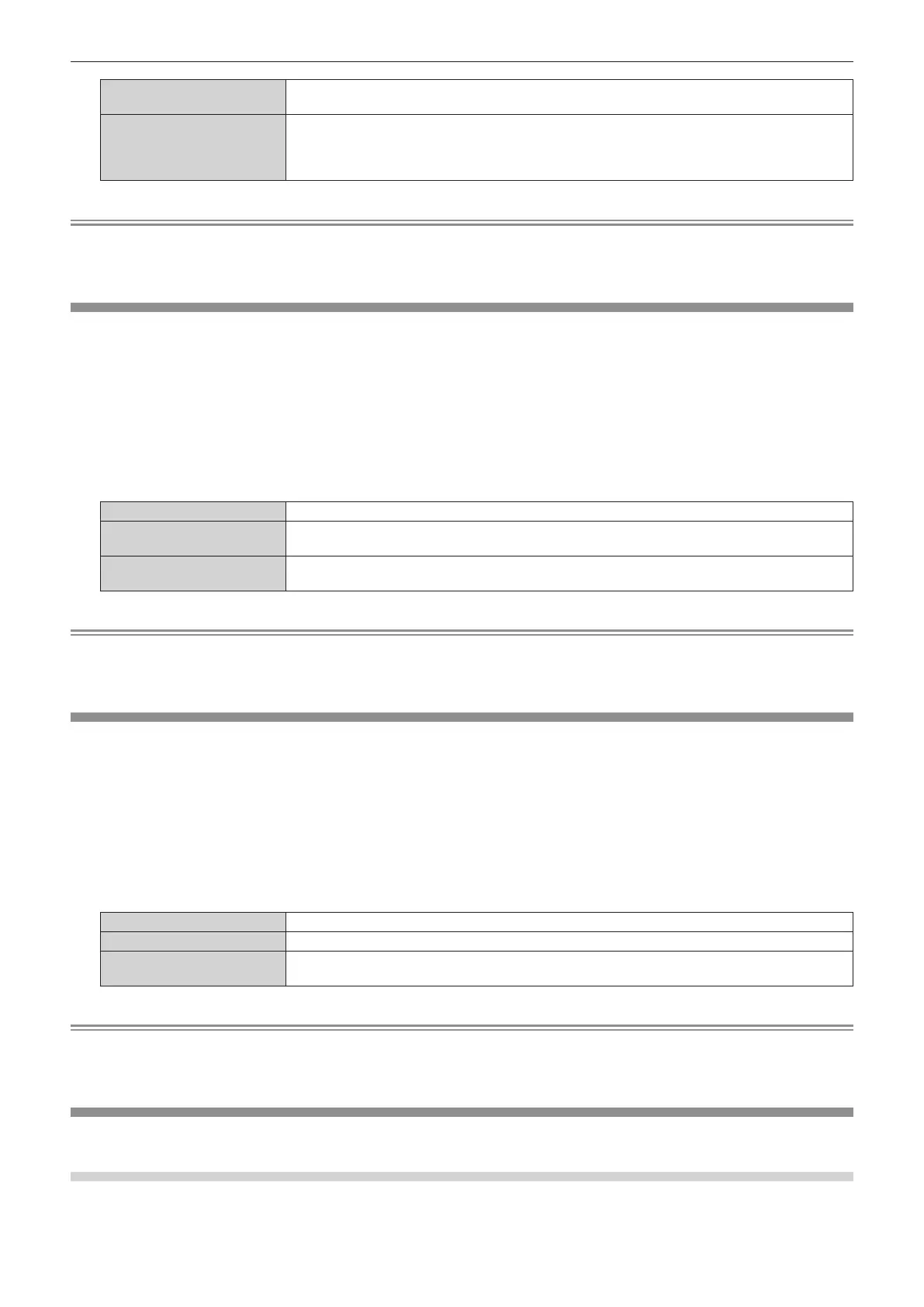Chapter 4 Settings — [DISPLAY OPTION] menu
[64-940]
Note
f
f The displayed signal level is assumed when the input is 30 bits.
[DIGITAL LINK IN]
1) Press as to select [DIGITAL LINK IN].
f The [DIGITAL LINK IN] screen is displayed.
3) Press qw to switch [SIGNAL LEVEL].
f The items will switch each time you press the button.
[AUTO]
[64-940]
Note
f
f The displayed signal level is assumed when the input is 30 bits.
[DisplayPort IN]
1) Press as to select [DisplayPort IN].
f The [DisplayPort IN] screen is displayed.
3) Press qw to switch [SIGNAL LEVEL].
f The items will switch each time you press the button.
[AUTO]
[64-940]
black.
Note
f
f The displayed signal level is assumed when the input is 30 bits.
[ON-SCREEN DISPLAY]
Setting [OSD POSITION]
1) Press as to select [ON-SCREEN DISPLAY].
