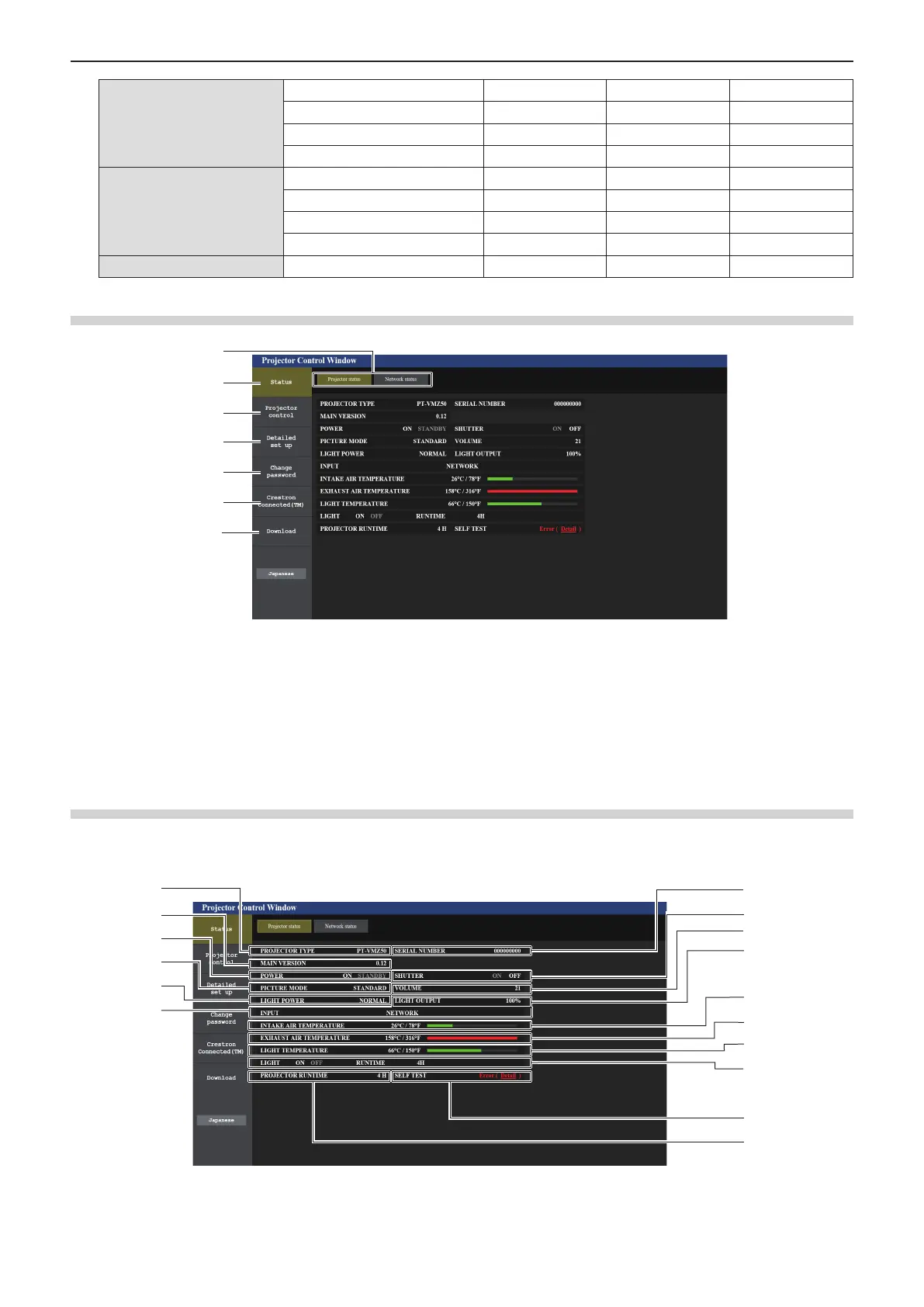[Change password]
User name of [Administrator]
l
―
119
User name of [User]
l
―
120
Password of [Administrator]
l
―
119
Password of [User]
l l
120
[Crestron Connected(TM)]
Control page
l
―
121
[Tools]
l
―
121
[Info]
l
―
122
[Help]
l
―
122
[Download]
Download Presenter Light
l l
108
Descriptions of items
1
2
3
4
5
6
7
1 Page tab
Pages are switched by clicking this item.
2 [Status]
The status of the projector is displayed by clicking this item.
3 [Projector control]
The [Projector control] page is displayed by clicking this item.
4 [Detailed set up]
The [Detailed set up] page is displayed by clicking this item.
5 [Change password]
The [Change password] page is displayed by clicking this item.
6 [Crestron Connected(TM)]
The control page of Crestron Connected is displayed by clicking
this item.
7 [Download]
The download page of Presenter Light software is displayed by
clicking this item. (x page 108)
[Projector status] page
Click [Status] → [Projector status].
Display the status of the projector for the following items.
13
16
7
10
8
9
1
2
3
4
5
6
11
12
15
14
ENGLISH - 111
Chapter 5 Operation of Function - Web control function
