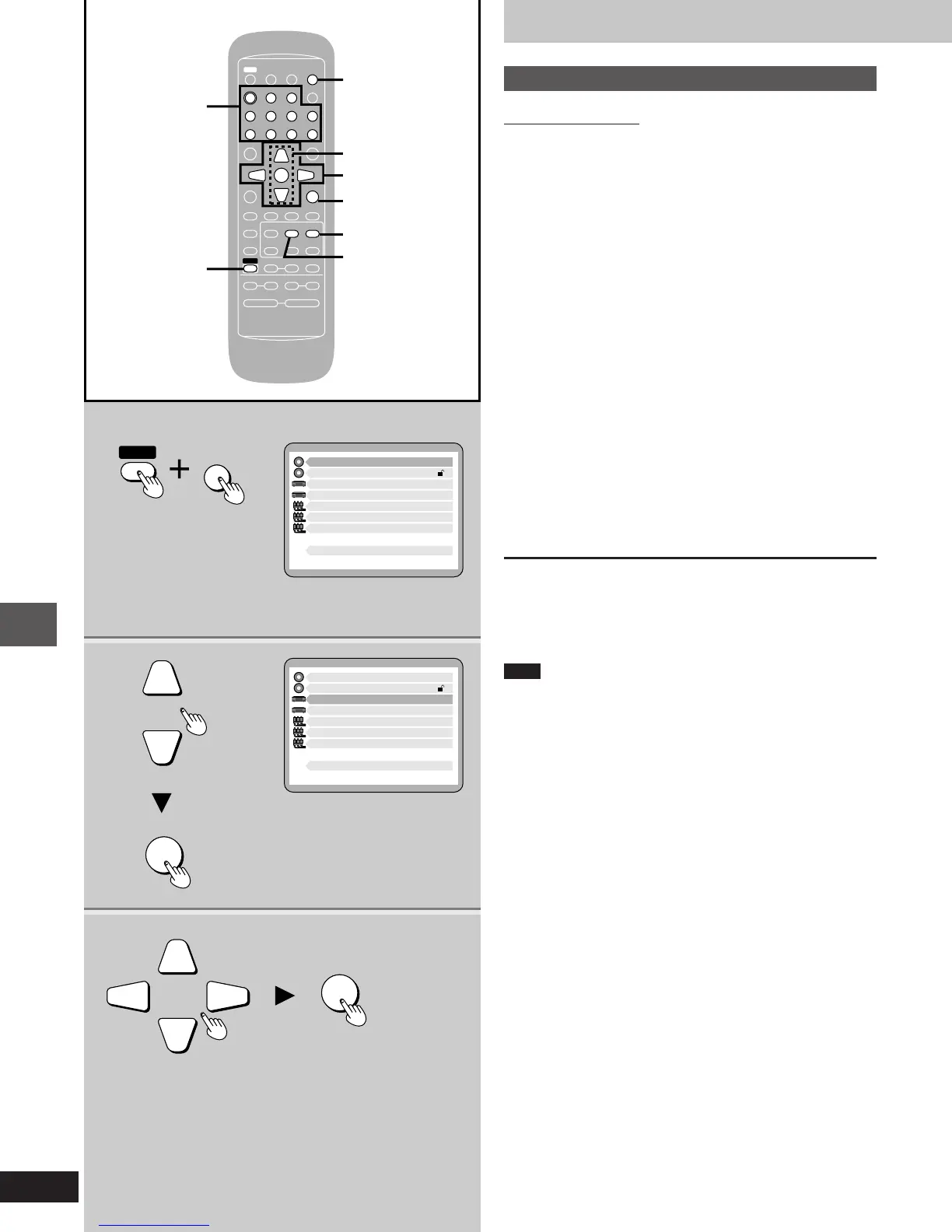Timer and others
RQT5377
40
Í
45
TV Í
TV/VIDEO
TV CH
AUTO OFF
SLEEP
œ
PLAY
DIMMER
ACTION
MUTING
MIX 2CH
S.SURROUND
RETURN
L
0987
654
321
ENTER
TEST
DISPLAY
CANCEL
PLAY MODE
MARKER
REPEAT
TUNER
AUX
TREBLEBASS
SLOW/SEARCH
;
SHIFT
∫ 1
VOLUME
SUBTITLE AUDIO ANGLE
CH SELECT
3
3
3
3
56
MENU
BAND
TOP MENU
rs
rsrs
XW
W
X
1
2
3
2
1
3
1 Disc Languages
Level 8
2 Ratings
3 Menu Language
4 On-Screen Messages
5 TV Aspect
6 Digital Audio Output
7 Speaker Setting
9 Other Settings
English
4:3
Press RETURN to exit
1 Disc Languages
Level 8
2 Ratings
3 Menu Language
4 On-Screen Messages
5 TV Aspect
6 Digital Audio Output
7 Speaker Setting
9 Other Settings
English
4:3
Press RETURN to exit
RETURN
∫
1
ACTION
MUTING
ENTER
SHIFT
3
3
3
3
3
3
ENTER
1
Initial settings
Changing the initial settings
Remote control only
Once the initial settings have been completed, the unit can always be
operated under the same conditions.
Preparation:
Press [1] to select disc as the source.
The unit comes on automatically.
If play starts, press [º] to stop.
1 While the disc is stopped
Press [SHIFT] r [ACTION].
The initial settings menu is displayed.
2
Press the cursor buttons (
3
or
4
) to
highlight the item, and press [ENTER].
3 Press the cursor buttons (2, 1, 3,
4) to select the item, and press
[ENTER].
Repeat step 3 as the menus require to make the changes.
Steps 2 and 3 can also be done with the numbered buttons.
Press the number next to the required item.
For example, press [3] to select “3 Menu Language”.
To return to the previous screen
Press [RETURN].
To exit the initial settings menu
Press [SHIFT] i [ACTION].
Note
The initial settings cannot be accessed while program mode
(➡ page 23) or random mode (➡ page 24) is on.
Press [PLAY MODE] to cancel the mode.
Numbered
buttons
pm08.p33-48.p65 4/4/00, 9:22 AM40