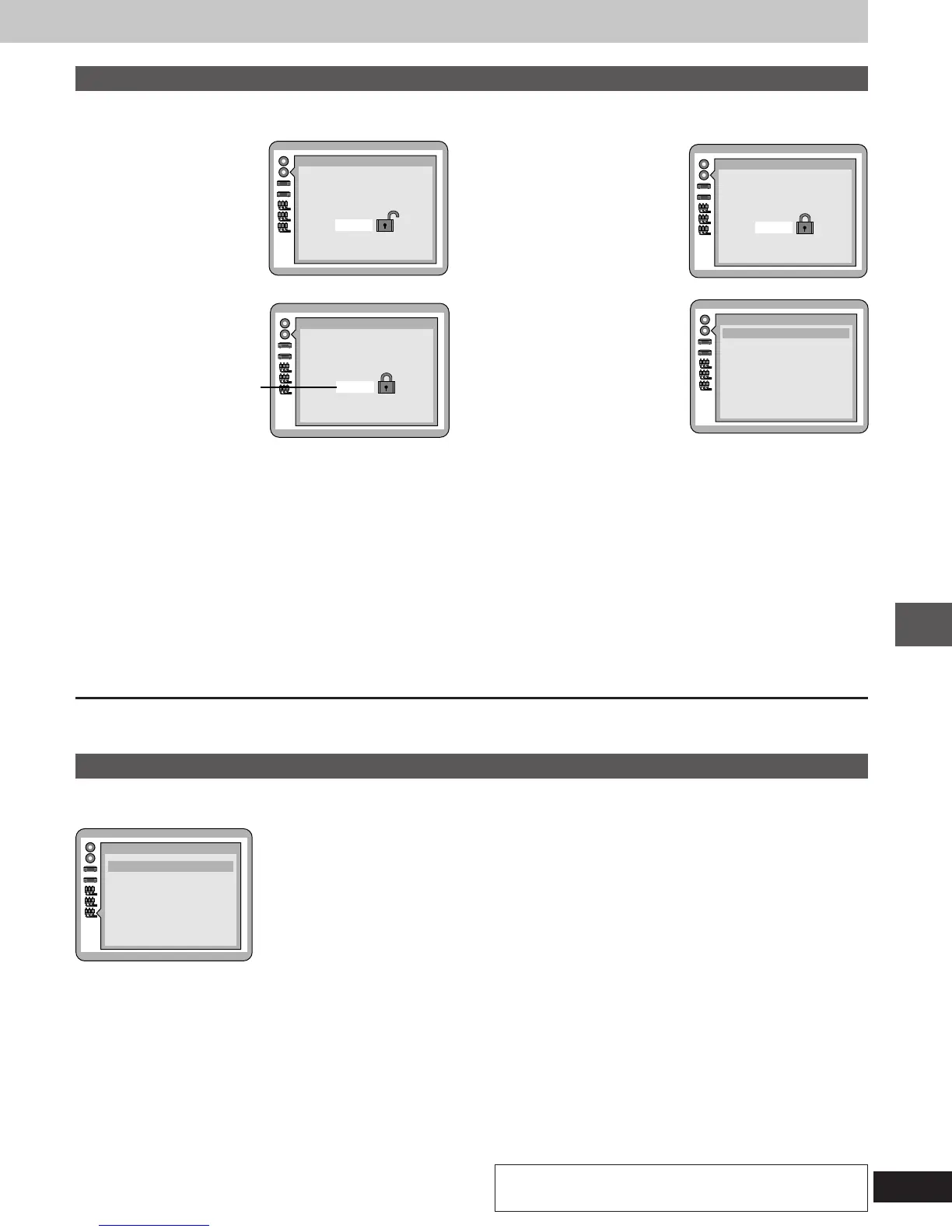41
Timer and others
RQT5377
Ratings
1 Unlock Player
2 Change Password
3 Change Level
Press RETURN to exit
4 Temporary Unlock
UU
UU
UU
UU
Press RETURN to exit
Ratings
Enter your 4-digit password,
then press ENTER.
The player is locked.
Remember the password.
Ratings
Press ENTER to continue
4 3 4 3
UU
UU
UU
UU
Ratings
Enter a 4-digit password,
then press ENTER.
Press RETURN to exit
Entering a password
1 PCM Down Conversion
Select the output when playing DVDs recorded in 96 kHz linear
PCM.
When “1 No” is selected
No digital audio is output.
Audio will be output using the original audio recording system if
the DVD has not been copyright-protected.
When “2 Yes” is selected
Digital audio converted to 48 kHz/16 bit is output.
³Digital output of PCM audio is restricted to 48 kHz/16 bit or be-
low for copyright-protection.
³If it is set to “2 Yes”, the player converts linear PCM to 48 kHz
even during analog output.
2 Dolby Digital
Select the signal format to be output during play of DVDs encoded
with Dolby Digital.
When “1 Bitstream” is selected
Dolby Digital bitstream (1ch–5.1ch) is output.
When “2 PCM” is selected
Digital audio converted to 48 kHz/16 bit PCM (2ch) is output.
3 DTS Digital Surround
Select the output during play of DVDs encoded with DTS Digital
Surround.
When “1 Off” is selected
No digital audio is output.
When “2 Bitstream” is selected
DTS Digital Surround bitstream is output.
To enjoy DTS
The unit cannot decode DTS.
To enjoy DTS, you must connect this unit to an amplifier that has
a DTS decoder (➡ page 36) and select “2 Bitstream”.
Press [RETURN] to restore the initial setting menu.
Selecting digital output
Select the digital output to be output from the OPT. DIGITAL OUT terminal.
Select “6 Digital Audio Output” to display this screen.
Example: “4343”
“DTS” and “DTS Digital Surround” are trademarks of Digital
Theater Systems, Inc.
The password screen is shown if you select levels 7 to 0.
1 Input a 4-digit password
with the numbered buttons
and press [ENTER].
2 Press [ENTER].
The initial setting menu is
restored.
To change the level setting or the password
1 Select “2 Ratings”.
The password screen is
shown.
2 Input your password with
the numbered buttons and
press [ENTER].
3 Select the item with the cursor buttons and press [ENTER].
1 Unlock Player: The rating level returns to 8 and the play-
er is unlocked.
2 Change Password: You can change the password.
Enter new 4 digits and press [ENTER],
then press [ENTER] again.
3 Change Level: You can change the rating level.
Select a new level with the cursor buttons
(3 or 4), then press [ENTER].
4 Temporary Unlock: The player is unlocked temporarily only
for the current disc. The player is locked
again when the disc tray is opened or the
player is turned off.
Digital Audio Output
1
PCM Down Conversion
2
Dolby Digital
3
DTS Digital Surround
No
Bitstream
Off
Press RETURN to exit
pm08.p33-48.p65 4/4/00, 9:22 AM41
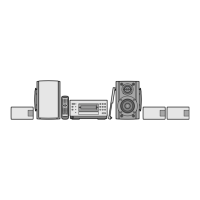