B
Brendan LynnSep 4, 2025
Why are my Panasonic WV-S2500 images blurry?
- JJoshua ReidSep 4, 2025
If you're seeing blurry images from your Panasonic Security Camera, check if the focus is adjusted correctly.
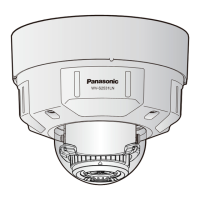
Why are my Panasonic WV-S2500 images blurry?
If you're seeing blurry images from your Panasonic Security Camera, check if the focus is adjusted correctly.
How to troubleshoot Panasonic WV-S2500 cannot transmit audio?
If you cannot transmit audio to the camera, confirm that the microphone and speaker are connected correctly and firmly. Also, verify that the viewer software “Network Camera View 4S” is installed on your PC.
What to do if Panasonic WV-S2500 no image is displayed on Live page?
To resolve the issue of no image being displayed on the “Live” page of your Panasonic Security Camera, press the [F5] key on your PC keyboard or click the [Live] button.
How to access Panasonic WV-S2500 from a mobile terminal?
To resolve the issue of not being able to access your Panasonic Security Camera from a mobile terminal, verify the following: * Ensure the URL is correct and includes “/cam” at the end. This is necessary for mobile terminal access. * Confirm the SSL encryption method matches the camera's settings. Select “HTTP” (Do not select “HTTPS”) for “HTTPS” - “Connection” on the “Network” page - the [Advanced] tab. * If using HTTPS, ensure you access “https://” and include the port number. Avoid using “http://” with HTTPS.
Why can't I access Panasonic WV-S2500 Security Camera via Internet?
To resolve the issue of not being able to access your Panasonic Security Camera via the Internet, ensure the network settings are correct. Verify the default gateway or DNS server address is accurately set. If using the DDNS service, double-check that those settings are also correct. Also, make sure that the setting for “Default gateway” on the “Network” page is configured correctly.
How to access Panasonic Security Camera from cellular phone?
If you cannot access the Panasonic Security Camera from a cellular phone, verify the following: * Ensure the URL is correct and includes “/mobile” at the end. This is necessary for cellular phone access. * Confirm the SSL encryption method matches the camera's settings. Select “HTTP” (Do not select “HTTPS”) for “HTTPS” - “Connection” on the “Network” page - the [Advanced] tab. * If using HTTPS, ensure you access “https://” and include the port number. Avoid using “http://” with HTTPS.
Why does Panasonic Security Camera authentication window appear repeatedly?
If you repeatedly see the authentication window when accessing your Panasonic Security Camera, it might be due to a username or password change while another user is logged in. Close the browser and access the camera again. Alternatively, if you've changed the [Authentication] setting, close the web browser and access the camera again.
| Maximum Resolution | 1920 x 1080 |
|---|---|
| Sensor Type | MOS |
| Day/Night Function | Yes |
| IR Illumination | No |
| Ingress Protection | IP66 |
| Vandal Resistance | IK10 |
| Video Compression | H.264, JPEG |
| Power Supply | PoE (IEEE 802.3af) |
| Power Source | PoE |
| Operating Temperature | -30 °C ~ +50 °C (-22 °F ~ 122 °F) |
| Minimum Illumination (B/W) | 0.05 lux (F1.6, 50IRE, 1/30 sec) |












