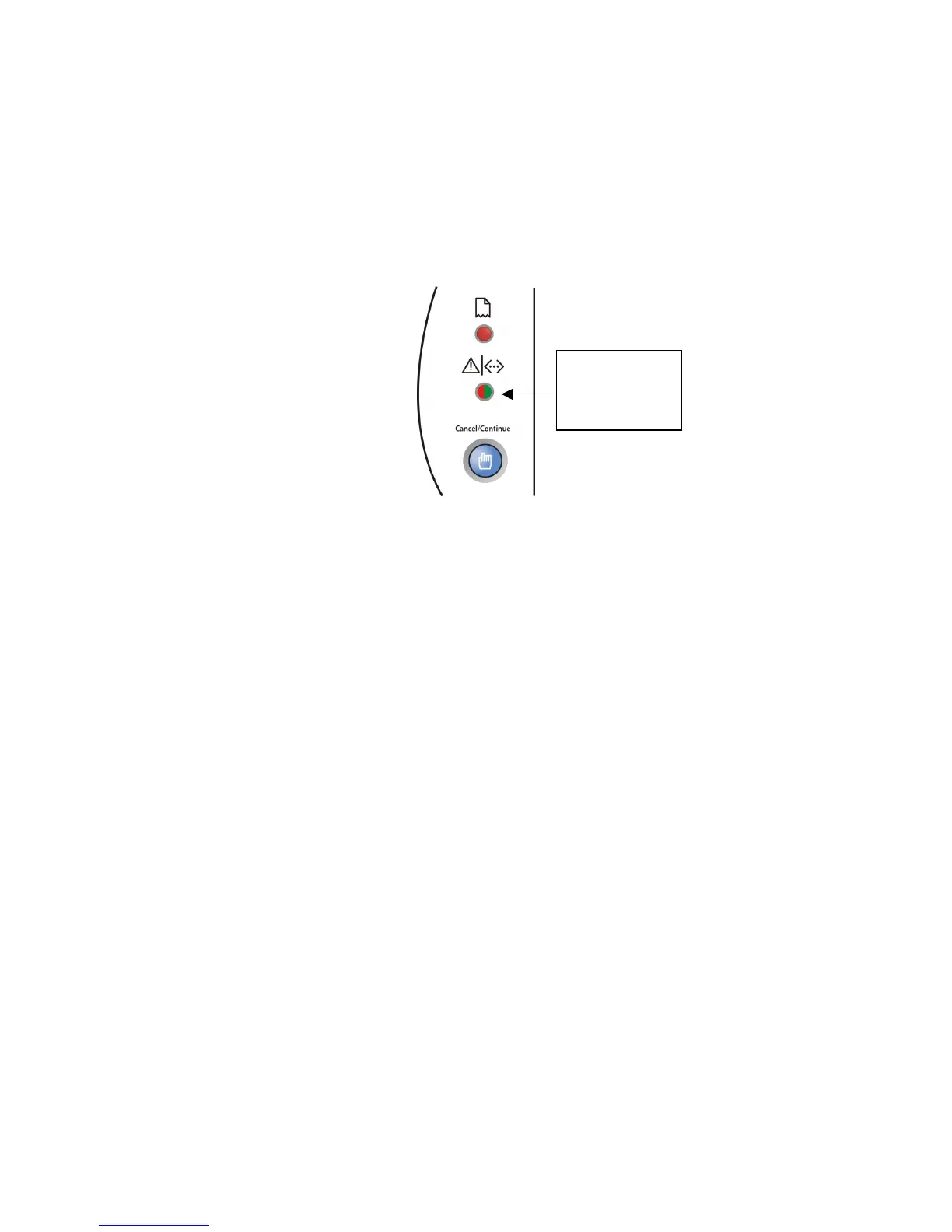2.5 Control panel operation
The control panel includes an ATTENTION multicolor LED indicator (multicolor LED indicators
will display red, green, orange and yellow), a PAPER OUT red LED light and a Cancel / Continue
button as shown in the figure below.
2.5.1 Indicators
1)The Cancel/Continue button
The Cancel/Continue button is used to cancel a print job or continuing a job that may have been
interrupted due to a paper out condition, finishing the first side of a manual duplex job or other
similar reason.
2) The ATTENTION indicator
• Red indicates an error;
• Orange indicates that the print cartridge is installed improperly or the print cartridge is low, or
some problem relating to the print cartridge;
• Green indicates normal.
3)The PAPER OUT indicator.
The Paper Out indicator shows that a paper out condition, paper jam error or some other problem
relating to paper has occurred.
