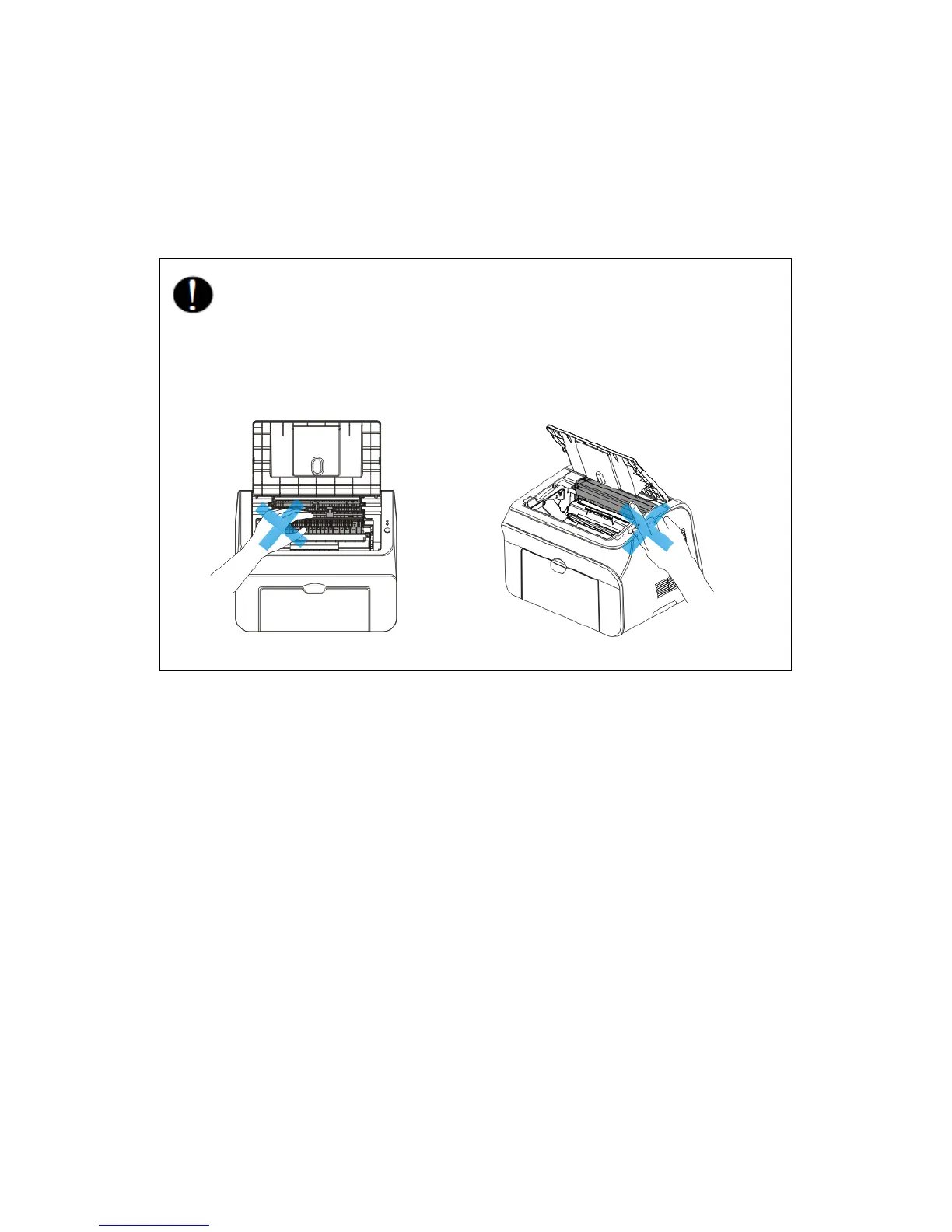Regular Maintenance
There could be debris such as toners and dust inside and outside the printer after prolonged usage.
These may cause the machine to be unable to work normally, so regular cleaning is recommended.
Warnings
To avoid damage due to wrong operation, please comply with the warnings as follows during any
repair procedure:
• Make sure your printer is powered off before repairing to avoid injury or damage.
• Do not attempt to touch the fixing unit which is very hot after printing to avoid burns!
