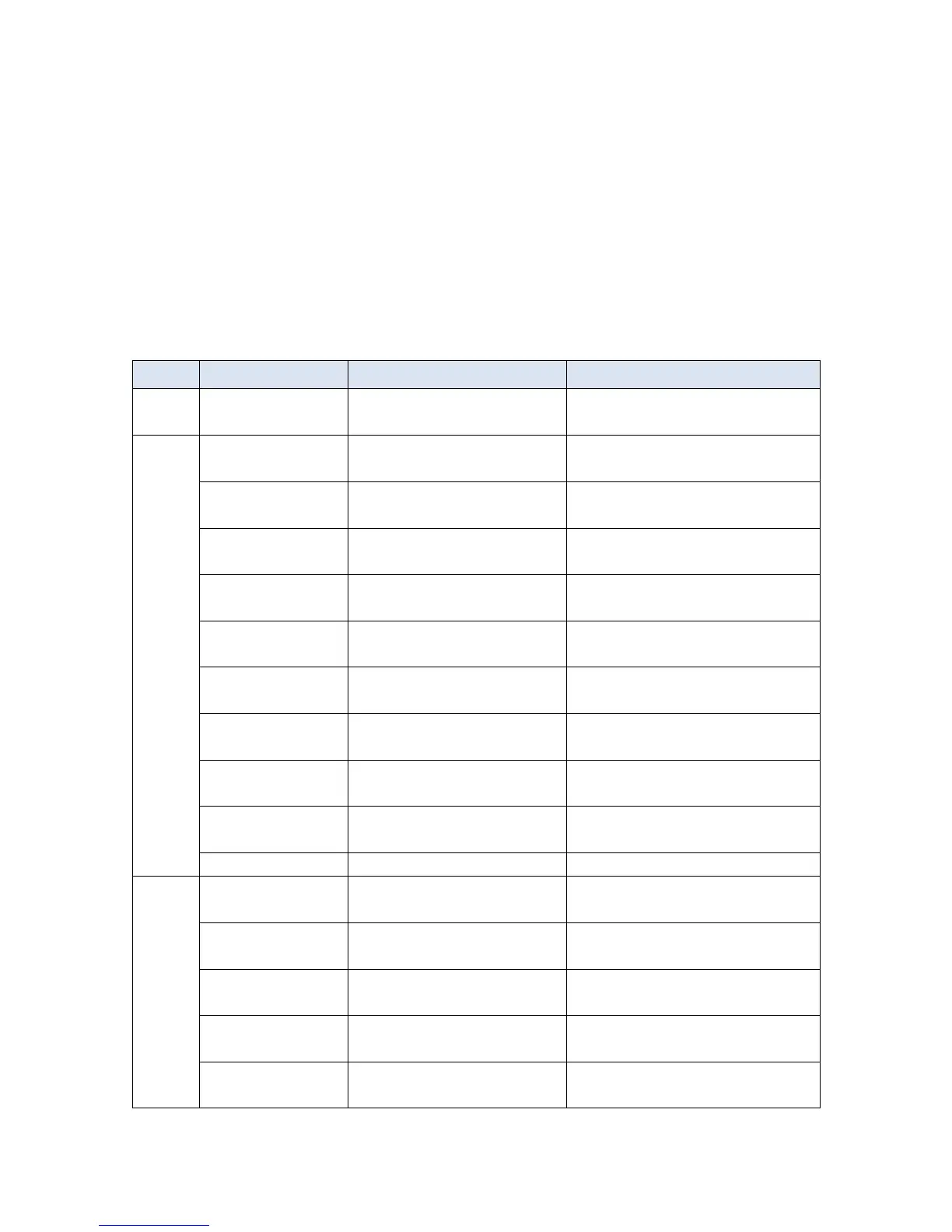6.2 Error indications
This printer provides related self-diagnostic functions to indicate equipment malfunctions and
communication errors to help repair technician locate problems.
The machine will print a confirmation report and communications report about communications
errors.
6.2.1 List of errors in printer and driver status monitor
The errors listed here describe the status shown by indicator and the printer monitor:
Indication of printer status
Low toner supply in
cartridge
The red indicator is off while the
bicolor indicator blinks yellow.
Indicates that toner supply is low in
cartridge
The red indicator blinks while the
bicolor indicator is off.
Indicates the lack of paper
The red indicator blinks while the
bicolor indicator is off.
Indicates that paper feed failed
The red indicator is on while the
bicolor indicator is off.
Indicates mismatch of paper
A paper jam in the
printer
The red indicator is on while the
bicolor indicator is off.
Indicates paper jams at the print
cartridge unit.
A paper jam near the
discharge tray
The red indicator is on while the
bicolor indicator is off.
Indicates a paper jam near the discharge
tray.
The red indicator is off while the
bicolor indicator shows red.
Indicates the cover plate above print
cartridge is open.
Print cartridge not
installed
The red indicator is off while the
bicolor indicator shows yellow.
Indicates print cartridge hasn’t been
installed.
Print cartridge doesn’t
match
The red indicator is off while the
bicolor indicator shows yellow.
Indicates print cartridge doesn’t match.
The red indicator is off while the
bicolor indicator shows yellow.
Indicates toner has run out.
Indicates communication error.
The red indicator is off while the
bicolor indicator shows red.
Indicates internal error of printer, error
code NO.1.
The red indicator is off while the
bicolor indicator shows red.
Indicates internal error of printer, error
code NO.3.
The red indicator is off while the
bicolor indicator shows red.
Indicates internal error of printer, error
code NO.4.
The red indicator is off while the
bicolor indicator shows red.
Indicates internal error of printer, error
code NO.5.
Indicates internal error of printer, error
code NO.6.
