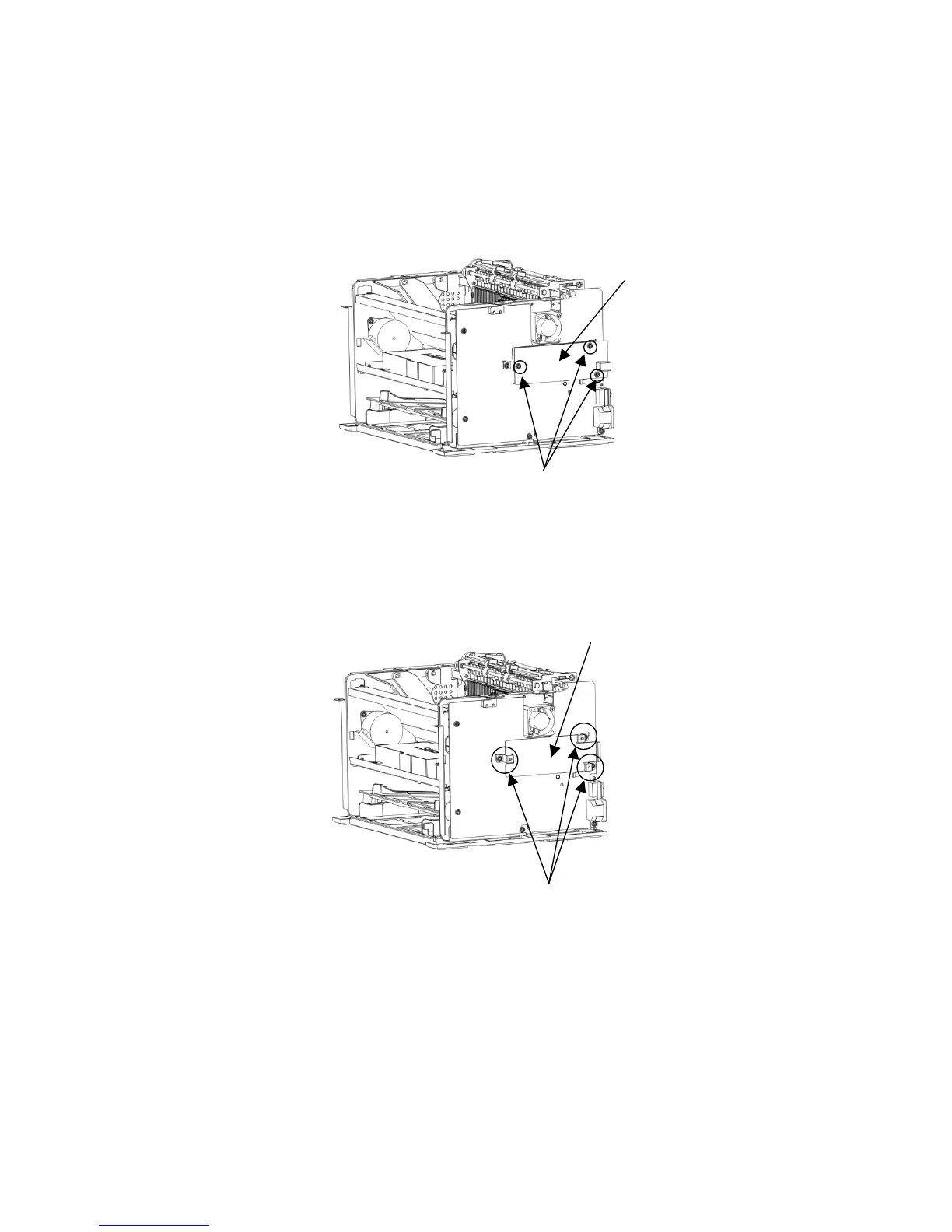4.3.9 Disassemble data board
(See section 4.3.7) Release the three screws ① after removing right side-cover, and then remove
the data board ②.
4.3.10 Disassemble engine panel
(1)(See section 4.3.9) Release the three screws ① after removing data board, and then
disassemble data board frame ②.
