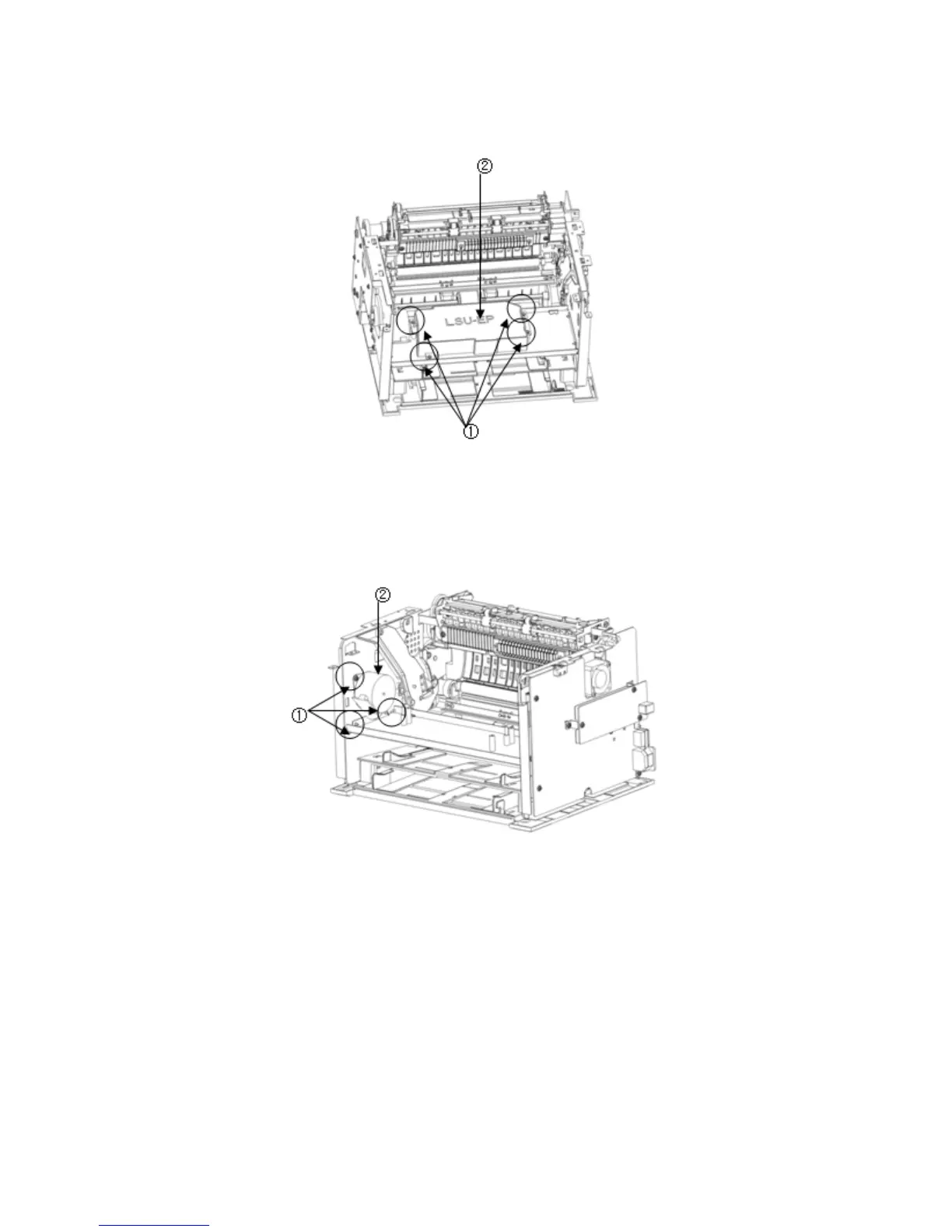(2)Please release four screws ① which fix the LSU, and then remove the LSU ②.
4.3.14 Main motor
Remove three screws ① which fix the motor after removing LSU and then disassemble motor
4.4 Lubrication
To ensure the smooth movement of mechanical parts and the electric transport of printer,
lubrication oil must be applied to certain components. If you want to replace those components,
please re-apply this lubrication again.
