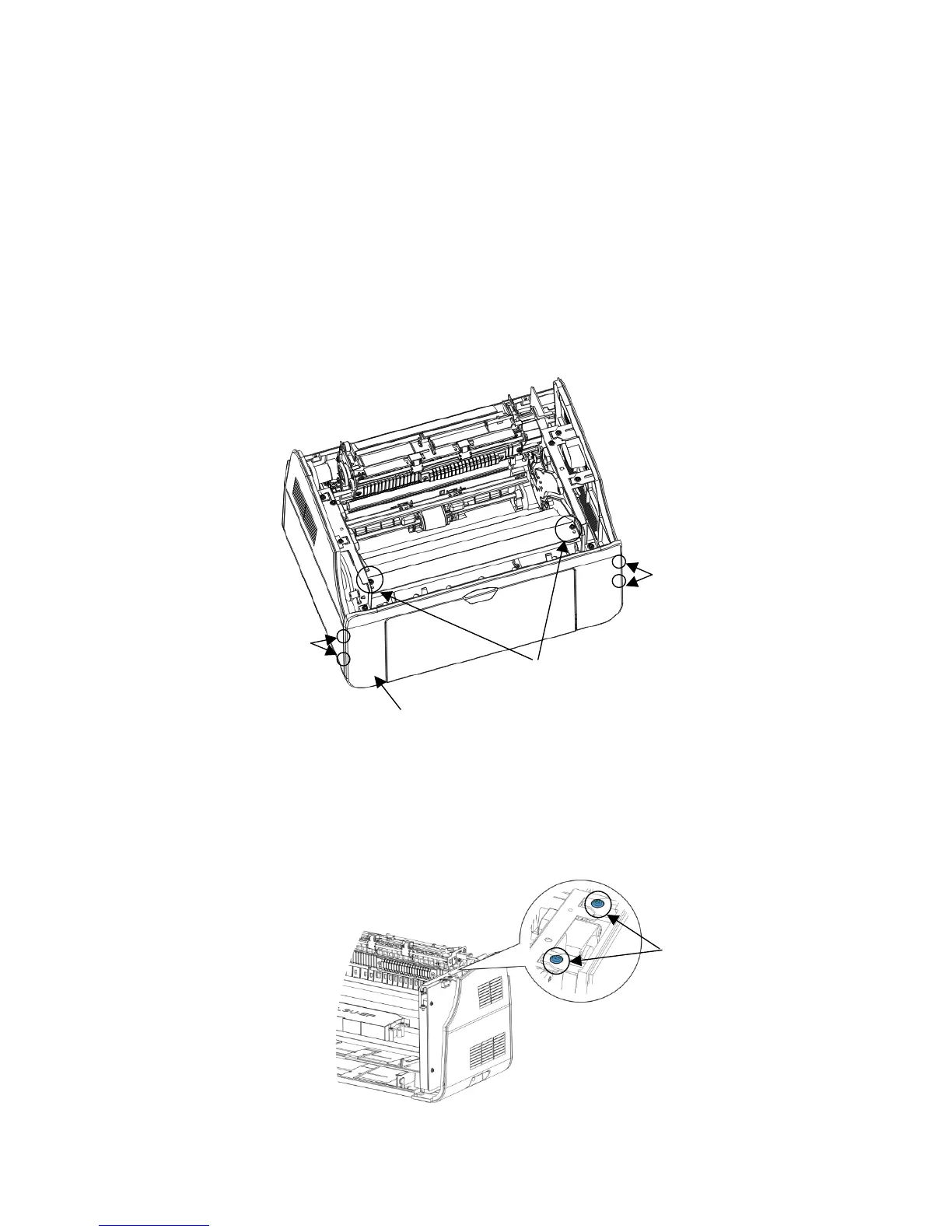4.3.6 Front cover
(1)(See section 4.3.5) hold the front cover after disassembling the top cover, then push it firmly
with both hands to release it.
(2)Remove two screws ① after releasing the front cover, then loosen four hooking tabs ②, and
remove the front cover ③.
Note: To avoid damaging the hooking tabs, please use a soft, rounded tool with thickness of
about 1-1.5mm instead of hard tools such as a screwdriver.
4.3.7 Disassemble right side-cover
(1)(See section 4.3.6) Release two top screws ① after removing front cover.
