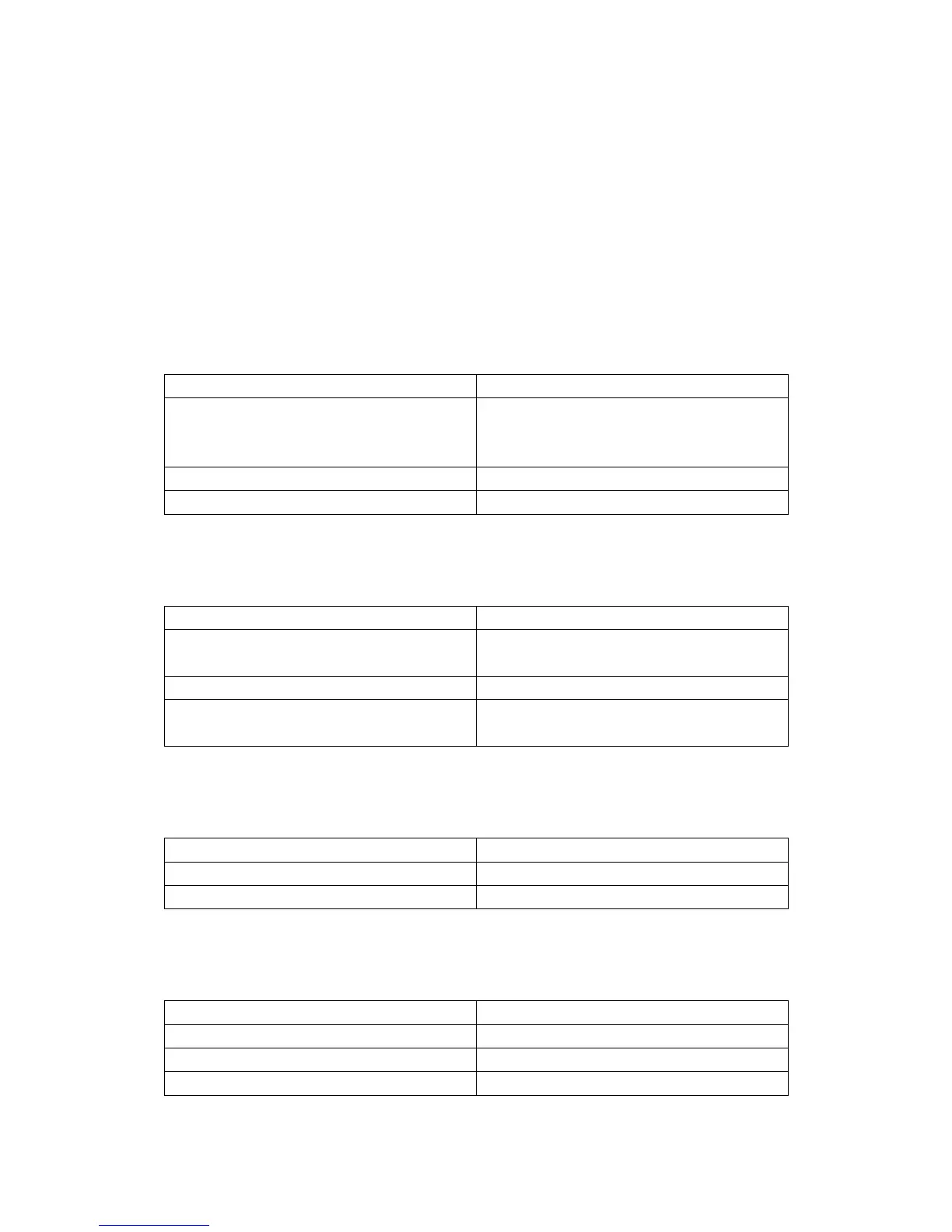6.3 Troubleshooting
6.3.1 Paper deed and delivery
Users can carry out “User-check” program aimed at each problem to finish troubleshooting.
Even if a similar problem turns out a second time, you can solve it by following the steps
described in the tables below.
M1 Not feeding
There is no electromagnet signal.
Check the input signal of electromagnet; make
sure the signal wire of electromagnet is connected
correctly.
Clean the feed roller or change it.
Wrong electromagnet signal.
Check input signal of electromagnet, make sure
the signal wire of electromagnet is normal.
Weak spring in electromagnet.
Change the spring in electromagnet.
Incorrect assembly of single-pair clutch.
Check the single-pair clutch; make sure it is
assembled correctly.
Check the Paper path, make sure it’s unblocked.
Paper isn’t loaded properly.
Make sure paper is loaded properly.
The feed roller is soiled or worn.
The paper path is soiled.
