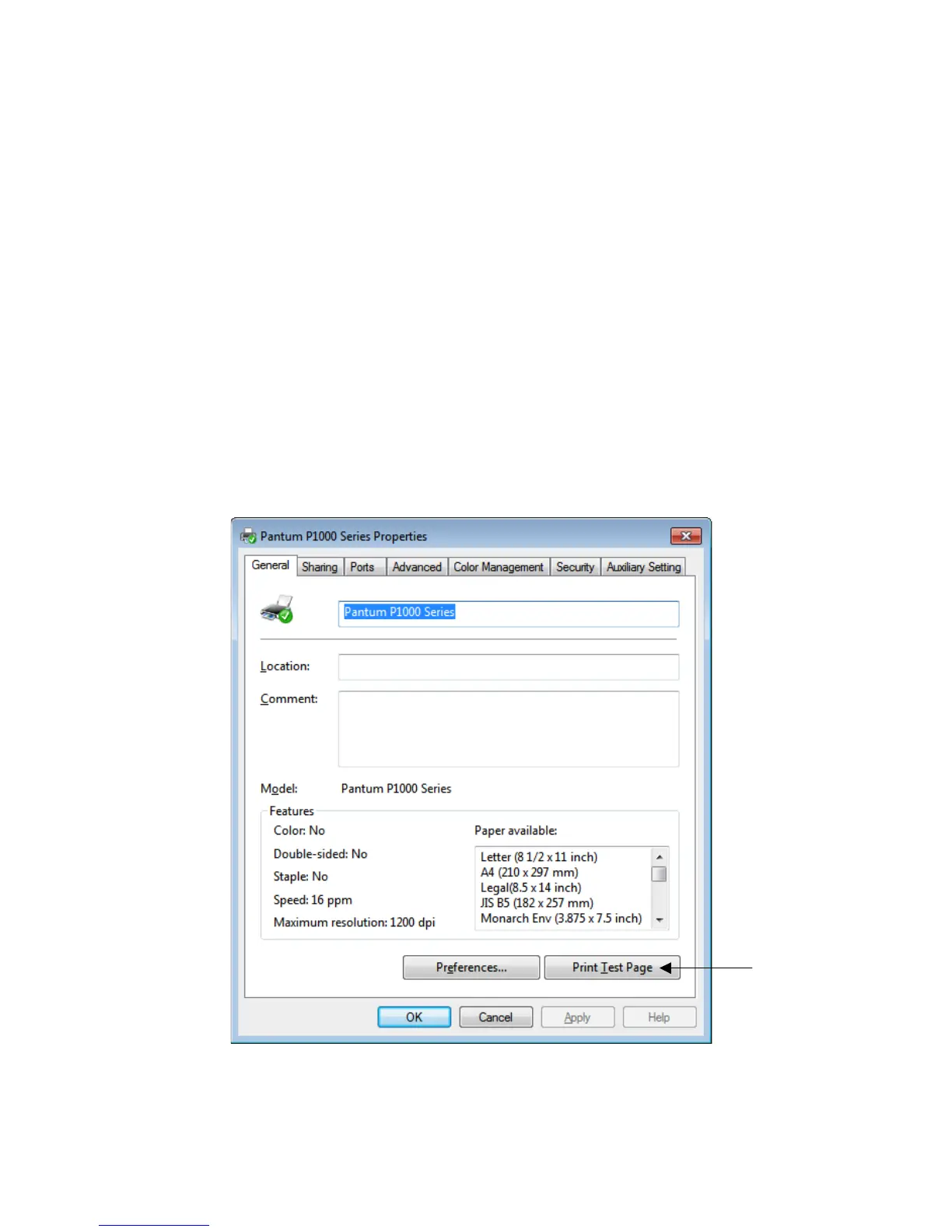2.5.4 Other control features
The printer also has the following features:
Print Test Page
A test page may be printed by using the control panel button or the printer driver.
To print test page using the Control Panel button:
Hold down the button for 3 minutes, the printer will print a test page automatically.
To print test page using the printer driver:
If you are using the Pantum printer driver:
Click “Start” “Control Panel” “Printer and Fax” “Pantum printer”, then
right-click “Property”, and click “Test Page” located in the lower-right of the General
Options menu.
